1.2.1 • Published 3 years ago
react-native-image-blur-loading v1.2.1
React Native Image Blur Loading
React Native component for progressive image loading.
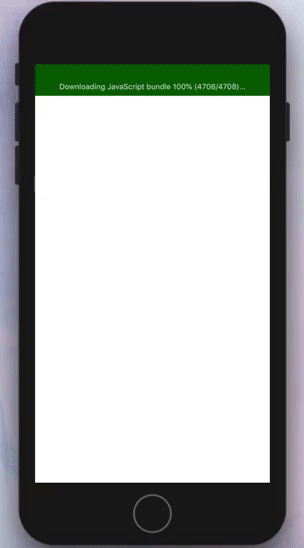
Installation
Run in your root project directory
using NPM
$ npm install react-native-image-blur-loadingor using yarn
$ yarn add react-native-image-blur-loadingUsage
import React, { Component } from 'react';
import { View } from 'react-native';
import ImageBlurLoading from 'react-native-image-blur-loading'
// ...
const MyComponent = () => {
return (
<View style={{ flex: 1 }}>
<ImageBlurLoading
thumbnailSource={{ uri: 'https://picsum.photos/id/1/50/50' }}
source={{ uri: 'https://picsum.photos/id/1/1000/1000' }}
style={{ flex: 1, width: 'auto', height: 'auto', resizeMode: 'contain' }}
/>
</View>
)
}Properties
| Props | Description | Type | Required | Default |
|---|---|---|---|---|
| Image props ... | It accepts all the Image props | - | - | - |
thumbnailSource | The source of the thumbnail image. Should be a low resolution version of the image used in source. | ImageSourcePropType | No | - |
withIndicator | Displaying ActivityIndicator component while the image is still loading. | boolean | No | true |
fastImage | uses the FastImage component (react-native-fast-image) to handle image caching. | boolean | No | false |
resizeMode | Determines how to resize the image when the frame doesn't match the raw image dimensions. Defaults to cover. | ResizeMode | No | cover |
Contributing
Pull requests are welcome. For major changes, please open an issue first to discuss what you would like to change.