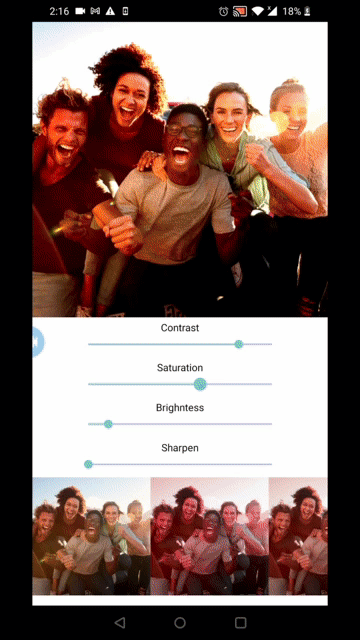1.0.8 • Published 5 years ago
react-native-image-filter-android v1.0.8
react-native-image-filter-android
Getting started
$ npm install react-native-image-filter-android --save
Mostly automatic installation
$ react-native link react-native-image-filter-android
Manual installation
iOS
- In XCode, in the project navigator, right click
Libraries➜Add Files to [your project's name] - Go to
node_modules➜react-native-image-filter-androidand addRNImageFilterAndroid.xcodeproj - In XCode, in the project navigator, select your project. Add
libRNImageFilterAndroid.ato your project'sBuild Phases➜Link Binary With Libraries - Run your project (
Cmd+R)<
Android
- Open up
android/app/src/main/java/[...]/MainActivity.java
- Add
import com.reactlibrary.RNImageFilterAndroidPackage;to the imports at the top of the file - Add
new RNImageFilterAndroidPackage()to the list returned by thegetPackages()method
- Append the following lines to
android/settings.gradle:include ':react-native-image-filter-android' project(':react-native-image-filter-android').projectDir = new File(rootProject.projectDir, '../node_modules/react-native-image-filter-android/android') - Insert the following lines inside the dependencies block in
android/app/build.gradle:compile project(':react-native-image-filter-android')
Windows
- In Visual Studio add the
RNImageFilterAndroid.slninnode_modules/react-native-image-filter-android/windows/RNImageFilterAndroid.slnfolder to their solution, reference from their app. - Open up your
MainPage.csapp
- Add
using Image.Filter.Android.RNImageFilterAndroid;to the usings at the top of the file - Add
new RNImageFilterAndroidPackage()to theList<IReactPackage>returned by thePackagesmethod
Usage
Import Library
import FilterImage from 'react-native-image-filter-android';Scale Down Image
const res= await FilterImage.ScaleDownImage(Image,Scale);
//Image: Input URI of image (String)
//Scale: The Factor by which you want to reduce the width and height of the image (Number)
console.log(res);
//res: The Output URI of the Image (String)Set Contrast Of Image
const res=await FilterImage.SetContrast(Image,Contrast);
//Image: Input URI of image (String)
//Contrast: The Contrast that you want to apply the Image (Number)
console.log(res);
//res: The Output URI of the Image (String)Set Hue Of Image
const res=await FilterImage.SetHue(Image,Hue);
//Image: Input URI of image (String)
//Hue: The Hue that you want to apply the Image (Number)
console.log(res);
//res: The Output URI of the Image (String)Set Saturation Of Image
const res=await FilterImage.SetSaturation(Image,Saturation);
//Image: Input URI of image (String)
//Saturation: The Saturation that you want to apply the Image (Number)
console.log(res);
//res: The Output URI of the Image (String)Set Brightness Of Image
const res=await FilterImage.SetBrightness(Image,Brightness);
//Image: Input URI of image (String)
//Brightness: The Brightness that you want to apply the Image (Number)
console.log(res);
//res: The Output URI of the Image (String)Sharpen Image
const res=await FilterImage.SharpenImage(Image,Sharpen);
//Image: Input URI of image (String)
//Sharpen: The amount by which you want to sharpen the image (Number)
console.log(res);
//res: The Output URI of the Image (String)Set Sepia Filter
const res=await FilterImage.SetSepiaFilter(Image);
//Image: Input URI of image (String)
console.log(res);
//res: The Output URI of the Image (String)Mirror Image
const res=await FilterImage.MirrorImage(Image,Type);
//Image: Input URI of image (String)
//Type: If Type is 1, the image will be mirrored horizontally (Number)
//Type: If Type is 2, the image will be mirrored vertically (Number)
console.log(res);
//res: The Output URI of the Image (String)Rotate Image by any angle
const res=await FilterImage.RotateImage(Image,Rotation);
//Image: Input URI of image (String)
//Rotation: The amount by which you want to rotate the image (Number)
console.log(res);
//res: The Output URI of the Image (String)Set Blue Filter Of Image
const res=await FilterImage.SetBlueFilter(Image);
//Image: Input URI of image (String)
console.log(res);
//res: The Output URI of the Image (String)Set Blur Filter Of Image
const res=await FilterImage.SetBlurFilter(Image);
//Image: Input URI of image (String)
console.log(res);
//res: The Output URI of the Image (String)Set GrayScale Of Image
const res=await FilterImage.SetGrayScale(Image);
//Image: Input URI of image (String)
console.log(res);
//res: The Output URI of the Image (String)Set Green Filter Of Image
const res=await FilterImage.SetGreenFilter(Image);
//Image: Input URI of image (String)
console.log(res);
//res: The Output URI of the Image (String)Set Negative Filter Of Image
const res=await FilterImage.SetNegative(Image);
//Image: Input URI of image (String)
console.log(res);
//res: The Output URI of the Image (String)Set Red Filter Of Image
const res=await FilterImage.SetRedFilter(Image);
//Image: Input URI of image (String)
console.log(res);
//res: The Output URI of the Image (String)Methods
| Method | Return Type | Description |
|---|---|---|
| ScaleDownImage | String | This method is used to reduce the width and height of the image, by passing a scale. The scale is an integer value. The new width and height are calculated as width'=width / 2^scale, height' = height / 2^scale. Use this method to reduce width and height of an image for faster processing |
| SetContrast | String | This method is used to apply contrast to an image |
| SetHue | String | This method is used to apply hue to an image |
| SetSaturation | String | This method is used to apply saturation to an image |
| SetBrightness | String | This method is used to apply brightness to an image. Any value less than or equal to 0 will return the original image. If the brightness is between 0 and 1, it will darken the image |
| SharpenImage | String | This method is used to sharpen an image. Any value less than or equal to 0 will return the original image |
| SetSepiaFilter | String | This method is used to apply sepia filter to an image |
| MirrorImage | String | This method is used to mirror an image horizontally or vertically |
| RotateImage | String | This method is used to rotate an image with a specified angle |
| SetBlueFilter | String | This method is used to apply blue filter to an image |
| SetBlurFilter | String | This method is used to apply blur filter to an image |
| SetGrayScale | String | This method is used to apply grayscale filter to an image |
| SetGreenFilter | String | This method is used to apply green filter to an image |
| SetNegative | String | This method is used to apply negative filter to an image |
| SetRedFilter | String | This method is used to apply red filter to an image |
Demo