1.0.4 • Published 6 years ago
react-native-image-slider-show-razzium v1.0.4
react-native-image-slider-show-razzium
A quick and easy slideshow for react native (forked from : react-native-image-slider-show By Kamal Pandey).
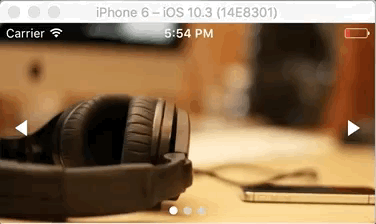
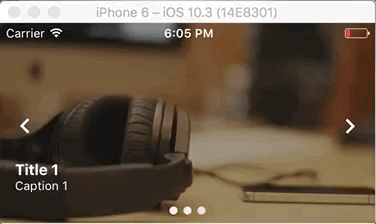
Installation
npm install react-native-image-slider-show-razzium --save
or
yarn add react-native-image-slider-show-razziumUsage
import Slideshow from 'react-native-image-slider-show-razzium';
// ...
render() {
return (
<Slideshow
dataSource={[
{ url:'http://placeimg.com/640/480/any' },
{ url:'http://placeimg.com/640/480/any' },
{ url:'http://placeimg.com/640/480/any' }
]}/>
);
}Autoplay Example
export default class SlideshowTest extends Component {
constructor(props) {
super(props);
this.state = {
position: 1,
interval: null,
dataSource: [
{
title: 'Title 1',
caption: 'Caption 1',
url: 'http://placeimg.com/640/480/any',
}, {
title: 'Title 2',
caption: 'Caption 2',
url: 'http://placeimg.com/640/480/any',
}, {
title: 'Title 3',
caption: 'Caption 3',
url: 'http://placeimg.com/640/480/any',
},
],
};
}
componentWillMount() {
this.setState({
interval: setInterval(() => {
this.setState({
position: this.state.position === this.state.dataSource.length ? 0 : this.state.position + 1
});
}, 2000)
});
}
componentWillUnmount() {
clearInterval(this.state.interval);
}
render() {
return (
<Slideshow
dataSource={this.state.dataSource}
position={this.state.position}
onPositionChanged={position => this.setState({ position })} />
);
}
}Props
| Property | Type | isRequired? | Default | Description |
|---|---|---|---|---|
dataSource | bool | required | - | slideshow data |
height | number | optional | 200 | container height |
position | number | optional | - | set position slideshow |
scrollEnabled | bool | optional | true | enable / disable scrolling |
overlay | bool | optional | false | background overlay |
indicatorSize | number | optional | 16 | indicator size |
indicatorColor | string | optional | #CCCCCC | indicator color |
indicatorSelectedColor | string | optional | #FFFFFF | indicator selected color |
arrowSize | number | optional | 16 | arrow size |
arrowLeft | object | optional | - | component arrow left |
arrowRight | object | optional | - | component arrow right |
onPress | func | optional | - | returns an object image and index of image pressed |
onPositionChanged | func | optional | - | called when the current position is changed |
containerStyle | object | optional | - | custom styles for container |
scrollStyle | object | optional | - | custom styles for ScrollView |
imageStyle | object | optional | - | custom styles for Image |
titleStyle | object | - | - | custom styles for title |
captionStyle | object | - | - | custom styles for caption |
Data Structure
// example data structure
dataSource: [
{
title: 'title 1',
caption: 'caption 1',
url: 'url 1',
}, {
title: 'title 1',
caption: 'caption 1',
url: 'url 2',
},
]| Property | Type | Description |
|---|---|---|
title | string | title |
caption | string | caption |
url | string / number | image (URL or a local file resource) |
Credits
License
MIT