react-native-increment-decrement-ui v1.0.4
React Native Increment Decrement UI
A simple view that increment and decrement integer value
It has following functionalities: 1. Initial value set (default 0) 2. MIN - MAX value set, and once MIN - MAX value reach disable control 3. Increment and Decrement value by specific integer value (default 1) 4. Handle increment and decrement specific controls click event 5. Disable specific control 6. Swipe controls 7. Custom style apply for root view, controls and specific control too 8. Add vector icons for controls
Example
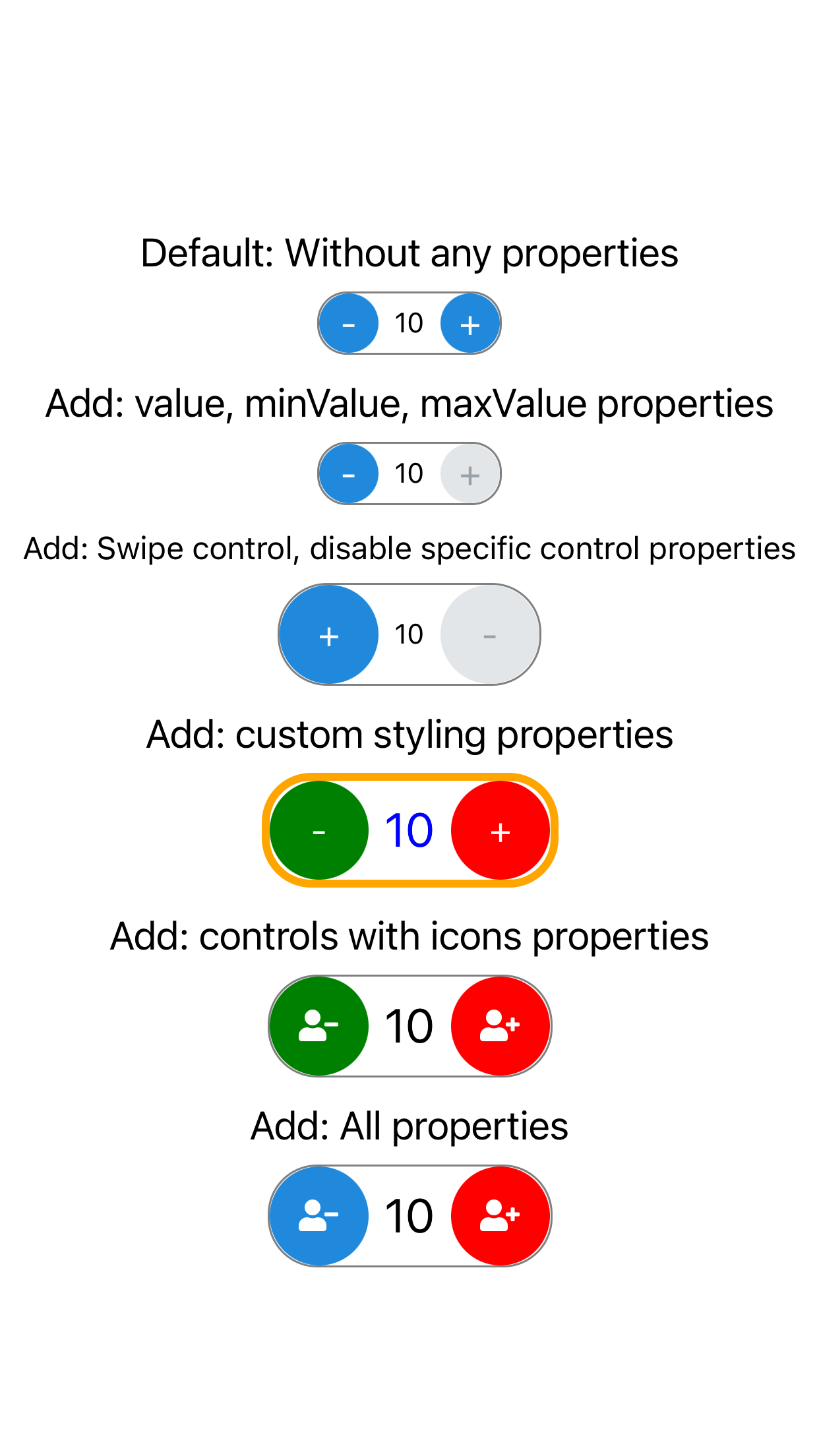
Installation
if you have already install react-native-elements and react-native-vector-icons
npm install react-native-increment-decrement-uiif you don't have already install react-native-elements and react-native-vector-icons
npm install react-native-increment-decrement-ui react-native-elements react-native-vector-icons --saveIf you face any difficulties or error refer react-native-elements and react-native-vector-icons this links
Usage
Import
import IncrementDecrementView from 'react-native-increment-decrement-ui'Default: Without any properties
<IncrementDecrementView />Add: value, minValue, maxValue properties
<IncrementDecrementView
value={0}
minValue={-10}
maxValue={10}
/>Add: Swipe control, disable specific control properties
<IncrementDecrementView
buttonSize={50}
decrementDisable={true}
isSwipeControl={true}
/>Add: custom styling properties
<IncrementDecrementView
buttonSize={50}
style={{
borderColor: 'orange',
borderWidth: 4
}}
valueStyle={{
fontSize: 24,
color: 'blue'
}}
incrementStyle={{
backgroundColor: 'red'
}}
decrementStyle={{
backgroundColor: 'green'
}}
/>Add: controls with icons properties
- For icon you need to import react-native-vector-icons
import Icon from 'react-native-vector-icons/FontAwesome5';
<IncrementDecrementView
buttonSize={50}
valueStyle={{
fontSize: 24
}}
incrementStyle={{
backgroundColor: 'red'
}}
decrementStyle={{
backgroundColor: 'green'
}}
decrementIcon={
<Icon name="user-minus" size={16} color="#FFF" />
}
incrementIcon={
<Icon name="user-plus" size={16} color="#FFF" />
}
/>Add: All properties
<IncrementDecrementView
value={this.state.value}
incrementDecrementBy={5}
minValue={-50}
maxValue={50}
buttonSize={50}
incrementTapHandler={() => {
this.setState({ value: this.state.value + 5 })
}}
decrementTapHandler={() => {
this.setState({ value: this.state.value - 5 })
}}
incrementStyle={{
backgroundColor: 'red'
}}
valueStyle={{
fontSize: 24
}}
decrementIcon={
<Icon name="user-minus" size={16} color="#FFF" />
}
incrementIcon={
<Icon name="user-plus" size={16} color="#FFF" />
}
/>PROPS
| Name | Type | Description |
|---|---|---|
| value | number (default 0) | value for initial set number |
| minValue | number (default ∞ infinite) | set minimum value |
| maxValue | number (default ∞ infinite) | set maximum value |
| buttonSize | number (default 44) | set increment & decrement control size |
| incrementDisable | bool (default false) | disable increment control |
| decrementDisable | bool (default false) | disable decrement control |
| isSwipeControl | bool (default false) | swipe increment & decrement control positions |
| incrementDecrementBy | number (default 1) | increment or decrement by specific value |
| style | object | set style of the root view |
| valueStyle | object | customizing the style of the text view |
| buttonStyle | object | customizing style for both increment & decrement control view |
| incrementStyle | object | customizing the style of the increment control view |
| decrementStyle | object | customizing the style of the decrement control view |
| incrementTapHandler | function | custom increment control click handle |
| decrementTapHandler | function | custom decrement control click handle |
| incrementIcon | object | set icon instead of '+' in increment control |
| decrementIcon | object | set icon instead of '-' in decrement control |