1.0.2 • Published 8 years ago
react-native-loading-button v1.0.2
react-native-loading-button
React native button with activity indicator
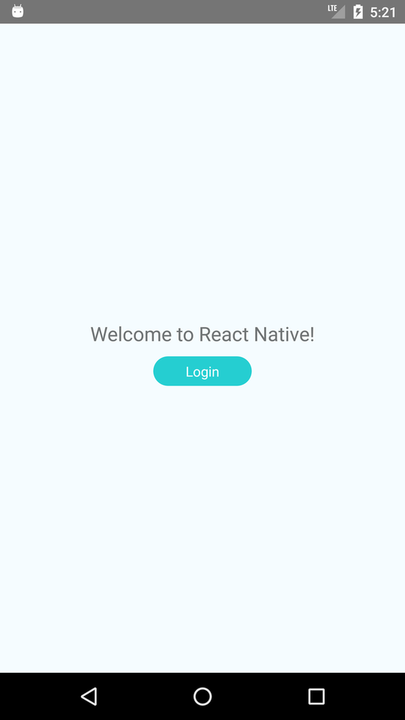
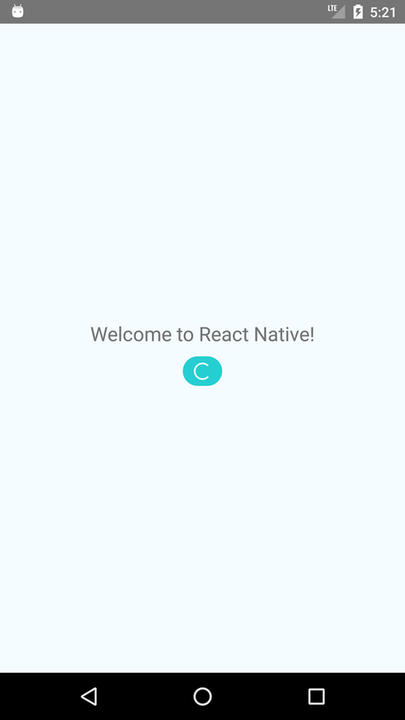
Install
npm install react-native-loading-button --saveExample
import LoadingButton from 'react-native-loading-button';
export default class example extends Component {
constructor(props){
super(props);
this.state = {
isLoading: false
};
}
onPressHandler(){
this.setState({isLoading: true});
setTimeout(()=>{
this.setState({isLoading: false});
}, 1000);
}
render() {
return (
<View style={styles.container}>
<Text style={styles.welcome}>
Welcome to React Native!
</Text>
<LoadingButton
onPress={this.onPressHandler.bind(this)}
isLoading={this.state.isLoading}
/>
</View>
);
}
}Props
| Name | Detail & Type | Default |
|---|---|---|
| onPress | Button On press callback (function) | alert('press') |
| isLoading | Start or stop animation boolean | false |
| activityIndicatorColor | Activity Indicator Color (string) | '#FFF' |
| activityIndicatorSize | Activity Indicator Size (string) | 'small' |
| viewStyle | Main View style (object) | 'small' |
| animationDelay | How manny time will tack to animate (number) | 200 |
| whenAnimationViewWidth | Main view size when animated | 40 |
| enableWidthAnimation | Change width when animation | true |
| childView | Inner child Component | Text Component (OK) |