react-native-lookback v3.0.3
react-native-lookback
What is this?
This package allows you to use the Lookback user testing utilities in your React Native projects. Using Lookback will let you live stream your app to observers as users interact with it, record sessions and upload them for later viewing, and moderate and engage with your users while they're testing your app.
Previous Versions
This repo contains the library starting at version 3.0. Prior versions were built by @negativetwelve and can be found here.
Platforms
The Lookback SDK is only supported on iOS v10 or greater.
To use Lookback on Android see the Lookback Participate App
Installation
Download React Native Lookback in your React Native project from GitHub using:
npm install git+ssh://git@github.com/spotify/react-native-lookback --saveMostly automatic installation
Requires Cocoapods
Setup CocoaPods. If you don't have a Podfile for your app already, in your project folder run:
cd ios && pod initAdd the CocoaPod specs In your App's
Podfileadd- Minimum OS Version
platform :ios, '10.0' - In your App's
Podfileadd the React Native Lookback podspecpod 'react-native-lookback', :path => '../node_modules/react-native-lookback/react-native-lookback.podspec' - Add the subspec for React and it's dependencies in your
Podfileto the locally installed CocoaPods, as the normal React CocoaPod is out of date.pod 'DoubleConversion', :podspec => '../node_modules/react-native/third-party-podspecs/DoubleConversion.podspec' pod 'glog', :podspec => '../node_modules/react-native/third-party-podspecs/glog.podspec' pod 'Folly', :podspec => '../node_modules/react-native/third-party-podspecs/Folly.podspec' pod 'yoga', :path => '../node_modules/react-native/ReactCommon/yoga' pod 'React', :path => '../node_modules/react-native', :subspecs => [ 'Core', 'CxxBridge' ]
- Minimum OS Version
- In your iOS folder run
pod install - Open your newly created
Project.xcworkspace(not your existingProject.xcodeproj) - Run your project (
Cmd+R)
Configuration
To use Lookback Participate (recommended), you need to set up your app to handle links from Lookback.
Go to lookback.io and get your project's App Prefix. It will be something like:
'lookback-appname'It's generated for you when you register a new app for testing.
Add your App Prefix to your App's URL Types following Apple's documentation for adding a custom url scheme.
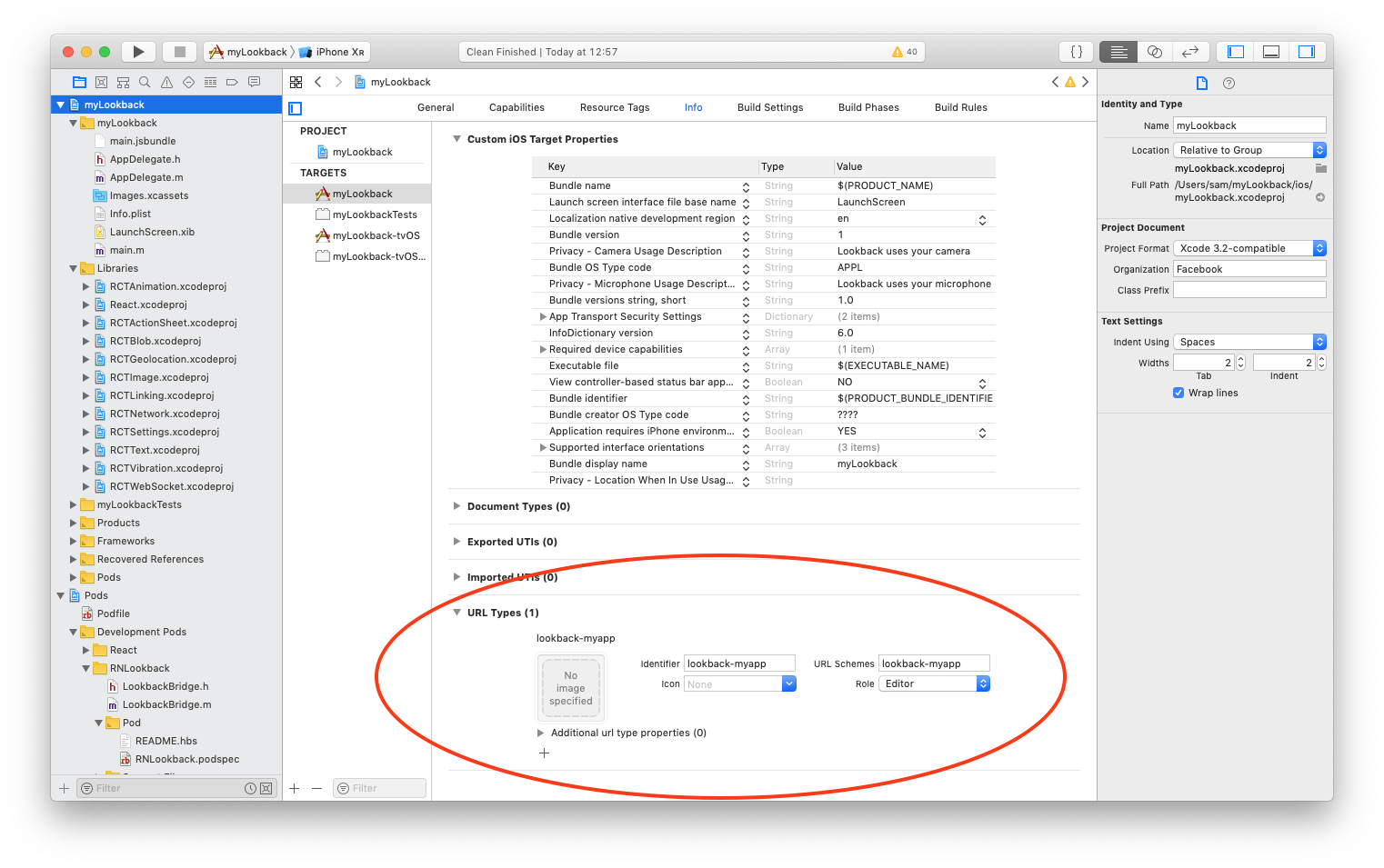
Set the Privacy keys in your Info.plist file for Microphone and Camera access for your app.
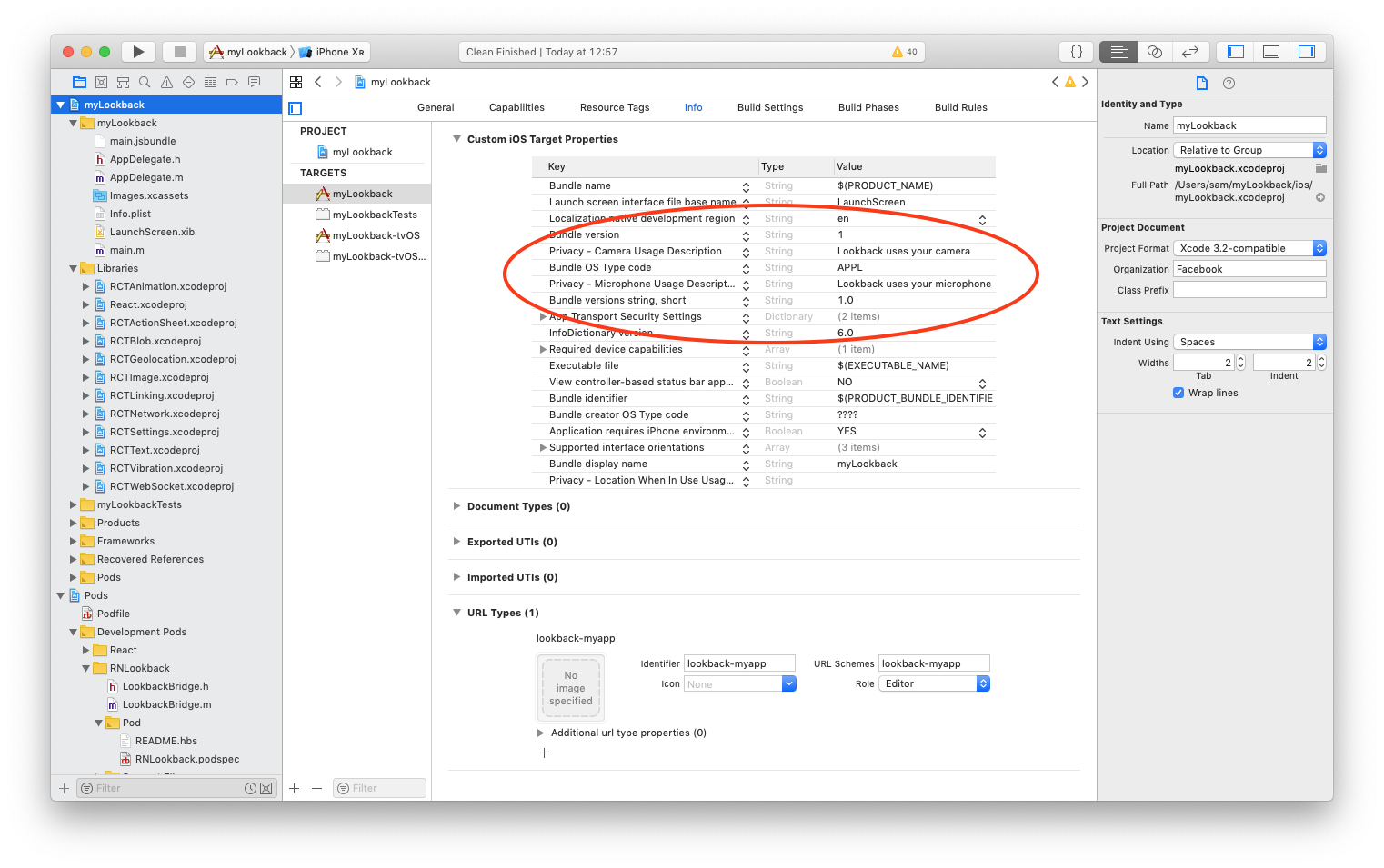 Apps that don't use the camera or microphone can use these descriptions which are specific to Lookback:
Apps that don't use the camera or microphone can use these descriptions which are specific to Lookback:- NSCameraUsageDescription: Lookback uses the camera to record you during user research studies
- NSMicrophoneUsageDescription: Lookback uses the microphone to record you during user research studies
Ensure that you have React Native linking setup so that your React Native App can handle incoming links.
In AppDelegate.m you should have:
#import <React/RCTLinkingManager.h>
@implementation
// The rest of your App Delegate here...
/**
Allow React Native to respond to links that target this app.
*/
- (BOOL)application:(UIApplication *)application
openURL:(NSURL *)url
options:(NSDictionary<UIApplicationOpenURLOptionsKey,id> *)options
{
return [RCTLinkingManager application:application openURL:url options:options];
}
@end Once this is in place react-native-lookback will be able to intercept Participate links.
Usage
Lookback Participate
Register your URL Scheme with Lookback Participate to allow Lookback to respond to Participate urls. For more info, see Lookback Participate features such as Live sessions and Self-Testing sessions.
import Lookback from 'react-native-lookback';
// Tell Lookback what your url scheme is
Lookback.setupParticipate('myproject-lookback');That's it! Now your App is ready to join live sessions or run self-test sessions.
Lookback Recorder
If you want to programatically control Lookback, you must configure Lookback with your app token instead of using Participate. Your app token is found in your Organization settings on your lookback.io dashboard.
import Lookback from 'react-native-lookback'
// Initialise Lookback
Lookback.setupWithAppToken('myapptoken');
/**
* Some possible uses:
*/
// Turn on shake to record
Lookback.shakeToRecord = true;
// Or show the Lookback feedback bubble
Lookback.feedbackVisible = true;
// Or show the Lookback recorder view
Lookback.recorderVisible = true;Lookback Recorder API
Lookback
A module for controlling Lookback from React Native
- Lookback
- static
- .onStartedUpload : Callback
- .onSettingsUpdate : Callback
- .settings : Object
- .recording : Boolean
- .paused : Boolean
- .showIntroductionDialogs : Boolean
- .recorderVisible : Boolean
- .feedbackBubbleVisible : Boolean
- .shakeToRecord : Boolean
- .setupParticipate(urlScheme)
- .setupWithAppToken(token)
- inner
- ~uploadCallback : function
- ~settingsCallback : function
- static
Lookback.onStartedUpload : Callback
Set a callback to fire when Lookback starts uploading a recording This only applies if you are starting the recording yourself rather than the user clicking the feedback bubble
Kind: static property of Lookback
Use: Lookback.onStartedUpload = (upload) => console.log(upload.destinationURL, upload.sessionStartedAt);
Lookback.onSettingsUpdate : Callback
Set a handler to listen for updates to settings from Lookback
Kind: static property of Lookback
Use: Lookback.onSettingsUpdate = (setting) => console.log(setting);
Lookback.settings : Object
The current settings Lookback is using. These are set asynchronously, so may not be accurate all the time. If you want to observe settings, register a callback for @see onSettingsUpdate
Kind: static property of Lookback
Read only: true
Lookback.recording : Boolean
Set Lookback Recorder to start recording with the default options or to stop recording the current session
Kind: static property of Lookback
Lookback.paused : Boolean
Pause or Resume the recording
Kind: static property of Lookback
Lookback.showIntroductionDialogs : Boolean
Whether to show the introduction dialogs for Lookback
Kind: static property of Lookback
Lookback.recorderVisible : Boolean
Show or hide the Lookback Recorder UI, the equivalent to pressing the feedback bubble in app
Kind: static property of Lookback
Lookback.feedbackBubbleVisible : Boolean
Show or Hide the feedback bubble
Kind: static property of Lookback
Lookback.shakeToRecord : Boolean
Shake Device to Record
Kind: static property of Lookback
Lookback.setupParticipate(urlScheme)
Set up Lookback to use Lookback Participate
Kind: static method of Lookback
See: Lookback.io
| Param | Type | Description |
|---|---|---|
| urlScheme | String | URL scheme specified in Lookback dashboard and in your Info.plist, usually in the format lookback-appname |
Lookback.setupWithAppToken(token)
Set up Lookback Recorder
Kind: static method of Lookback
See: Lookback.io
| Param | Type | Description |
|---|---|---|
| token | String | Lookback team token |
Lookback~uploadCallback : function
Kind: inner typedef of Lookback
| Param | Type | Description |
|---|---|---|
| upload | Object | Upload started event |
| upload.destinationURL | String | Destination URL |
| upload.sessionStartedAt | Date | Session start time |
Lookback~settingsCallback : function
Kind: inner typedef of Lookback
| Param | Type | Description |
|---|---|---|
| setting | Object | Key-Value pair of the updated setting |
Contributing
This repo follows the git-flow principles of having a Develop branch to open Feature branches against and a Master branch for releases. If you open a pull request, it should be against Develop not Master
Code of Conduct
This project adheres to the Open Code of Conduct. By participating, you are expected to honor this code.
7 years ago
8 years ago
8 years ago
8 years ago
8 years ago
8 years ago
8 years ago
9 years ago
9 years ago
9 years ago
9 years ago
9 years ago
9 years ago
9 years ago
9 years ago
9 years ago
9 years ago
9 years ago
9 years ago
9 years ago


