react-native-markdown-content-editor v1.1.3
React Native Markdown Editor with LaTeX Support
A professional-grade React Native component for editing and rendering Markdown with full LaTeX support, designed for educational, scientific, and technical documentation applications.
Features
- Markdown Editing & Rendering: Switch between rich text editing and Markdown viewing seamlessly.
- LaTeX Support: Render inline and block LaTeX equations with high fidelity.
- Customization Options: Tailor the editor's behavior and appearance with custom styles and plugins.
- Read-Only Mode: Disable editing to use the component as a viewer for Markdown and LaTeX content.
- HTML to Markdown Conversion: Automatically convert HTML to Markdown when switching between editor and viewer.
- Customizable Toolbar: Easily configure the toolbar with your desired actions and styles.
Screenshots
Here are some screenshots of the Markdown Editor in action:
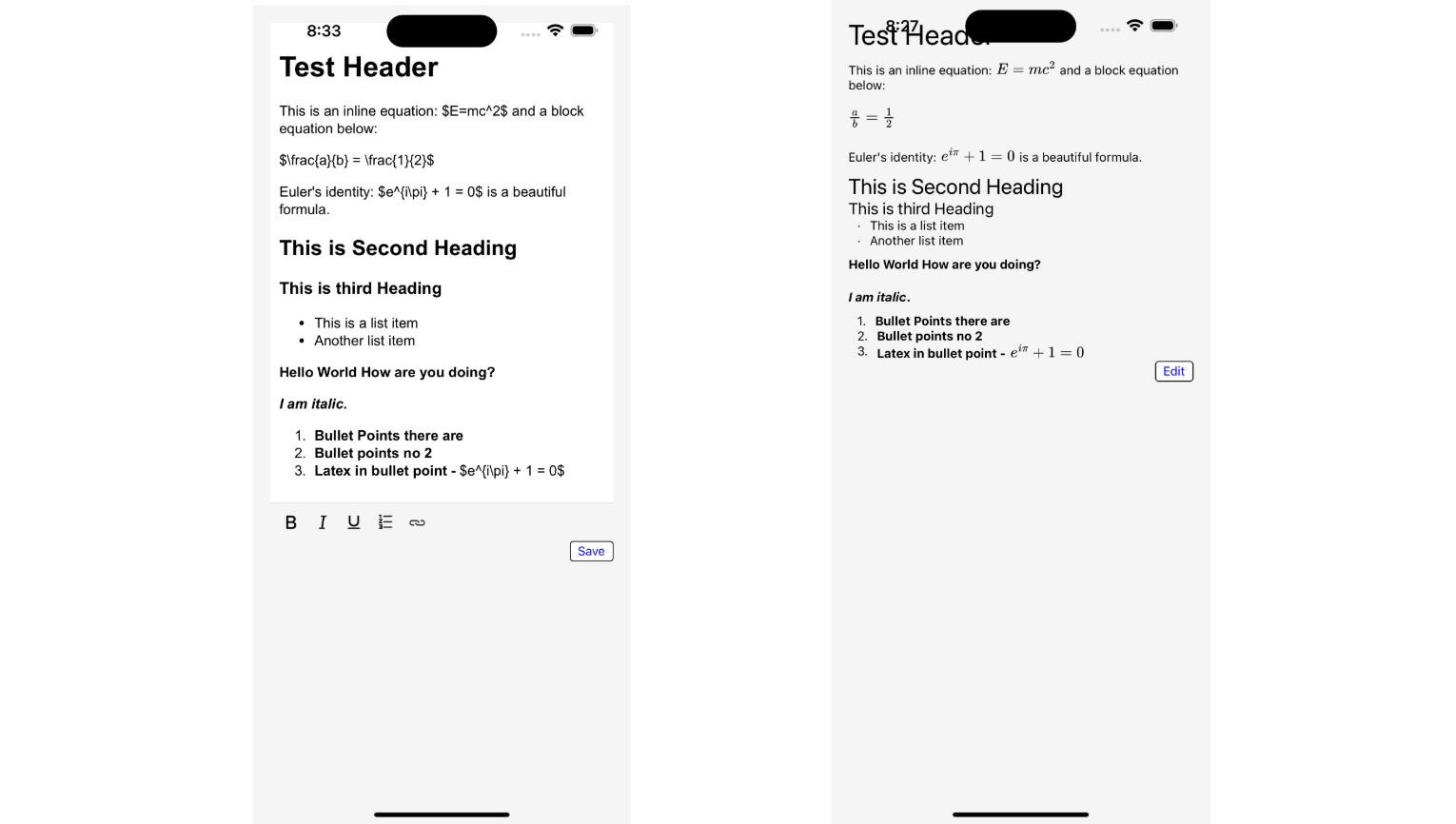
Installation
Install the package via NPM:
npm install react-native-markdown-editorRequired Peer Dependencies
Make sure to install the required peer dependencies for seamless functionality:
npm install react-native-pell-rich-editor react-native-markdown-display react-native-math-view react-native-webview markdown-it markdown-it-mathjax3Usage
The MarkdownEditor component provides a flexible interface for rendering and editing Markdown with LaTeX support. Below is a quick-start example.
import React from 'react';
import { View } from 'react-native';
import { MarkdownEditor } from 'react-native-markdown-editor';
const App = () => {
const handleContentChange = (content) => {
console.log('Updated Content:', content);
};
return (
<View style={{ flex: 1, padding: 20 }}>
<MarkdownEditor
initialContent={`# Welcome to Markdown Editor with LaTeX
This editor supports inline equations, such as $E=mc^2$, and block equations like below:
$$
\frac{a}{b} = \frac{1}{2}
$$`}
onContentChange={handleContentChange}
editorStyles={{ backgroundColor: '#ffffff', padding: 10 }}
markdownStyles={{ body: { color: '#333' } }}
toolbar={true}
toolbarActions={['bold', 'italic', 'underline', 'bulletList', 'orderedList']}
toolbarStyles={{ backgroundColor: '#e0e0e0', borderRadius: 8, padding: 10 }}
/>
</View>
);
};
export default App;Props
initialContent
- Type:
string - Description: Initial markdown content to be displayed in the editor. Accepts any valid Markdown and LaTeX syntax.
onContentChange
- Type:
(content: string) => void - Description: Callback function that provides the updated content whenever changes are made in the editor.
editorStyles
- Type:
object - Description: Custom styles for the rich text editor. Can be used to style the background, font, padding, etc.
markdownStyles
- Type:
object - Description: Custom styles for the Markdown display. Allows you to customize text color, background, font size, and more.
readOnly
- Type:
boolean - Default:
false - Description: Set to
trueto enable read-only mode, where the component is used solely for viewing content.
toolbar
- Type:
boolean - Default:
true - Description: Set to
trueto display the toolbar, andfalseto hide it.
toolbarActions
- Type:
string[] - Description: Array of actions for the toolbar. Customize the toolbar with actions like
'bold','italic','underline', etc.
toolbarStyles
- Type:
object - Description: Custom styles for the toolbar. You can style the background, padding, alignment, and more.
markdownItPlugins
- Type:
Array<(md: any) => void> - Description: Array of functions to add plugins to the
markdown-itinstance, enabling advanced Markdown extensions such as footnotes, tables, and more.
Advanced Customization
Adding Markdown-It Plugins
To extend markdown-it functionality, use the markdownItPlugins prop to pass in additional plugins. For example:
import markdownItEmoji from 'markdown-it-emoji';
<MarkdownEditor markdownItPlugins={[markdownItEmoji]} />Issues & Troubleshooting
iOS Configuration for react-native-svg
If you encounter issues with react-native-svg not being linked properly on iOS, follow these steps:
Add the Pod Entry: In your Podfile, ensure
RNSVGis added with the correct path:pod 'RNSVG', :path => '../node_modules/react-native-svg'Install Pods: After adding the entry, run the following commands in your project's
iosdirectory:cd ios pod install cd ..Rebuild Project: In Xcode, go to
Product>Clean Build Folder, then rebuild the project.
Dependency Warnings
For any warnings related to dependency.assets, verify that all dependencies are up-to-date, especially if using older packages with newer versions of React Native.
Roadmap & Upcoming Features
- Image Upload Support: Integrated image uploading directly in the editor.
- Autosave Functionality: Autosave with adjustable debounce timing.
License
MIT License. Please refer to the LICENSE file for more details.