0.1.0 • Published 5 years ago
react-native-mask-textinput v0.1.0
react-native-mask-textinput
You can integrate this component in your code very easily. Just install by
yarn add react-native-mask-textinput
OR
npm install react-native-mask-textinput
Example:
.
.
import MaskField from "react-native-mask-textinput";
.
.
export default class App extends Component {
constructor(props) {
super(props);
this.state = { text: "" };
}
onTextChange = (value) => {
this.setState({ text: value });
};
render() {
return (
<View style={styles.container}>
<MaskField
mask="[000][0000000]" // no spaces between square brackets
keyboardType="numeric"
value={this.state.text}
onChangeText={this.onTextChange}
delimiter=" "
// countryCode="+9"
// countryCodeContainerStyle={{backgroundColor: "grey"}}
// countryCodeTextStyle={{color: "red"}}
/>
</View>
);
}
}
const styles = StyleSheet.create({
container: {
flex: 1,
backgroundColor: "#fff",
alignItems: "center",
justifyContent: "center",
},
});Simple
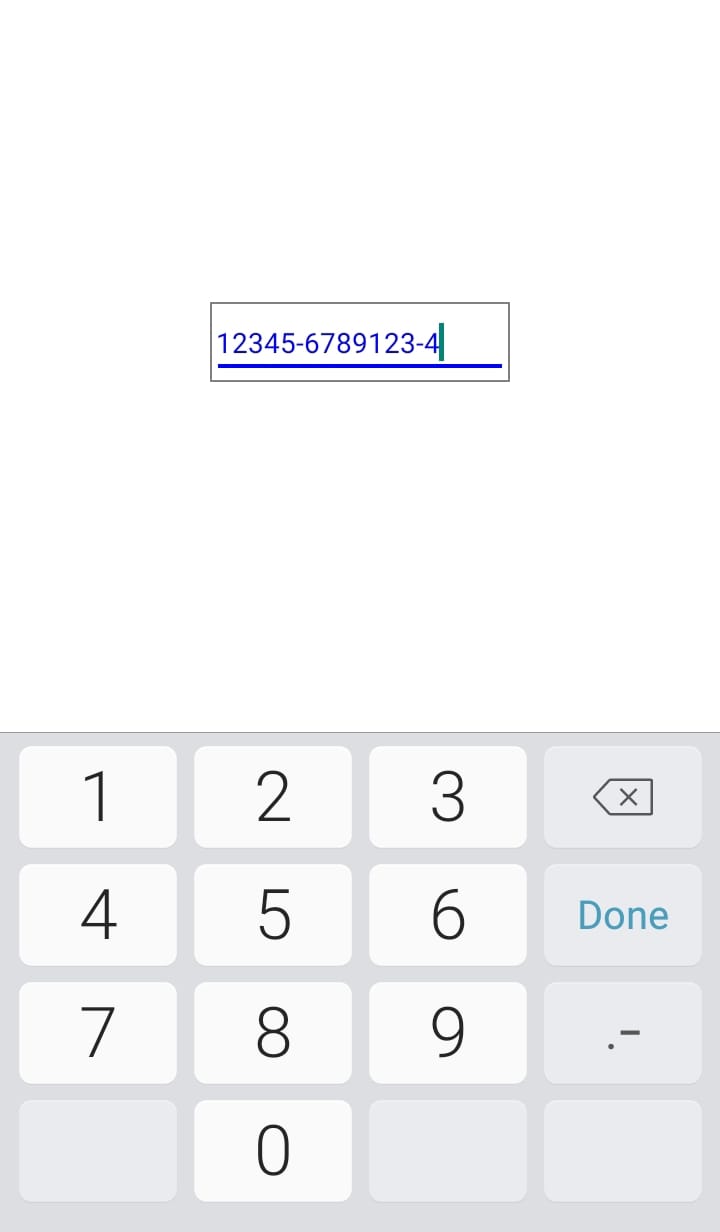
With Country Code
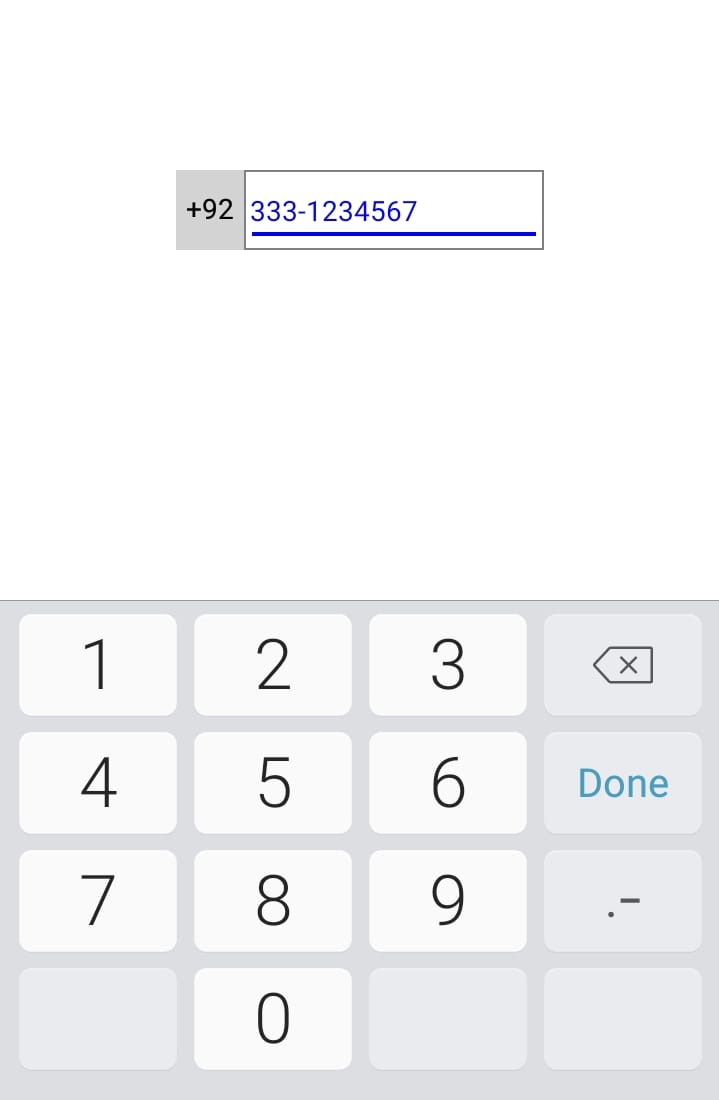
| Props | Description |
|---|---|
| value | Set value of input field |
| onChangeText | Takes a function to be called every time the text changed |
| Mask | "00" this will give "12 34". Dont give space in square brackets. Curly brackets are accepted in square brackets like "(000)" which will give "(123) 45". |
| Delimiter | Default delimiter is " " space. You can use delimiter like "-" |
| countryCode | You can also put a constant before input field. This is optional |
| countryCodeContainerStyle | Styling country code container. Optional field |
| countryCodeTextStyle | Styling country code Text. Optional field |
0.1.0
5 years ago