0.1.4 • Published 8 years ago
react-native-mauron85-countdown v0.1.4
React Native CountDown
currently Android only
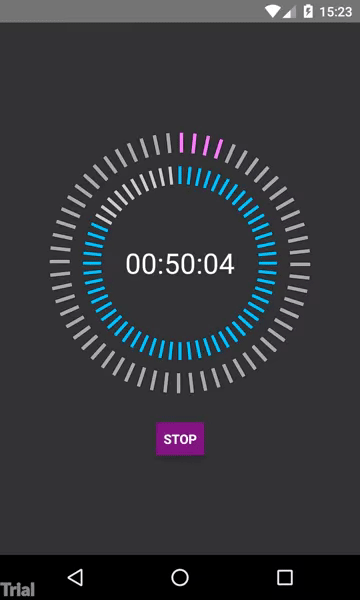
Install
npm i react-native-mauron85-countdown --savereact-native link react-native-mauron85-countdownAppend to android/app/build.gradle:
repositories {
flatDir {
dirs "../../node_modules/react-native-mauron85-countdown/lib/libs"
}
}
dependencies {
...
compile(name: 'richpath-release', ext:'aar')
}Example
import React, { Component } from 'react';
import { StyleSheet, View, Button } from 'react-native';
import CountDownView from 'react-native-mauron85-countdown';
export default class CountDown extends Component {
constructor(props) {
super(props);
this.onPress = this.onPress.bind(this);
this.onFinish = this.onFinish.bind(this);
this.state = { isStarted: false };
}
onPress() {
const { isStarted } = this.state;
if (isStarted) {
this.countDown.stop();
} else {
this.countDown.start();
}
this.setState({ isStarted: !isStarted });
}
onFinish() {
this.setState({ isStarted: false });
}
render() {
return (
<View style={styles.container}>
<CountDownView
style={styles.countdown}
millisInFuture={3014000}
intervalMillis={1000}
secondColor="#f57df5"
secondColorDim="#aaaaaa"
minuteColor="#00bfff"
minuteColorDim="#cccccc"
textColor="#ffffff"
textSize={30}
onFinish={this.onFinish}
ref={(component) => { this.countDown = component; }}
/>
<Button
onPress={this.onPress}
title={this.state.isStarted ? 'Stop' : 'Start'}
color="#841584"
accessibilityLabel="Starts countdown"
/>
</View>
);
}
}
const styles = StyleSheet.create({
container: {
flex: 1,
justifyContent: 'center',
alignItems: 'center',
backgroundColor: '#333336',
},
countdown: {
width: 300,
height: 300,
marginBottom: 20,
}
});More examples can be found in examples directory.