1.0.3 • Published 4 years ago
react-native-metamask-phrase-backup v1.0.3
react-native-metamask-phrase-backup
A simple and fully customizable React Native component that implements a metamask phrase backup.
- Fully customizable buttons and display selected value area
Metamask UI Example
:-------------------------:
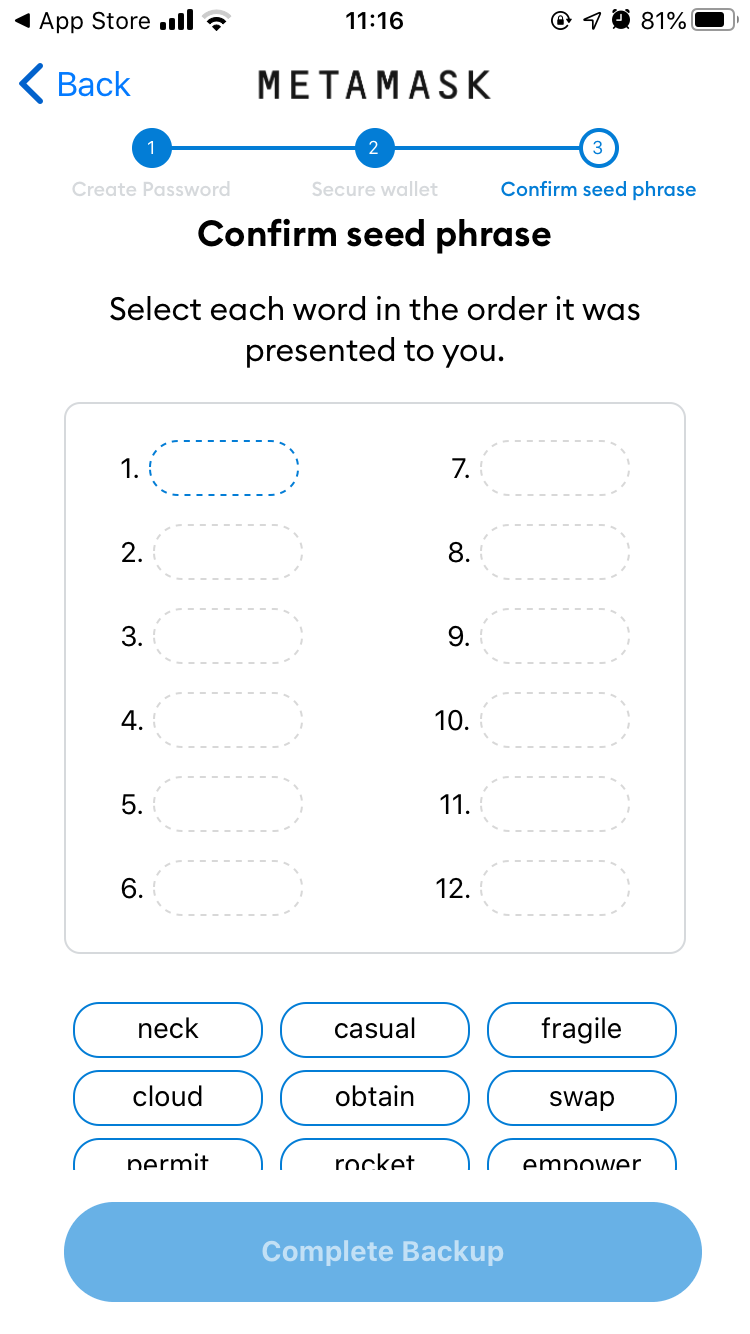
| React Native Metamask Phrase Backup Example | React Native Metamask Phrase Backup Example | React Native Metamask Phrase Backup Example |
|---|---|---|
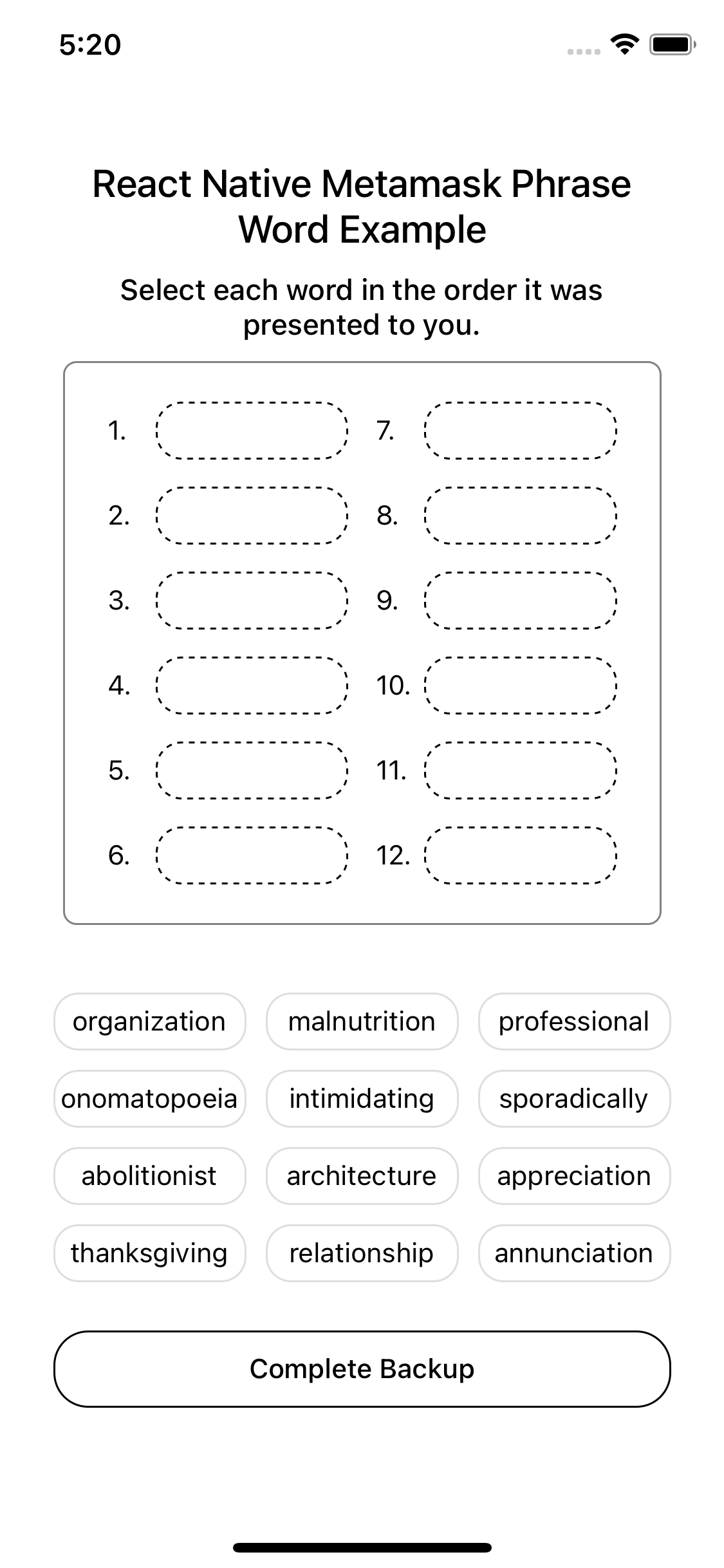 | 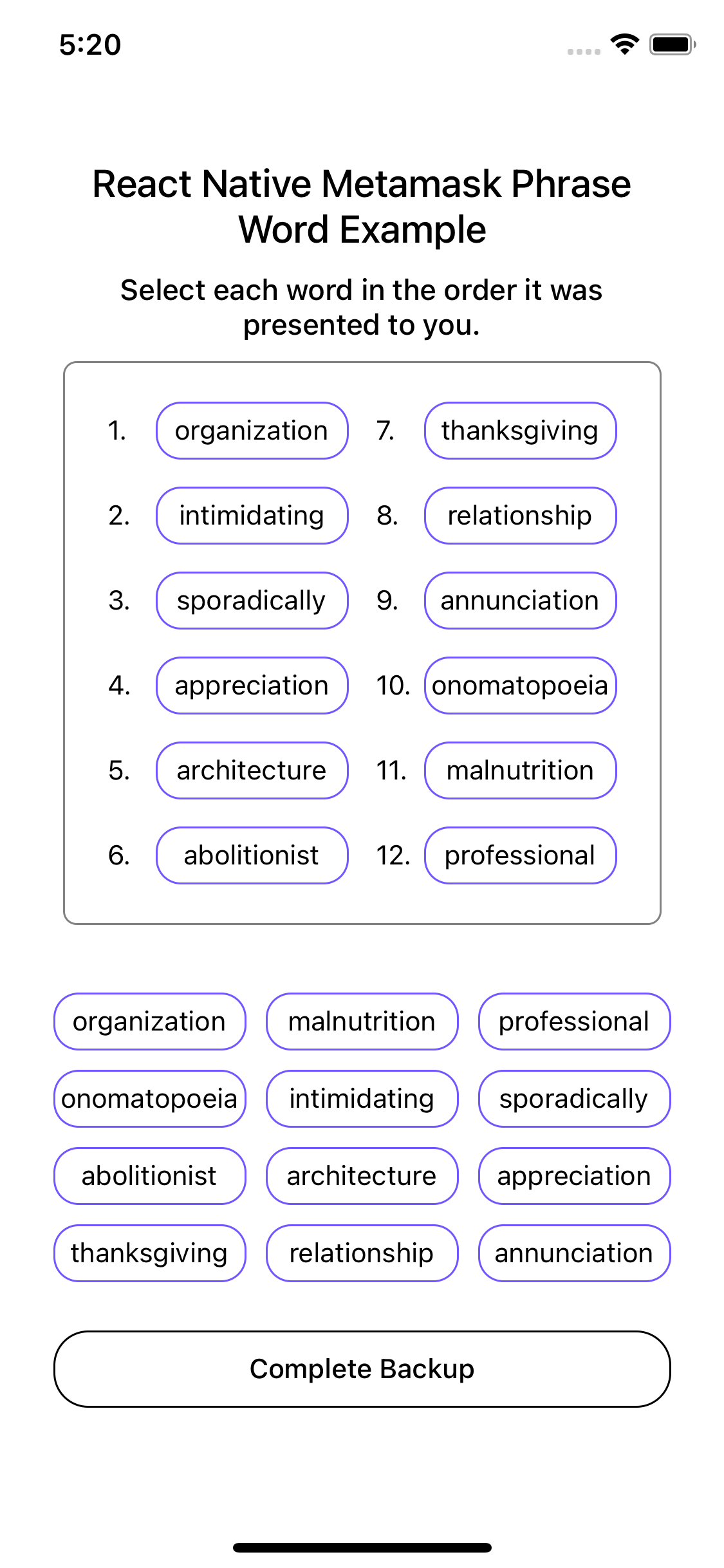 | 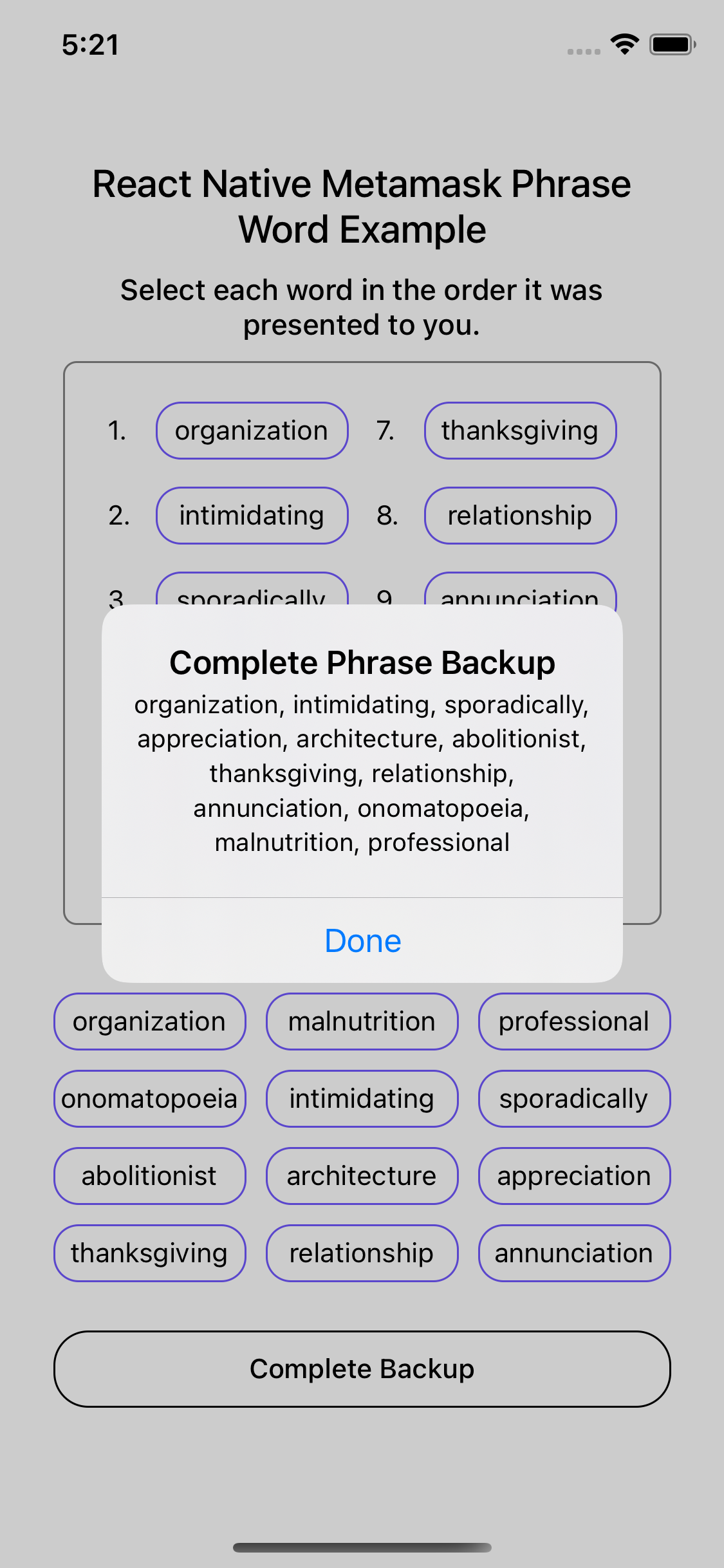 |
Installation
If using yarn:
yarn add react-native-metamask-phrase-backupIf using npm:
npm i react-native-metamask-phrase-backupUsage
import { PhraseBackup } from 'react-native-metamask-phrase-backup';Simply place a <PhraseBackup /> tag.
<View style={{flex: 1}}>
<PhraseBackup data={data} onChange={onChangeSelectedValue}/>
</View>Cusomize Display Selected Area
Cusomize display selected area is fully customizable using the isHaveDisplayValue, value props.
const data = ['relationship', 'thanksgiving', 'professional', 'organization', 'sporadically', 'intimidating', 'abolitionist', 'onomatopoeia', 'appreciation', 'annunciation', 'malnutrition', 'architecture'];
const [displayArr, setDisplayArr] = useState(Array.from({ length: 12 }, (_, i) => i + 1));
const [value, setValue] = useState(null);
const handleSelect = (value) => {
setDisplayArr(value);
}
const result = () => {
Alert.alert(
'Complete Phrase Backup',
displayArr.toString().replaceAll(',', ', '),
[
{ text: 'Done' },
],
)
}
return <View style={styles.container}>
<Text style={[styles.description, { fontSize: 20 }]}>React Native Metamask Phrase Word Example</Text>
<Text style={styles.description}>Select each word in the order it was presented to you.</Text>
<View style={{ flexDirection: 'row', justifyContent: 'center', alignItems: 'center', flexWrap: 'wrap', marginBottom: 30 }}>
{displayArr.map((item, index) => (
<View key={index} style={[styles.displayItemContainer]}>
<Text style={{ marginRight: 3 }}>{index + 1}.</Text>
<TouchableOpacity
style={typeof item === 'string' ? styles.displaySelectedButton : styles.displayButton}
onPress={() => typeof item === 'string' && setValue(item)}
>
<Text style={styles.buttonText}>{typeof item === 'string' && item}</Text>
</TouchableOpacity>
</View>
))}
</View>
<PhraseBackup isHaveDisplayValue={false} data={data} seeds={12} onChange={handleSelect} value={value}/>
<TouchableOpacity style={{ width: 320, height: 40, borderWidth: 1, borderColor: '#000', borderRadius: 18, marginTop: 20, alignItems: 'center', justifyContent: 'center' }} onPress={result}>
<Text style={{ fontWeight: '500' }}>Complete Backup</Text>
</TouchableOpacity>
</View>;Documentation
Changelog
Version 1.0.2
- Allow show/hide display selected area and you can customize that area.
- Update README.md
Phrase Backup Component
| Name | Description | Default | Type |
|---|---|---|---|
| data | The data of phrase backup string | REQUIRED | Array |
| seeds | Total of phrase backup words | 12 | number |
| value | Just need value when you hide display selected area isHaveDisplayValue = false | OPTIONAL | string |
| isHaveDisplayValue | Show/Hide display seletected area, when you want to custom your display area | TRUE | boolean |
| onChange | To get the selected string array | null | function |
| containerStyle | The wrapper style of component | null | Object |
| displaySelectedWrapperStyle | Style applied to the wrapper display seletected container | null | Object |
| displaySelectedStyle | Style applied to the display seletected container | null | Object |
| displaySelectedItemRowStyle | Style applied to the display selected item row | null | Object |
| displaySelectedButtonStyle | Style applied to the display selected button container | null | Object |
| displayButtonTextStyle | Style applied to the display selected button text | null | Object |
| selectedButtonStyle | Style applied to the selected button container | null | Object |
| buttonTextStyle | Style applied to the selected button text | null | Object |
Contributing
Pull requests are always welcome! Feel free to open a new GitHub issue for any changes that can be made.
Author
Huy Pham