0.0.3 • Published 5 years ago
react-native-mind-plugin v0.0.3
react-native-mind-plugin
这是一个 ReactNative 思维导图插件,支持 iOS 14.3 和 Android 11 (其他版本待测试)。
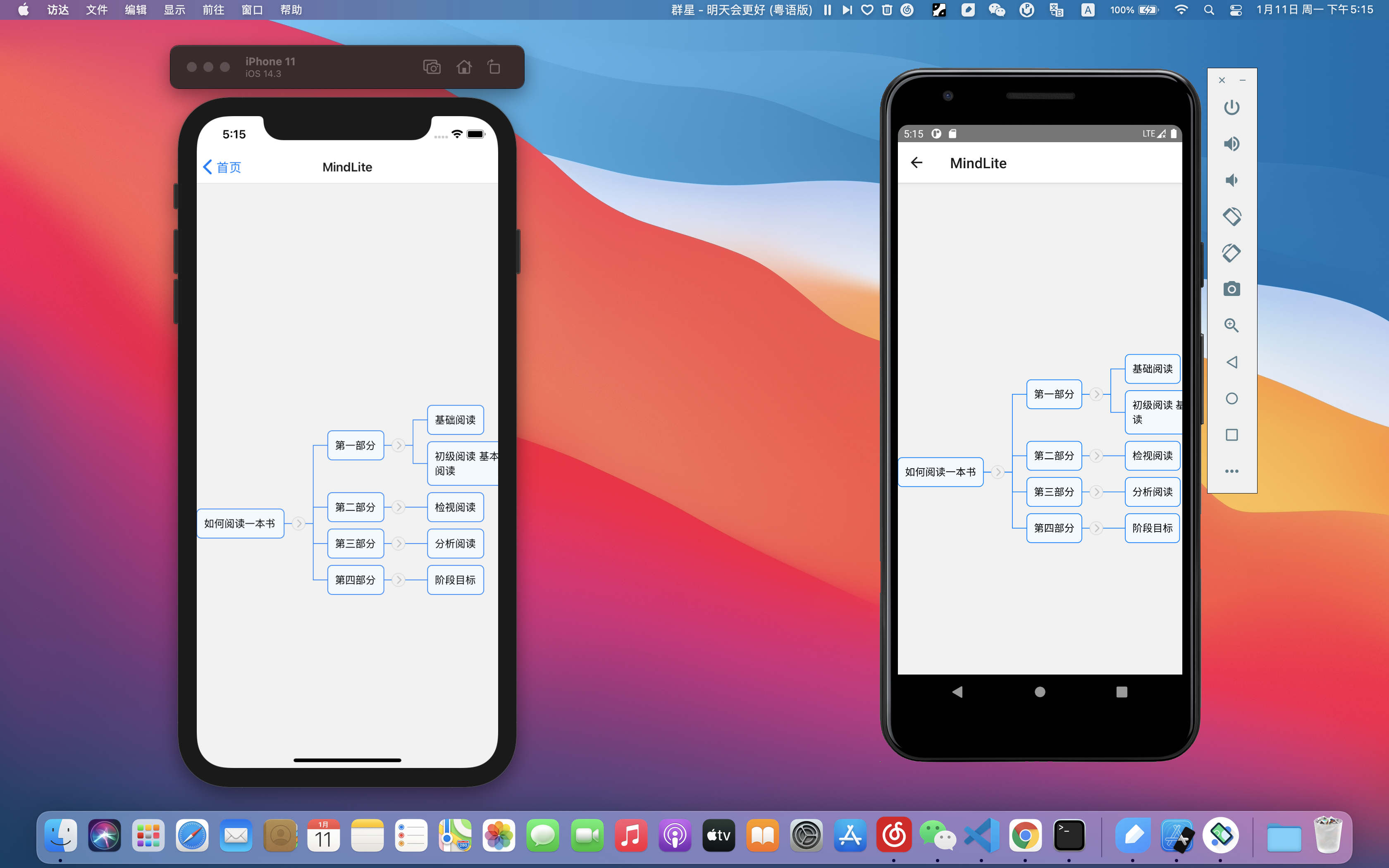
声明
- 代码来自于
react-native-mind,本人只是做了一些微小的修改使其支持运行在 ReactNative 0.63.3 版本, 对zjfjiayou在此表示感谢! - 项目基础文件使用
create-react-native-module脚手架进行搭建,对brodybits在此表示感谢! - 同时欢迎感兴趣同学贡献代码,互相交流,互相帮助,互相进步!
安装
npm install react-native-svg
npm install react-native-mind-plugin或者
yarn add react-native-svg
yarn add react-native-mind-plugin链接
$ react-native link react-native-mind-plugin
pod 安装
$ cd ios && pod install
使用说明
初始化
import React, {useState} from 'react';
import {Dimensions, View} from 'react-native';
import {Minder} from 'react-native-mind-plugin';
const TOTAL_WIDTH = Dimensions.get('window').width;
const TOTAL_HEIGHT = Dimensions.get('window').height;
const Example = () => {
const [minderData, setMinderData] = useState({
data: {
node_id: '522bbeef44ec',
title: '如何阅读一本书',
content_type: 'content.builtin.title',
content: '',
},
children: [
{
data: {
node_id: '3F79F4D44553D7B3EF12DB0DEF92DB7F',
title: '第一部分',
content_type: 'content.builtin.title',
content: '',
},
parentId: '522bbeef44ec',
children: [
{
data: {
node_id: 'E225DEEACBBE16687493058DEFE2A17C',
title: '基础阅读',
content_type: 'content.builtin.title',
content: '',
},
parentId: '3F79F4D44553D7B3EF12DB0DEF92DB7F',
},
{
data: {
node_id: 'B049F433F696EEE7294CB801BCC994DC',
title: '初级阅读 基本阅读 初步阅读',
content_type: 'content.builtin.title',
content: '',
},
parentId: '3F79F4D44553D7B3EF12DB0DEF92DB7F',
},
],
},
{
data: {
node_id: 'B8C091C3E756A1E39D66479B4DE0B162',
title: '第二部分',
content_type: 'content.builtin.title',
content: '',
},
parentId: '522bbeef44ec',
children: [
{
data: {
node_id: '61BCD18E9B22103AECAEA8BA9FA0EE08',
title: '检视阅读',
content_type: 'content.builtin.title',
content: '',
},
parentId: 'B8C091C3E756A1E39D66479B4DE0B162',
},
],
},
{
data: {
node_id: 'BCA8E0C3FFE324EEDF526CA184C1FBE8',
title: '第三部分',
content_type: 'content.builtin.title',
content: '',
},
parentId: '522bbeef44ec',
children: [
{
data: {
node_id: '2913E2113016BE6C56642694B68400DA',
title: '分析阅读',
content_type: 'content.builtin.title',
content: '',
},
parentId: 'BCA8E0C3FFE324EEDF526CA184C1FBE8',
},
],
},
{
data: {
node_id: 'B73F84E09A17D29F653B66B632ED8A66',
title: '第四部分',
content_type: 'content.builtin.title',
content: '',
},
parentId: '522bbeef44ec',
children: [
{
data: {
node_id: '017B909351CC932791264520576151D3',
title: '阶段目标',
content_type: 'content.builtin.title',
content: '',
},
parentId: 'B73F84E09A17D29F653B66B632ED8A66',
},
],
},
],
parentId: null,
});
return (
<View>
<Minder
data={minderData}
onSelect={(e) => console.log('onSelect Event', e)}
onExpand={(e) => console.log('onExpand Event', e)}
onMove={() => console.log('onMove Event')}
height={TOTAL_WIDTH - 40}
width={TOTAL_HEIGHT}
/>
</View>
);
};
export default Example;命令
// 重新渲染
command.exec('render', rootId);
// 获取节点
command.exec('getNode', nodeId);事件
// 选择节点时触发
onSelect={(e) => console.log('onSelect Event', e)}
// 展开/收起节点时触发
onExpand={(e) => console.log('onExpand Event', e)}
// 移动节点时触发
onMove={() => console.log('onMove Event')}Props
| Prop | Type | Optional | Default | Description |
|---|---|---|---|---|
| height | number | Yes | 高度 | |
| width | number | Yes | 宽度 | |
| data | object | Yes | 数据 | |
| onSelect | function | Yes | 选择节点时触发 | |
| onExpand | function | Yes | 展开/收起节点时触发 | |
| onMove | function | Yes | 移动节点时触发 |
致谢
react-native-mind- 本项目的原始代码create-react-native-module- 本项目使用的插件脚手架