1.0.1 • Published 4 years ago
react-native-mpod-slider v1.0.1
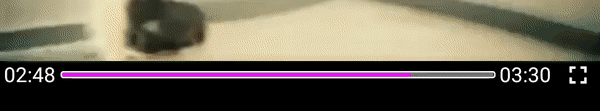
react-native-reanimated-slider
motivation
The slider from the react-native is not good for video/audio players. If you slide it while the player is playing the file, It will jump a lot between where the file is playing right now and where your finger is, producing very bad UX. this libray uses react-native-reanimated and react-native-gesture-hander to produce 60 fps animations and stops jumping the slider while sliding.
install
first install and link react-native-reanimated and react-native-gesture-hander and then install this packeage. ( I know you can install this packeage first :) )
yarn add react-native-reanimated-slideror
npm i -s react-native-reanimated-sliderProps
| prop | type | description |
|---|---|---|
| style | Object | a style object to supply to container view |
| minimumTrackTintColor | String | color to fill the progress in the seekbar |
| maximumTrackTintColor | String | color to fill the background in the seekbar |
| cacheTrackTintColor | String | color to fill the cache in the seekbar |
| borderColor | String | color of the seekbar's border |
| ballon | (value)=>String | gets the value and returns a String for the ballon to display while sliding |
| progress | Animated.Value | the current value of the slider |
| min | Animated.Value | the minimum value of the slider |
| cache | Animated.Value | the cached value |
| max | Animated.Value | the maximum value of the slider |
| onSlidingStart | ()=>void | callback called when the users starts sliding |
| onSlidingComplete | (value)=>void | callback called when the users stops sliding |
| renderBallon | ()=>React.Node | returns a React node to render as a ballon |
| setBallonText | text=>void | if you use custom Ballon renderer you have to supply this prop to set the text inside the ballon. for better performance you better use a TextInput and setNativeProps. the text argument will be the output from the prop ballon |
| renderThumbImage | ()=>React.Node | returns a React node to render as a slider thumb |
| thumbOffset | number | offset for the thumb from the end of the seekbar |
Usage
import Slider from 'react-native-reanimated-slider';
...
render(){
return (
<Slider
style={{ flex: 1 }}
minimumTrackTintColor="#fff"
thumbTintColor="#fff"
ballon={value => this.convertSecondToTime(value)}
progress={this.currentTime}
min={new Reanimated.Value(-0.0000000000000000001)}
cache={this.playableDuration}
max={this.seekableDuration}
onSlidingStart={this.slidingStart}
onSlidingComplete={this.slidingComplete}
/>
)
}Ballon
import {Ballon } from 'react-native-reanimated-slider';
...
renderBallon=({text})=>(
<Ballon
text={text}
>
)Ballon Props
| prop | type | description |
|---|---|---|
| containerStyle | Object | container style |
| color | string | color of the ballon |
| textStyle | Object | style of the text inside the ballon |