react-native-native-ui v1.0.0
React Native - Native UI
Native UI is a react native UI library that comes with themed components built on top of default react native components. All components have been tested to work on Android, IOS and Web (React Native Web).
- High Performant 📈
- Vast Components 💯
- Minimal Dependencies 🛠️
- Cross Platform 📱
- Blazingly Fast 🚀
Getting Started
- Install the library to your project
npm install react-native-native-ui- Wrap your App with the UI Context Provider
import { UIProvider } from 'react-native-native-ui';
function App({ children, ...props })
{
return <UIProvider>
{children}
</UIProvider>
}- Start using the various components
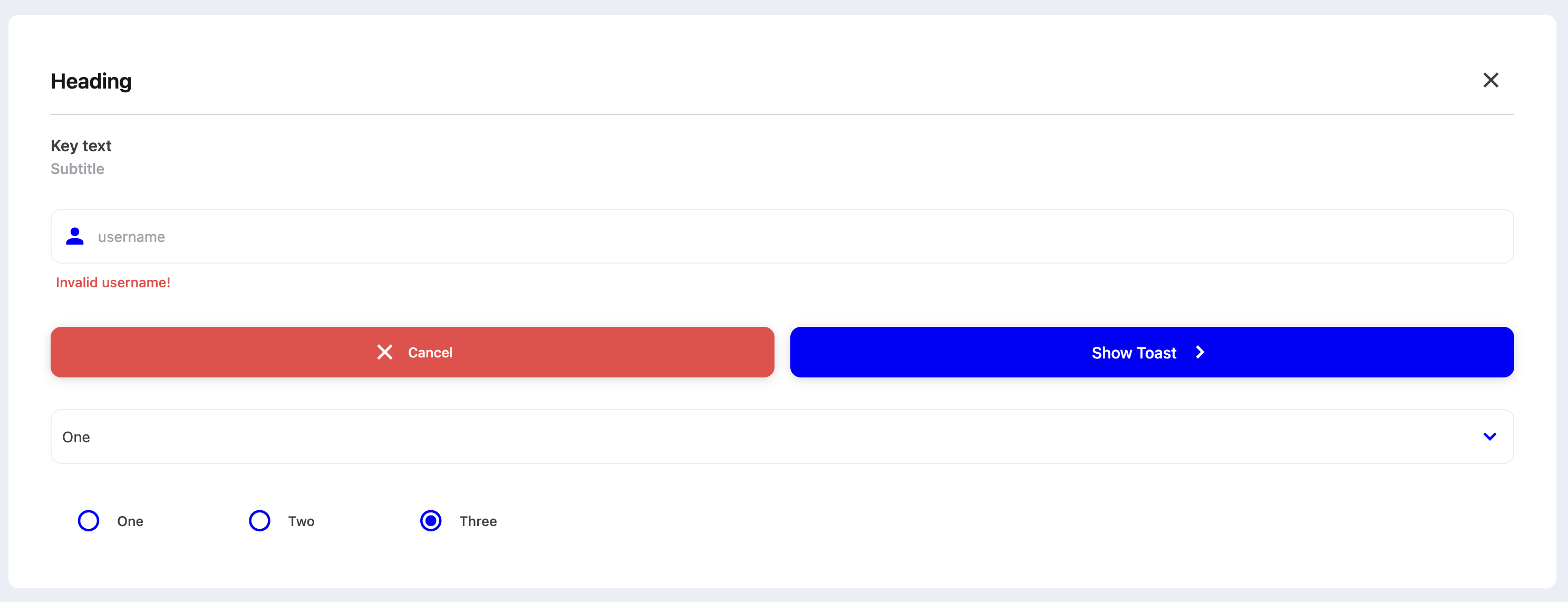
import { View, VStack, Button, HStack, Icon, Input, Text,
Card, Colors, Divider, UIProvider, useMessage, Select, Radio } from 'react-native-native-ui';
function App()
{
const { showMessage } = useMessage();
return (
<UIProvider>
<SafeAreaView style={{ flex: 1, backgroundColor: Colors.background }}>
<View style={{ flex: 1, backgroundColor: Colors.background, padding: 20 }}>
<Card>
<VStack style={{ padding: 20, backgroundColor: 'white' }}>
<View>
<HStack>
<Text variant='heading' style={{ flex: 1, fontSize: 20, }}>Heading</Text>
<IconButton name='close' />
</HStack>
<Divider/>
<Text variant='key' style={{ fontSize: 15, fontWeight: '600', color: Colors.dark }}>Key text</Text>
<Text variant='subtitle' style={{ fontSize: 14, fontWeight: '500' }}>Subtitle</Text>
</View>
<Input
leftElement={<Icon name='account' />}
placeholder='username'
error='Invalid username!'
/>
<HStack>
<Button color='error' style={{ flex: 1 }}><Icon name='close' color='white' /><Text style={{ color: 'white' }}>Cancel</Text></Button>
<Button style={{ flex: 1 }} title='Show Toast'
rightElement={<Icon name='chevron-right' color='white' />}
onPress={()=>{
showMessage({ title: 'Test', duration: 2000, status: 'error' });
showMessage({ title: 'Test 2', duration: 2000 });
}}
/>
</HStack>
<Select value={'1'} placeholder="select" onChange={(v)=>{}}
items={[
{ value: '1', label: 'One' },
{ value: '2', label: 'Two' },
{ value: '3', label: 'Three' },
]}
/>
<Radio value='1' options={[{ value: '1', label: 'One' }, { value: '2', label: 'Two' }, { value: '3', label: 'Three' }]} onChange={(v)=>{}} />
</VStack>
</Card>
</View>
</SafeAreaView>
</UIProvider>
)
}Components
Layout
- Box
- View
- HStack
- VStack
- Card
- Modal
- Divider
Primitives
- Text
- Button
- Icon (Uses react-native-vector-icons)
- IconButton
- Checkbox
- Radio
- Input
- Image
Components
- Select
- Avatar
- OverlaySpinner
- Accordion
Notification Management System
This library also comes with a built-in notification management system and can be utilized with useMessage() hook.
This system uses a message queue and shows notifications one after another using Toasts (can be modified to use custom render method)
import { useMessage } from 'react-native-native-ui';
function Component(props)
{
const { showMessage } = useMessage();
useEffect(() => {
showMessage({ title: 'Message title', text: 'Message body', status: 'error', duration: 2000 });
}, []);
}Colors
This project uses the following color scheme to perform all styling:
- 3 main colors (primary, secondary, tertiary)
- 3 colors of statuses (success, warning, error)
- 5 shades of white to black (white, light, grey, dark, black)
To override the colors simply import the Colors variable in your index file and edit the values as follows:
import { Colors } from 'react-native-native-ui';
Colors.primary = 'blue';
Colors.secondary = 'red';
Colors.tertiary = 'purple';Extending the Theme
In your App file import extendTheme() and define the overrides to each individual component as follows
import { extendTheme } from 'native-ui';
extendTheme({
Button: {
style: {
borderRadius: 25
},
variants: {
'ghost': {
paddingVertical: 20
}
}
},
Input: {
style: {
color: 'black',
}
}
});Authors
Sainath Ganesh - @furyswordxd
License
This project is licensed under the MIT License - see the LICENSE.md file for details.