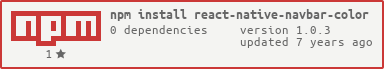react-native-navbar-color v1.0.3
React Native Footer Navigation Bar Color and Status Bar
react-native-navbar-color
Simple package that will set footer navigation bar color.
Do you need this?
if yes you are at right place!!!
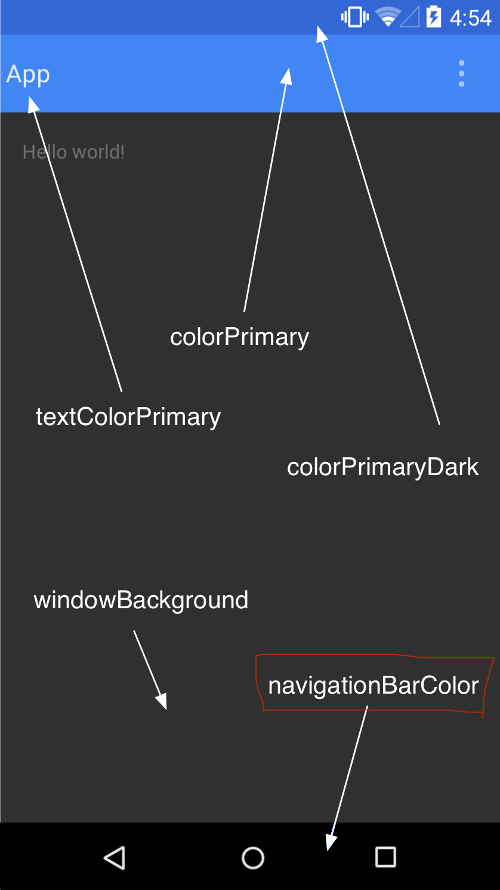
Installation
Install the dependencies and then after start the packager.
$ npm install --save react-native-navbar-colorLinking library
You need to register package in your app. follow steps
Automatic
Use react-native link command to link library.
react-native link react-native-navbar-colorManual
REACT_NATIVE_PROJECT/android/app/src/main/java/PROJECT_ID/MainApplication.javaMake sure you include in
MainApplication.javafile.import com.bhavan.RNNavBarColor.RNNavBarColor;In the getPackages method, add the following instantiation to the returned list.
new RNNavBarColor()REACT_NATIVE_PROJECT/android/app/build.gradleIn the
build.gradlefile add inside dependencies { .... }compile project(':react-native-navbar-color')REACT_NATIVE_PROJECT/android/settings.gradleIn the
settings.gradlefile addinclude ':react-native-navbar-color' project(':react-native-navbar-color').projectDir = new File(rootProject.projectDir, '../node_modules/react-native-navbar-color/android')
API
| Method | Parameters | Default | Type | Description | Platform |
|---|---|---|---|---|---|
| setColor | hexcolor | - | String | Navbar color in hex format in string | Android and API_Level >=21 |
| setStatusBarColor | hexcolor, animation | - , true | String,Boolean | Statusbar color in hex format, Show animation true/false | Android |
| setStatusBarTheme | one of light/dark/default , animation | default,true | String, Boolean | Theme of Statusbar Light/Dark/Default in String, Show animation true/false | Android/iOS |
Example
This is how you can set footer navigationbar color in android.
import package from node_modules
import NavigationBar from 'react-native-navbar-color'method to set nav color
NavigationBar.setColor('#ffab8e')method to set statusbar color
NavigationBar.setStatusBarColor('#ffab8e',false)method to set statusbar theme
NavigationBar.setStatusBarTheme('dark',true)Here it is full example.
import React, { Component } from 'react'
import { View, Text } from 'react-native'
import NavigationBar from 'react-native-navbar-color'
export default class App extends Component {
componentDidMount() {
NavigationBar.setColor('#ffab8e')
}
render() {
return (
<View>
<Text>
This is how we can set the navigation bar color!
</Text>
</View>
)
}
}Output

Todos
- Write MORE good methods
License
MIT