1.0.1 • Published 6 years ago
react-native-navbar-control v1.0.1
React Native Navbar Control
Hide or show Android navigation bar easily whenever you want
Preview
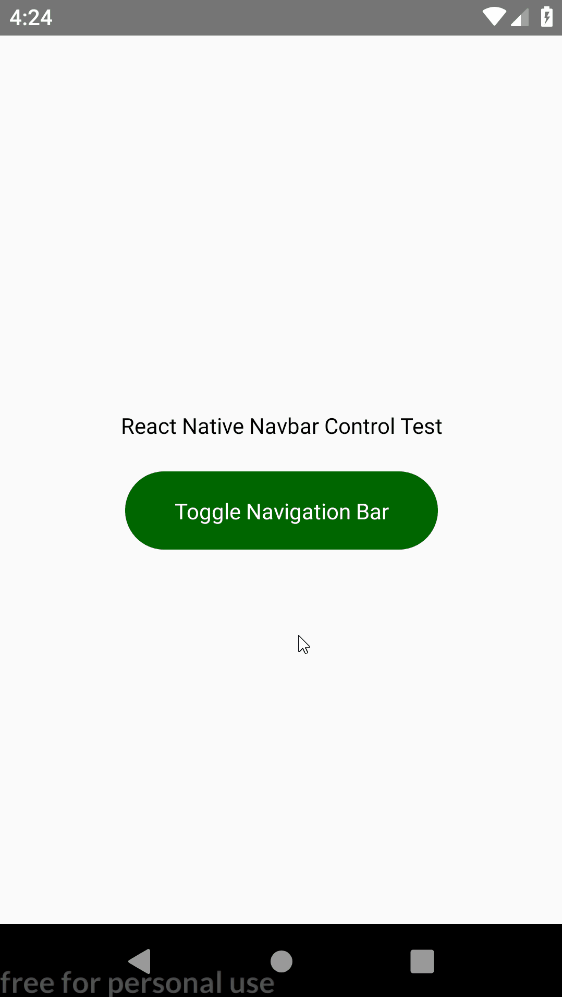
Install
yarn add react-native-navbar-control
// or
npm i --save react-native-navbar-controlNote: For users with react-native version < 0.60.x:
react-native link react-native-navbar-controlUsage
import { HideNavigationBar, ShowNavigationBar } from 'react-native-navbar-control';
// ------------------------------------
/* now use these functions whenever and where ever you want */
// ------------------------------------Example
import React from 'react';
import { View, Text, TouchableOpacity } from 'react-native';
import { HideNavigationBar, ShowNavigationBar } from 'react-native-navbar-control';
let showNavbar = true;
class App extends React.Component {
toggleNavigationBar() {
if (showNavbar) {
HideNavigationBar();
showNavbar = false;
}
else {
ShowNavigationBar();
showNavbar = true;
}
}
render() {
return (
<View style={{ flex: 1, justifyContent: 'center', alignItems: 'center' }}>
<Text>React Native Navbar Control Test</Text>
<TouchableOpacity
style={{
marginTop: 20, width: 200, height: 50,
backgroundColor: '#006600', borderRadius: 50,
justifyContent: 'center', alignItems: 'center'
}}
onPress={() => this.toggleNavigationBar()}
>
<Text style={{ color: 'white' }}>Toggle Navigation Bar</Text>
</TouchableOpacity>
</View>
);
}
}
export default App;