0.1.5 • Published 5 years ago
react-native-network-checker v0.1.5
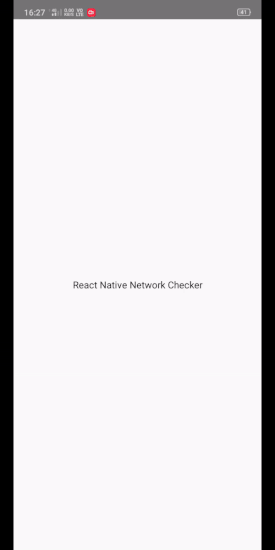
Quick start
Installation
npm install --save react-native-network-checkerReact Native Network Checker uses @react-native-community/netinfo as a main dependency.
Important - Dont forget this step
This packages uses @react-native-community/netinfo as a dependency.
- Install
@react-native-community/netinfoand follow the instructions to install and link react-native-netinfo.
That's it. you're ready to go.
Basic Usage
import React from 'react';
import {
StyleSheet,
View,
Text,
} from 'react-native';
import NetworkChecker from 'react-native-network-checker';
const App = () => {
return (
<NetworkChecker
position="bottom"
duration={2000} // In milliseconds
notConnectedMessage="Not connected to Internet!"
notConnectedTextColor="white"
notConnectedBackgroundColor="grey"
connectedMessage="Connected to Internet!"
connectedTextColor="white"
connectedBackgroundColor="green"
>
<View style={styles.screen}>
<Text>React Native Network Checker</Text>
</View>
</NetworkChecker>
);
};
const styles = StyleSheet.create({
screen: {
flex: 1,
justifyContent: 'center',
alignItems: 'center',
},
});
export default App;Props
| Prop | Type | Description | Default |
|---|---|---|---|
| position | string | top or bottom, Component to display | bottom |
| duration | number | Milliseconds to display connected to Internet text | 5000 |
| style | object | Style object | {} |
| connectedMessage | string | Message to show when connected to internet | Back Online |
| connectedTextColor | string | Color of text when connected to internet | white |
| connectedBackgroundColor | string | Backgroundcolor of container when connected to internet | green |
| notConnectedMessage | string | Message to show when not connected to internet | No Connection |
| notConnectedTextColor | string | Color of text when not connected to internet | white |
| notConnectedBackgroundColor | string | Backgroundcolor of container when not connected to internet | grey |
Contribution
- @prabu01 Author.
Contribution are welcome!. Please see the contributing guide
Questions
Feel free to Contact me or Create an issue
License
Released under the Mit License


