1.2.0 • Published 5 years ago
react-native-password-strength-meter-bar v1.2.0
react-native-password-strength-meter-bar
react-native-password-strength-meter-bar as the name implies is a component for showing password strength for iOS, Android and Expo workflow.
This component library uses zxcvbn password strength estimation library and react-native-progress It supports react version >= 0.60 and <= 0.59.
- Component Demo
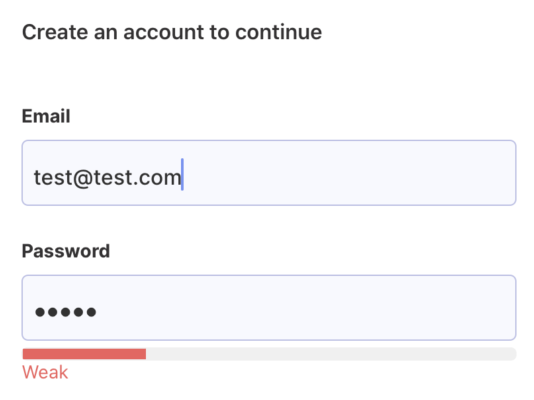
Installation
Execute the command to install react-native-password-strength-meter-bar.
npm install --save react-native-password-strength-meter-barHow to use
Import react-native-password-strength-meter-bar.
import PasswordStrengthMeterBar from 'react-native-password-strength-meter-bar';Add the source code below to where you want to use it.
return <PasswordStrengthMeterBar password={password} />;Properties
Below are react-native-password-strength-meter-bar properties.
| Prop | required | Type | Description | Default |
|---|---|---|---|---|
| password | Yes | String | This is the password string for which the strength is being tested. | "" |
| showStrenghtText | No | Boolean | Text label for password strenght | true |
| height | No | Number | Height of meter bar | 8 |
| radius | No | Number | Border radius of meter bar | 4 |
| unfilledColor | No | String | Meter bar unfilled color | "#F0F0F0" |
Example code
You can see the example code and demo.
Clone the repository
git clone https://github.com/akinlekan28/react-native-password-strength-meter-bar.gitInstall dependencies
cd example
npm installExecute the example project
# example folder
# iOS
npm run ios
# Android
npm run androidContribute
You can follow below to contribute react-native-password-strength-meter-bar.
Clone the repository and create a pull request
git clone https://github.com/akinlekan28/react-native-password-strength-meter-bar.git