react-native-picker v4.3.7
react-native-picker
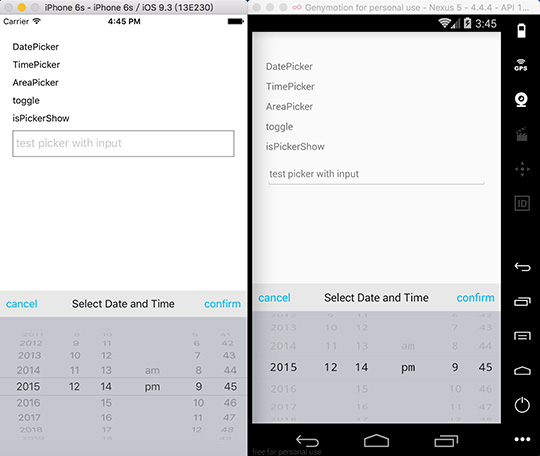
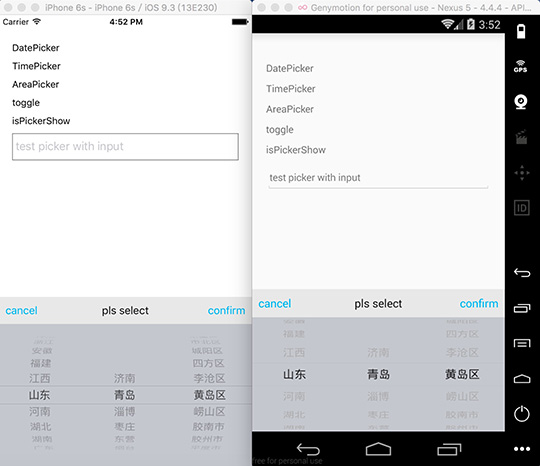
Documentation
Params
| Key | Type | Default | Support | Description |
|---|---|---|---|---|
| isLoop | Boolean | false | Android | |
| pickerTextEllipsisLen | number | 6 | Android | |
| pickerConfirmBtnText | string | confirm | iOS/Android | |
| pickerCancelBtnText | string | cancel | iOS/Android | |
| pickerTitleText | string | pls select | iOS/Android | |
| pickerConfirmBtnColor | array | 1, 186, 245, 1 | iOS/Android | |
| pickerCancelBtnColor | array | 1, 186, 245, 1 | iOS/Android | |
| pickerTitleColor | array | 20, 20, 20, 1 | iOS/Android | |
| pickerToolBarBg | array | 232, 232, 232, 1 | iOS/Android | |
| pickerBg | array | 196, 199, 206, 1 | iOS/Android | |
| pickerToolBarFontSize | number | 16 | iOS/Android | |
| wheelFlex | array | 1, 1, 1 | iOS/Android | |
| pickerFontSize | number | 16 | iOS/Android | |
| pickerFontColor | array | 31, 31, 31, 1 | iOS/Android | |
| pickerFontFamily | string | iOS/Android | ||
| pickerRowHeight | number | 24 | iOS | |
| pickerData | array | iOS/Android | ||
| selectedValue | array | iOS/Android | ||
| onPickerConfirm | function | iOS/Android | ||
| onPickerCancel | function | iOS/Android | ||
| onPickerSelect | function | iOS/Android |
Methods
| Key | Support | Description |
|---|---|---|
| init | iOS/Android | init and pass parameters to picker |
| toggle | iOS/Android | show or hide picker |
| show | iOS/Android | show picker |
| hide | iOS/Android | hide picker |
| select | iOS/Android | select a row |
| isPickerShow | iOS/Android | get status of picker, return a boolean |
Usage
Step 1 - install
npm install react-native-picker --saveStep 2 - link
react-native linkStep 3 - import and use in project
import Picker from 'react-native-picker';
let data = [];
for(var i=0;i<100;i++){
data.push(i);
}
Picker.init({
pickerData: data,
selectedValue: [59],
onPickerConfirm: data => {
console.log(data);
},
onPickerCancel: data => {
console.log(data);
},
onPickerSelect: data => {
console.log(data);
}
});
Picker.show();
Integration With Existing Apps (iOS)
The Podfile will like below:
platform :ios, '8.0'
target 'YourTarget' do
pod 'React', :path => '../YOUR_REACT_NATIVE_PROJECT/node_modules/react-native', :subspecs => [
'Core',
...
]
pod 'Picker', :path => '../YOUR_REACT_NATIVE_PROJECT/node_modules/react-native-picker'
endAfter you have updated the Podfile of the existing app, you can install react-native-picker like below:
$ pod installNotice
support two modes:
1. parallel: such as time picker, wheels have no connection with each other
2. cascade: such as date picker, address picker .etc, when front wheel changed, the behind wheels will all be reset
parallel:
- single wheel:
pickerData = [1,2,3,4];
selectedValue = 3;- two or more wheel:
pickerData = [
[1,2,3,4],
[5,6,7,8],
...
];
selectedValue = [1, 5];cascade:
- two wheel
pickerData = [
{
a: [1, 2, 3, 4]
},
{
b: [5, 6, 7, 8]
},
...
];
selectedValue = ['a', 2];- three wheel
pickerData = [
{
a: [
{
a1: [1, 2, 3, 4]
},
{
a2: [5, 6, 7, 8]
},
{
a3: [9, 10, 11, 12]
}
]
},
{
b: [
{
b1: [11, 22, 33, 44]
},
{
b2: [55, 66, 77, 88]
},
{
b3: [99, 1010, 1111, 1212]
}
]
},
{
c: [
{
c1: ['a', 'b', 'c']
},
{
c2: ['aa', 'bb', 'cc']
},
{
c3: ['aaa', 'bbb', 'ccc']
}
]
},
...
]For pure javascript version -> v3.0.5
8 years ago
8 years ago
8 years ago
8 years ago
8 years ago
8 years ago
8 years ago
8 years ago
8 years ago
8 years ago
8 years ago
9 years ago
9 years ago
9 years ago
9 years ago
9 years ago
9 years ago
9 years ago
9 years ago
9 years ago
9 years ago
9 years ago
9 years ago
9 years ago
9 years ago
9 years ago
9 years ago
9 years ago
9 years ago
9 years ago
9 years ago
10 years ago
10 years ago
10 years ago
10 years ago
10 years ago
10 years ago
10 years ago
10 years ago
10 years ago
10 years ago
10 years ago
10 years ago
10 years ago
10 years ago
10 years ago
10 years ago
10 years ago
10 years ago
10 years ago
10 years ago
10 years ago
10 years ago
10 years ago
10 years ago
10 years ago
10 years ago
10 years ago
10 years ago
10 years ago
10 years ago
10 years ago
10 years ago
10 years ago
10 years ago
10 years ago
10 years ago
10 years ago
