1.0.3 • Published 10 years ago
react-native-picker-android v1.0.3
react-native-picker-android
PickerAndroid has PickerIOS interface in pure javascript
###Warn
if 0.14.2 <= react-native <=0.24 npm install react-native-picker-android@0.3.8 --save
if 0.24 < react-native npm install react-native-picker-android --save
###Documentation
####Props
- pickerStyle viewStylePropType
- itemStyle textStylePropType
- selectedValue any
- onValueChange function
####Methods
- moveUp when called, the wheel will go up, which will trigger onValueChange
- moveDown when called, the wheel will go down, which will trigger onValueChange too.
###Usage
####Step 1 - install
npm install react-native-picker-android --save####Step 2 - import and use in project
'use strict';
import React, {
View,
Text,
Platform,
PickerIOS
} from 'react-native';
import PickerAndroid from 'react-native-picker-android';
let Picker = Platform.OS === 'ios' ? PickerIOS : PickerAndroid;
let PickerItem = Picker.Item;
let CAR_MAKES_AND_MODELS = {
amc: {
name: 'AMC',
models: ['AMX', 'Concord', 'Eagle', 'Gremlin', 'Matador', 'Pacer'],
},
alfa: {
name: 'Alfa-Romeo',
models: ['159', '4C', 'Alfasud', 'Brera', 'GTV6', 'Giulia', 'MiTo', 'Spider'],
},
aston: {
name: 'Aston Martin',
models: ['DB5', 'DB9', 'DBS', 'Rapide', 'Vanquish', 'Vantage'],
},
audi: {
name: 'Audi',
models: ['90', '4000', '5000', 'A3', 'A4', 'A5', 'A6', 'A7', 'A8', 'Q5', 'Q7'],
},
austin: {
name: 'Austin',
models: ['America', 'Maestro', 'Maxi', 'Mini', 'Montego', 'Princess'],
},
borgward: {
name: 'Borgward',
models: ['Hansa', 'Isabella', 'P100'],
},
buick: {
name: 'Buick',
models: ['Electra', 'LaCrosse', 'LeSabre', 'Park Avenue', 'Regal', 'Roadmaster', 'Skylark'],
},
cadillac: {
name: 'Cadillac',
models: ['Catera', 'Cimarron', 'Eldorado', 'Fleetwood', 'Sedan de Ville'],
},
chevrolet: {
name: 'Chevrolet',
models: ['Astro', 'Aveo', 'Bel Air', 'Captiva', 'Cavalier', 'Chevelle', 'Corvair', 'Corvette', 'Cruze', 'Nova', 'SS', 'Vega', 'Volt'],
},
};
export default class SomeScene extends React.Component {
constructor(props, context){
super(props, context);
this.state = {
carMake: 'cadillac',
modelIndex: 3,
}
}
render() {
let make = CAR_MAKES_AND_MODELS[this.state.carMake];
let selectionString = make.name + ' ' + make.models[this.state.modelIndex];
return (
<View>
<Text>Please choose a make for your car:</Text>
<Picker
selectedValue={this.state.carMake}
onValueChange={(carMake) => this.setState({carMake, modelIndex: 0})}>
{Object.keys(CAR_MAKES_AND_MODELS).map((carMake) => (
<PickerItem
key={carMake}
value={carMake}
label={CAR_MAKES_AND_MODELS[carMake].name}
/>
))}
</Picker>
<Text>Please choose a model of {make.name}:</Text>
<Picker
selectedValue={this.state.modelIndex}
key={this.state.carMake}
onValueChange={(modelIndex) => this.setState({modelIndex})}>
{CAR_MAKES_AND_MODELS[this.state.carMake].models.map((modelName, modelIndex) => (
<PickerItem
key={this.state.carMake + '_' + modelIndex}
value={modelIndex}
label={modelName}
/>
))}
</Picker>
<Text>You selected: {selectionString}</Text>
</View>
);
}
};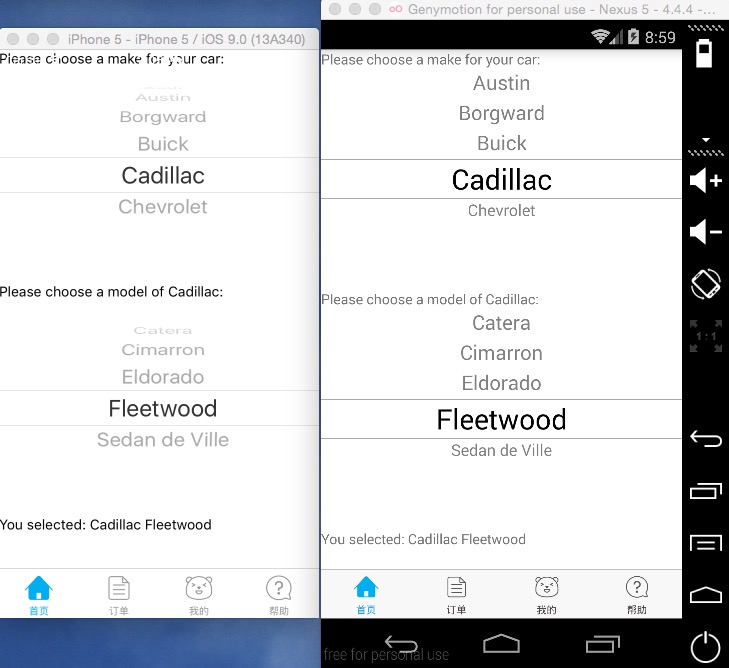
1.0.3
10 years ago
1.0.2
10 years ago
1.0.1
10 years ago
1.0.0
10 years ago
0.3.8
10 years ago
0.3.7
10 years ago
0.3.6
10 years ago
0.3.5
10 years ago
0.3.4
10 years ago
0.3.3
10 years ago
0.3.2
10 years ago
0.3.1
10 years ago
0.3.0
10 years ago
0.2.5
10 years ago
0.2.4
10 years ago
0.2.3
10 years ago
0.2.2
10 years ago
0.2.1
10 years ago
0.2.0
10 years ago
0.1.13
10 years ago
0.1.12
10 years ago
0.1.11
10 years ago
0.1.10
10 years ago
0.1.9
10 years ago
0.1.8
10 years ago
0.1.7
10 years ago
0.1.6
10 years ago
0.1.5
10 years ago
0.1.4
10 years ago
0.1.3
10 years ago
0.1.2
10 years ago
0.1.1
10 years ago
0.1.0
10 years ago