0.6.0 • Published 11 months ago
react-native-press-and-hold-button v0.6.0
react-native-press-and-hold-button
A big press and hold button component for React native
Installation
If you're using expo, react-native-svg is already included with the expo client, so no need to do anything.
If you're using react-native-cli and haven't setup react-native-svg make sure to follow Installation steps first
yarn add react-native-press-and-hold-buttonOr
npm install react-native-press-and-hold-button





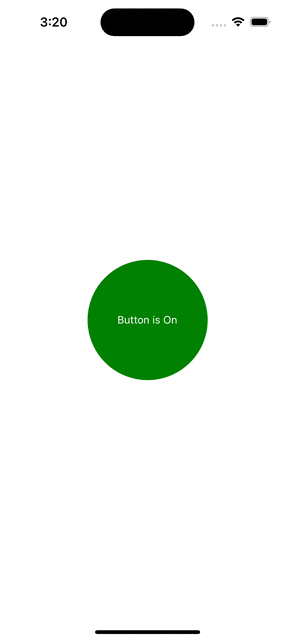
PressAndHoldButton
import { StyleSheet, Text, View } from 'react-native';
import PressAndHoldButton from 'react-native-press-and-hold-button';
export default function App() {
return (
<View style={styles.container}>
<PressAndHoldButton
size={190}
onToggle={async () => {
// simulate long api calls waiting time
await new Promise((resolve, _) => setTimeout(resolve, 5000));
// error out the response
// throw new Error('Simulate error');
}}
onError={(err) => console.log((err as Error).message)}
renderChild={(isOn: boolean, isLoading: boolean) => {
return (
<View
style={[
{
backgroundColor: isLoading
? '#B2BEB5'
: isOn
? 'green'
: 'red',
width: 160,
height: 160,
borderRadius: 80,
justifyContent: 'center',
alignItems: 'center',
},
]}
>
<Text style={{ color: 'white' }}>
{isLoading
? 'Loading...'
: isOn
? 'Button is On'
: 'Button is Off'}
</Text>
</View>
);
}}
circleProps={{
strokeWidth: 5,
strokeColor: 'black',
strokeLineCap: 'round',
}}
/>
</View>
);
}
const styles = StyleSheet.create({
container: {
flex: 1,
justifyContent: 'center',
alignItems: 'center',
},
});Props
| Prop Name | Type | Required | Description |
|---|---|---|---|
| size | number | Yes | Specifies the size of the button. |
| onToggle | (state: boolean) => void | Yes | Function called when the button is toggled. |
| renderChild | (state: boolean, isLoading: boolean) => ReactNode | No | Optional function to render custom child content. |
| containerStyle | ViewStyle | No | Style for the button container. |
| circleProps | CircleProps | No | Optional props for the circle component. |
| onError | (err: any) => void | No | Callback for handling errors. |
| longPressDuration | number | No | Duration (in ms) to trigger the long press event. |
| loadingAnimationEnabled | boolean | No | Enables or disables the loading animation. |
| loadingAnimation | 'scale' | 'bounce' | No | Specifies the type of loading animation if enabled. |
CircleProps
| Prop Name | Type | Required | Description |
|---|---|---|---|
| strokeWidth | number | Yes | Specifies the width of the circle's stroke. |
| strokeColor | string | Yes | Defines the color of the circle's stroke. |
| strokeLineCap | 'butt' | 'round' | 'square' | Yes | Determines the shape of the stroke ends. |
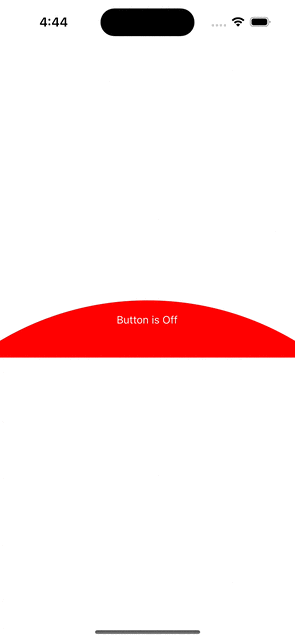
PressAndHoldButtonSemiCircle
import { Dimensions, StyleSheet, Text, View } from 'react-native';
import { PressAndHoldButtonSemiCircle } from 'react-native-press-and-hold-button';
const width = Dimensions.get('window').width;
export default function App() {
return (
<View style={styles.container}>
<PressAndHoldButtonSemiCircle
width={width}
height={100}
onToggle={async () => {
// simulate long api calls waiting time
await new Promise((resolve, _) => setTimeout(resolve, 5000));
// error out the response
// throw new Error('Simulate error');
}}
onError={(err) => console.log((err as Error).message)}
renderChild={(isOn: boolean, isLoading: boolean) => {
return (
<Text style={{ color: 'white' }}>
{isLoading
? 'Loading...'
: isOn
? 'Button is On'
: 'Button is Off'}
</Text>
);
}}
circleProps={{
strokeWidth: 5,
strokeColor: 'black',
strokeLineCap: 'round',
semiCircleColor: 'red',
semiCircleOffset: 34,
}}
loadingAnimation="scale"
longPressDuration={2000}
/>
</View>
);
}
const styles = StyleSheet.create({
container: {
flex: 1,
justifyContent: 'center',
alignItems: 'center',
},
});Props
| Prop Name | Type | Required | Description |
|---|---|---|---|
width | number | Yes | The width of the semi-circle button. |
height | number | Yes | The height of the semi-circle button. |
onToggle | () => Promise<void> | Yes | Callback function triggered on button toggle with an async operation. |
onError | (err: Error) => void | No | Function called when an error occurs. |
renderChild | (isOn: boolean, isLoading: boolean) => React.ReactNode | Yes | Function that renders a child component based on button state and loading. |
circleProps | { strokeWidth: number; strokeColor: string; strokeLineCap: 'round'; semiCircleColor: string; semiCircleOffset: number; } | No | Object for customizing the circle's appearance (e.g., color, stroke). |
loadingAnimation | 'scale' \| 'bounce' \| 'none' | No | Defines the type of animation shown during loading (e.g., scale, bounce). |
longPressDuration | number | No | Duration in milliseconds for how long the button should be pressed to toggle. |
CircleProps
| Prop Name | Type | Required | Description |
|---|---|---|---|
strokeWidth | number | Yes | The width of the stroke around the semi-circle. |
strokeColor | string | Yes | The color of the stroke around the semi-circle. |
strokeLineCap | 'round' \| 'butt' \| 'square' | Yes | The shape of the end of the stroke line. Default is round. |
semiCircleColor | string | Yes | The color of the semi-circle itself. |
semiCircleOffset | number | Yes | The offset position of the semi-circle, adjusting its top position. |
Contributing
See the contributing guide to learn how to contribute to the repository and the development workflow.
License
MIT
Made with create-react-native-library
