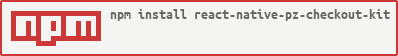react-native-pz-checkout-kit v2.0.5
react-native-pz-checkout-kit
React Native wrapper around our Android and iOS mobile SDKs
The following documentation is only focussed on the react-native wrapper around our Android and iOS sdks. To know more about our react-native SDK, refer to the following documentation -
https://docs.paymentz.com/integration/react-native-integration.php
To know more about Paymentz payment flow and steps involved, read up here: https://docs.paymentz.com/integration/
Installation
Installation
Using npm:
npm install --save react-native-pz-checkout-kitor using yarn:
yarn add react-native-pz-checkout-kitFor Expo Users:
npx expo install react-native-pz-checkout-kitRequirements
Requirements
- iOS 10.0+ / macOS 10.12+ / tvOS 10.0+ / watchOS 3.0+
- Xcode 11+
- Swift 5.1+
Linking
Linking
Automatic
For React Native 0.60+
# install
npm install react-native-pz-checkout-kit --save
cd ios && open podfile # Change the platform from iOS 9.0 to 10.0
pod install && cd .. # CocoaPods on iOS needs this extra step
# run
yarn react-native run-iosFor React Native 0.59 and lower
$ npm install react-native-pz-checkout-kit --save// Install the Paymentz React Native Standard SDK using the npm command.react-native link react-native-pz-checkout-kit// Link the SDK with React Native Project using Xcode.
Manual
Add the following line to your build targets in your Podfile
pod 'react-native-pz-checkout-kit', :path => '../node_modules/react-native-pz-checkout-kit'
Then run pod install
In XCode, in the project navigator:
- Right click Libraries
- Add Files to your project's name
- Go to
node_modules/react-native-pz-checkout-kit - Add the
.xcodeprojfile
In XCode, in the project navigator, select your project.
- Add the
libRNDeviceInfo.afrom the deviceinfo project to your project's Build Phases ➜ Link Binary With Libraries - Click
.xcodeprojfile you added before in the project navigator and go the Build Settings tab. Make sure All is toggled on (instead of Basic). - Look for Header Search Paths and make sure it contains both
$(SRCROOT)/../react-native/Reactand$(SRCROOT)/../../React - Mark both as recursive (should be OK by default).
Run your project (Cmd+R)
- Open up
android/app/src/main/java/[...]/MainApplication.java
- Add
import com.pzcheckoutkit.WebViewManagerPackage;to the imports at the top of the file - Add
new WebViewManagerPackage()to the list returned by thegetPackages()method
- Append the following lines to
android/settings.gradle:include ':react-native-pz-checkout-kit' project(':react-native-pz-checkout-kit').projectDir = new File(rootProject.projectDir, '../node_modules/react-native-pz-checkout-kit/android') - Insert the following lines inside the dependencies block in
android/app/build.gradle:```gradle implementation project(':react-native-pz-checkout-kit') ```
Note for Expo Applications:
After adding the react-native-pz-checkout-kit package,the option to prebuild the app must be used(this generates the android/ios platform folders in the project to use native-modules). Command for which,
npx expo prebuildAfter which the application will be installed on the device/emulator.
npx expo run:[ios|android] --deviceUsage
import { PaymentzCheckoutKit, RequestParameter } from 'react-native-pz-checkout-kit'
const requestParameters: RequestParameter = {
"amount": amount,
"city": "Mumbai",
"country": "IN",
"currency": "INR",
"device": Platform.OS,
"email": "test@abc.com",
"hostUrl": "https://test.paymentz.com/transaction/Checkout",
"memberId": "13219",
"merchantTransactionId": merchantTransactionId,
"orderDescription": "TestinTransaction",
"paymentBrand": "",
"paymentMode": "",
"phone": "1234567890",
"postCode": "400064",
"state": "MH",
"street": "Malad",
"telnocc": "+91",
"terminalId": "",
"toType": "paymentz"
}
<TouchableOpacity style={{ width: "100%", padding: 10, backgroundColor: '#1488CC' }} onPress={() => {
PaymentzCheckoutKit.initPayment(requestParameters, "YOUR SECRET KEY HERE").then((data) => {
// handle success
alert(data.resultDescription)
console.log(data)
}).catch((error) => {
//handle failed
alert(error.resultDescription)
console.log(error)
})
}}>
<Text style={{ color: 'white', alignSelf: 'center' }}>Pay</Text>
</TouchableOpacity>Contributing
See the contributing guide to learn how to contribute to the repository and the development workflow.
License
react-native-pz-checkout-kit is Copyright (c) 2024 Paymentz Gateway Solutions Pvt. Ltd. It is distributed under the MIT License.
We ♥ open source software! See our other supported plugins / SDKs or contact us to help you with integrations.