1.0.1 • Published 4 years ago
react-native-range-timepicker v1.0.1
react-native-range-timepicker
A React Native component for picking time ranges
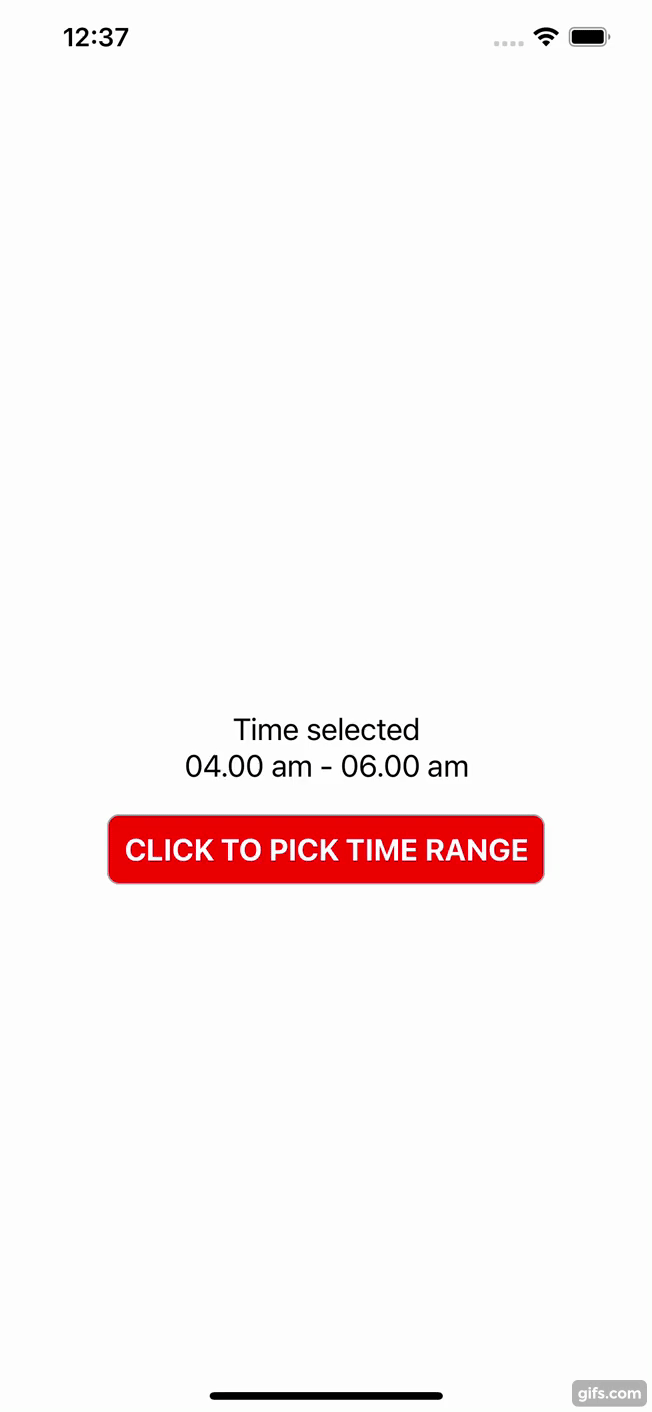
Installation
npm install react-native-range-timepickeror
yarn add react-native-range-timepickerUsage
import * as React from 'react';
import { StyleSheet, View, Text, TouchableOpacity } from 'react-native';
import TimeRangePicker from 'react-native-range-timepicker';
export default function App() {
const [visible, setVisible] = React.useState<boolean>(false);
const [start, setStart] = React.useState<string>('');
const [end, setEnd] = React.useState<string>('');
const onSelect = ({ startTime, endTime }: any) => {
setStart(startTime);
setEnd(endTime);
setVisible(false);
};
const onClose = () => {
setVisible(false);
};
return (
<View style={styles.container}>
<View style={styles.timeContainer}>
<Text style={styles.text}>Time selected</Text>
<Text style={styles.text}>{`${start)} - ${end}`}</Text>
</View>
<TouchableOpacity style={styles.button} onPress={() => setVisible(true)}>
<Text style={styles.buttonText}>CLICK TO PICK TIME RANGE</Text>
</TouchableOpacity>
<TimeRangePicker
visible={visible}
onClose={onClose}
onSelect={onSelect}
/>
</View>
);
}
const styles = StyleSheet.create({
// ...
})
Props
| Props | Description |
|---|---|
| visible (required) | State to show or hide the timepicker |
| onSelect (required) | Function when select the time range. |
| onClose (required) | Function when close the timepicker. |
| title (optional) | Title will appear on top of the timepicker. |
Contributing
See the contributing guide to learn how to contribute to the repository and the development workflow.
License
MIT