0.0.4 • Published 5 years ago
react-native-reanimated-graph v0.0.4
react-native-reanimated-graph
A React Native graph component that run at 60 fps, even on low-end devices.
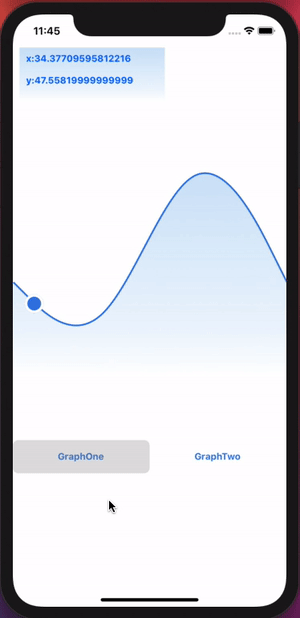
Installation
- Run:
$ npm install --save react-native-reanimated-graph or yarn add react-native-reanimated-graph - pod install
Usage
Avalible Props:
| Props | Type |
|---|---|
| graphs | { axisValues: Array<{x: number, y: number}>, graphName: string } |
| tabsCustomContainerStyle? | StyleProp |
| onCursorMove? | ((point: {x: number, y: number}) => void) |
import CurveGraph from "react-native-reanimated-graph";
const graphs = [
{
axisValues: [{x: 1,y: 2},{x: 2,y: 5}, {x: 8,y: 9}],
graphName: 'GraphOne',
}
{
axisValues: [{x: 1,y: 2},{x: 2,y: 5}, {x: 8,y: 9}],
graphName: 'GraphTwo',
}
];
const App = () => (
<View style={styles.container}>
<Svg
width={SVG_XY_TEXT_CONTAINER_WIDTH}
height={SVG_XY_TEXT_CONTAINER_HEIGHT}
style={styles.svgXYTextContainer}
>
<Defs>
<LinearGradient x1="50%" y1="0%" x2="50%" y2="100%" id="gradient">
<Stop stopColor="#FEFFFF" offset="100%" />
<Stop stopColor="#eef6fd" offset="80%" />
<Stop stopColor="#CDE3F8" offset="0%" />
</LinearGradient>
</Defs>
<Rect
width={SVG_XY_TEXT_CONTAINER_WIDTH}
height={SVG_XY_TEXT_CONTAINER_HEIGHT}
fill="url(#gradient)"
strokeWidth="0"
/>
<View>
<Text style={styles.xyText}>{`x:${x}`}</Text>
<Text style={styles.xyText}>{`y:${y}`}</Text>
</View>
</Svg>
<CurveGraph
graphs={graphs}
tabsCustomContainerStyle={{ marginTop: 100 }}
onCursorMove={onCursorMove}
/>
</View>
);