0.2.0 • Published 2 years ago
react-native-reanimated-numbers v0.2.0
react-native-reanimated-numbers
react native library shows animation when numbers change, powered by reanimated
Important
限制了最小 react-native 版本 和 reanimated 版本
"react-native-reanimated": "3.6.0"
"react-native": "0.72.5"
reanimated 的安装,请参考官方文档
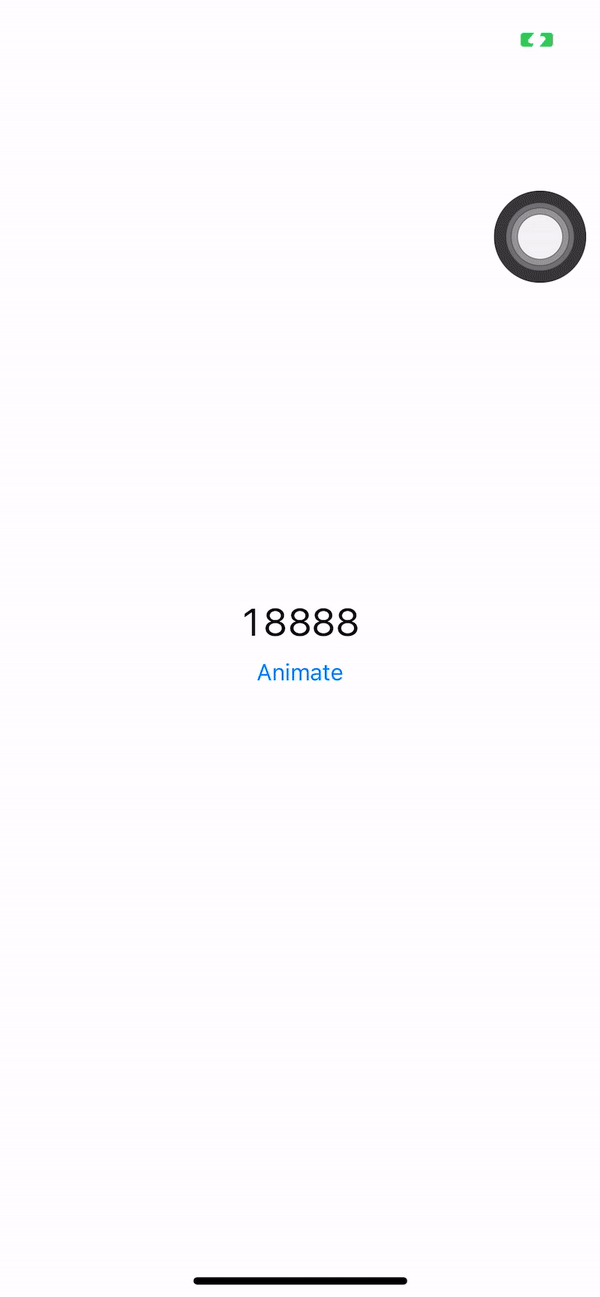
Installation
npm install react-native-reanimated-numbers
yarn add react-native-reanimated-numbersUsage
import AnimatedNumber from 'react-native-reanimated-numbers';
// ...
const [animateToNumber, setAnimateToNumber] = React.useState(18888);
<AnimatedNumber
animateToNumber={animateToNumber}
fontStyle={{
fontSize: 30,
}}
onAnimationFinished={() => {
Alert.alert('Animation finished');
}}
/>;
<Button
title="Animate"
onPress={() => setAnimateToNumber(Math.floor(Math.random() * 10000))}
/>;Props
| Prop Name | Type | Default Value | Description |
|---|---|---|---|
| animateToNumber | number | 需要动画效果到达的数值。 | |
| fontStyle | StyleProp | undefined | 文本样式属性,可以是任何 Text 组件有效的 StyleProp。 |
| animationDuration | number | 1300 | 动画持续时间(毫秒)。 |
| easing | EasingFunction | EasingFunctionFactory | Easing.elastic(1.2) | 控制动画节奏的缓动函数。 |
| onReady | () => void | undefined | 组件准备完毕时的回调函数。 |
| emptyText | string | number | undefined | 当没有内容时显示的文本或数值。 |
| onAnimationFinished | () => void | undefined | 动画完成后的回调函数。 |
Contributing
See the contributing guide to learn how to contribute to the repository and the development workflow.
License
MIT
Made with create-react-native-library
0.2.0
2 years ago