react-native-resegmented-control v2.4.0
React Native Resegmented Control
React Native Resegmented Control is a fully customizable, declarative component that mimics the design of UISegmentedControl from iOS 13. Supported on iOS and Android.
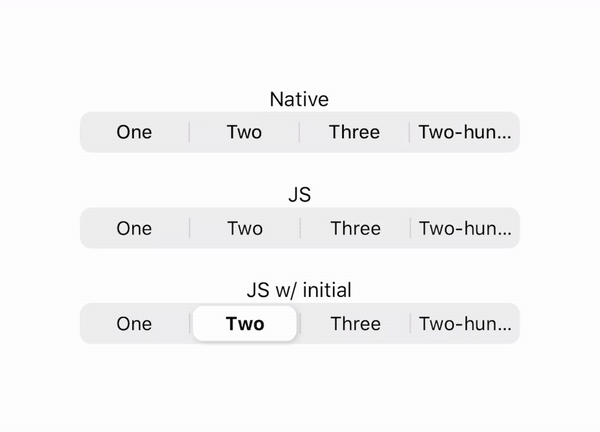
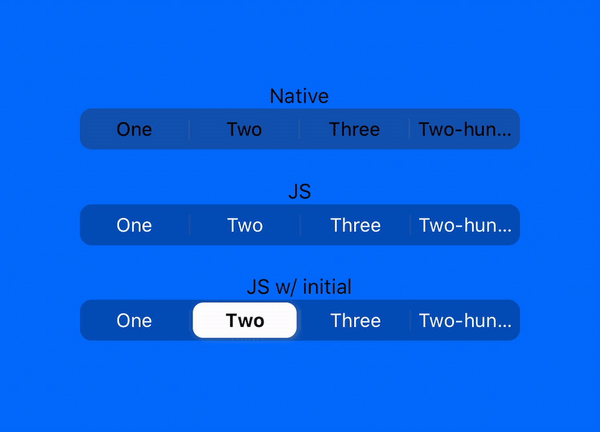
Motivation
We wanted to use the new segmented control in our app, but there are a few issues with the native component SegmentedControlIOS.
- The new design is only available on iOS 13 and above - say bye to app support for older versions.
- The component is not fully customizable.
- There is no equivalent component for Android - boo.
Why not use one of the other existing libaries? While any of the other libraries would do the job, none of them comes with the new iOS 13 design out of the box. We really wanted the fancy slider animation. 😎
Installation
1. First install the library from npm using yarn or npm
yarn add react-native-resegmented-control
2. Install additional dependencies
yarn add react-native-gesture-handler react-native-reanimated
3a. (Pre 0.59 RN) Link the native modules
react-native link react-native-gesture-handler react-native-reanimated
3b. (Post 0.60 RN) Install the Pods
pod install
Example
import { SegmentedControl, Segment } from 'react-native-resegmented-control';
<SegmentedControl
activeTintColor="black"
inactiveTintColor="white"
initialSelectedName="two"
onChangeValue={(name: string) => setSelectedSegment(name)}
style={[styles.segmentedControl]}
>
<Segment name="one" content="One" />
<Segment name="two" content="Two" />
</SegmentedControl>;SegmentedControl
activeTintColor
Color of the active content.
| Type | Required | Default |
|---|---|---|
| string | No | #000000 |
disabled
Disable the segmented control.
| Type | Required | Default |
|---|---|---|
| boolean | No | false |
disabledStyle
Style of the disabled segmented control. Uses the same styles as a View component.
| Type | Required | Default |
|---|---|---|
| ViewStyle | No | { opacity: 0.5 } |
inactiveTintColor
Color of the inactive content.
| Type | Required | Default |
|---|---|---|
| string | No | #000000 |
initialSelectedName
Name of the segment to initially select.
| Type | Required |
|---|---|
| string | No |
onChangeValue
Callback that is called when the user taps a segment. Passes the name of the Segment as an argument.
| Type | Required |
|---|---|
| function | No |
function onChangeValue(name: string): void {}sliderStyle
Style of the slider. Uses the same styles as a View component.
| Type | Required |
|---|---|
| ViewStyle | No |
style
Style of the segmented control. Uses the same styles as a View component.
| Type | Required |
|---|---|
| ViewStyle | No |
Segment
content
Element for the segment.
| Type | Required | Props |
|---|---|---|
| Element, Function | Yes | active, activeTintColor, disabled, inactiveTintColor |
disabled
Disable the segment.
| Type | Required | Default |
|---|---|---|
| boolean | No | false |
disabledStyle
Style of the disabled segment. Uses the same styles as a View component.
| Type | Required | Default |
|---|---|---|
| ViewStyle | No | { opacity: 0.5 } |
name
Unique name used to identify each segment.
| Type | Required |
|---|---|
| string | Yes |
style
Style of the segment. Uses the same styles as a View component.
| Type | Required |
|---|---|
| ViewStyle | No |
Unit Testing with Jest
This package relies on react-native-reanimated.
When rendering this component with renderers such as Jest you may see this error:
● Test suite failed to run
Invariant Violation: Native module cannot be null.
at invariant (node_modules/invariant/invariant.js:40:15)
at new NativeEventEmitter (node_modules/react-native/Libraries/EventEmit
ter/NativeEventEmitter.js:36:27)
at Object.<anonymous> (node_modules/react-native-reanimated/src/Reanimat
edEventEmitter.js:4:1)
at Object.<anonymous> (node_modules/react-native-reanimated/src/core/Ani
matedCall.js:1:909)To get around this you can use the react-native-reanimated mock. Here is how to in Jest:
In your test file add this:
jest.mock('react-native-reanimated', () =>
require('react-native-reanimated/mock')
);To Dos
- More customizable options
- Pixel perfect to native design
