react-native-ripple-controls v0.0.31
REACT-NATIVE-RIPPLE-CONTROLS
Base component for TouchableWithoutFeedback element.
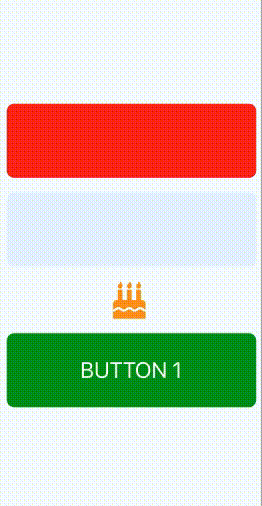
FEATURES
- Easy to use
- Easy to configurable
- Consistent on iOS and Android
- Can be used as drop-in replacement for TouchableOpacity, TouchableHighlight, TouchableNativeFeedback
- Pure javascript implementation.
Installation
Step 1: Install react-native-ripple-controls
npm i --save react-native-ripple-controls
Step 2: Install react-native-elements
npm i --save react-native-elements
Step 3: Install react-native-vector-icons
npm i --save react-native-vector-icons
Step 4: Link react-native-vector-icons
react-native link react-native-vector-icons
Usage
import React, { Component } from "react";
import { StyleSheet, View } from "react-native";
import {RippleTouchable, RippleButton, RippleIcon} from 'react-native-ripple-controls;
export default class App extends Component {
render() {
return (
<View style={styles.container}>
<RippleTouchable
containerStyle={{
width: "90%",
borderRadius: 10,
height: 100,
backgroundColor: "#ff1a1a"
}}
/>
<RippleTouchable
rippleColor={"#1a6600"}
haveSubPress={true}
containerStyle={{
width: "90%",
marginTop: 20,
borderRadius: 10,
height: 100,
backgroundColor: "#e6f2ff"
}}
>
<RippleIcon
containerStyle={{ marginTop: 20 }}
name={"birthday-cake"}
size={50}
type={"font-awesome-5"}
color={"#ff9900"}
/>
</RippleTouchable>
<RippleIcon
containerStyle={{ marginTop: 20 }}
name={"birthday-cake"}
size={50}
type={"font-awesome-5"}
color={"#ff9900"}
/>
<RippleButton
text={"BUTTON 1"}
textStyle={{ color: "#fff", fontSize: 30 }}
buttonContainerStyle={{
width: "90%",
marginTop: 20,
borderRadius: 10,
height: 100,
backgroundColor: "#009900"
}}
/>
</View>
);
}}
const styles = StyleSheet.create({ container: { flex: 1, justifyContent: "center", alignItems: "center", backgroundColor: "#F5FCFF" } });
6 years ago
6 years ago
6 years ago
6 years ago
6 years ago
7 years ago
7 years ago
7 years ago
7 years ago
7 years ago
7 years ago
7 years ago
7 years ago
7 years ago
7 years ago
7 years ago
7 years ago
7 years ago
7 years ago
7 years ago
7 years ago
7 years ago
7 years ago
7 years ago
7 years ago
7 years ago
7 years ago
7 years ago
7 years ago
7 years ago
7 years ago