1.1.10 • Published 8 years ago
react-native-row-component v1.1.10
react-native-row-component
Installation:
npm install --save react-native-row-component
Props:
| Prop | Functionality |
|---|---|
| colSize | the default is 12 (the size of the Row), in case of overflow, it will automatically send the column to the next row. |
| offset | the default is 0 |
| pullRight | the default is FALSE. |
Example:
import Row from 'react-native-row-component';
...
<Row>
<View colSize={5} style={{ height: 100, backgroundColor: 'red' }} />
<View colSize={2} pullRight style={{ height: 100, backgroundColor: 'blue' }} />
<View colSize={2} offset={7} style={{ height: 100, backgroundColor: 'green' }} />
</Row>
<Row>
<View colSize={10} style={{ height: 100, backgroundColor: 'black' }} />
</Row>Result:
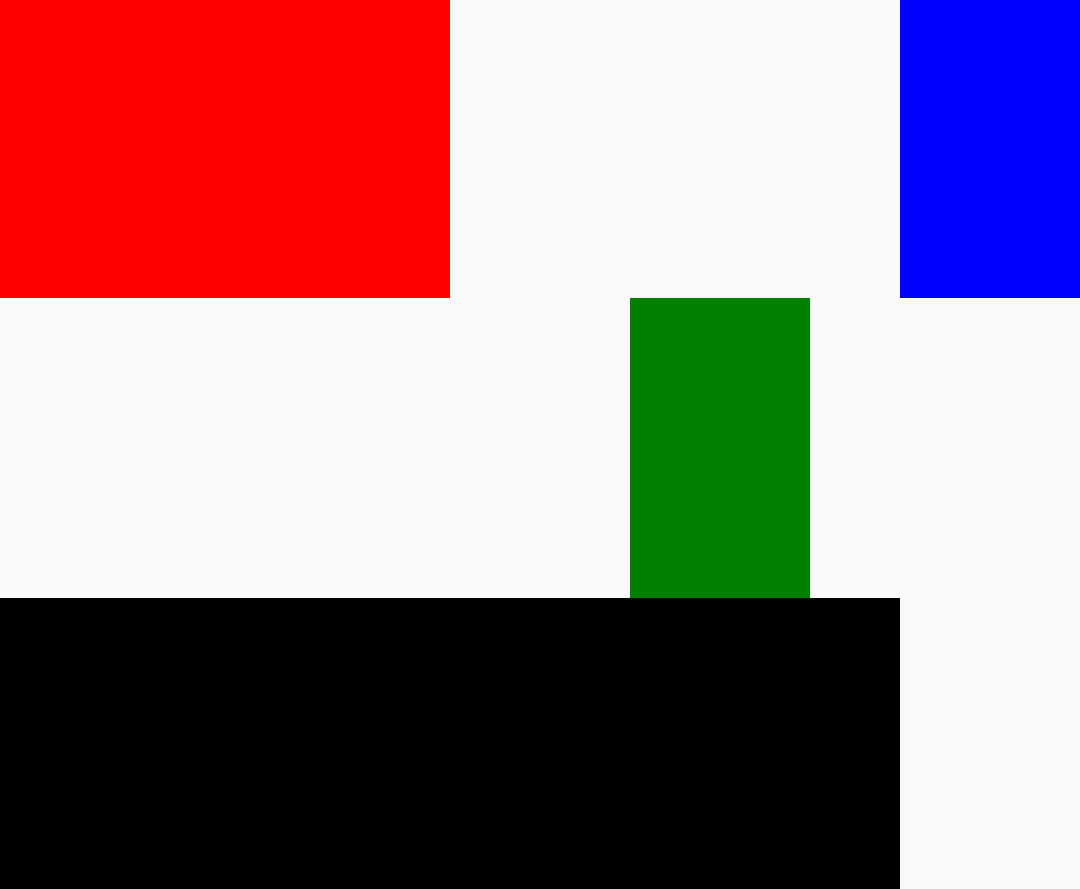
The colSize doesn´t need to be an integer. For example, if you need to divide a Row into five columns, you could do:
<Row>
<View colSize={2.4} style={{ height: 100, backgroundColor: 'red' }} />
<View colSize={2.4} style={{ height: 100, backgroundColor: 'blue' }} />
<View colSize={2.4} style={{ height: 100, backgroundColor: 'green' }} />
<View colSize={2.4} style={{ height: 100, backgroundColor: 'black' }} />
<View colSize={2.4} style={{ height: 100, backgroundColor: 'orange' }} />
</Row>