react-native-ruler-view v0.0.4
react-native-ruler-view
A customizable, interactive ruler picker component for React Native. Perfect for selecting values in a range using a ruler-style interface. This library is a fork and modification of react-native-ruler-picker, with added enhancements and improved functionality.
Full credits to the original author of react-native-ruler-picker.
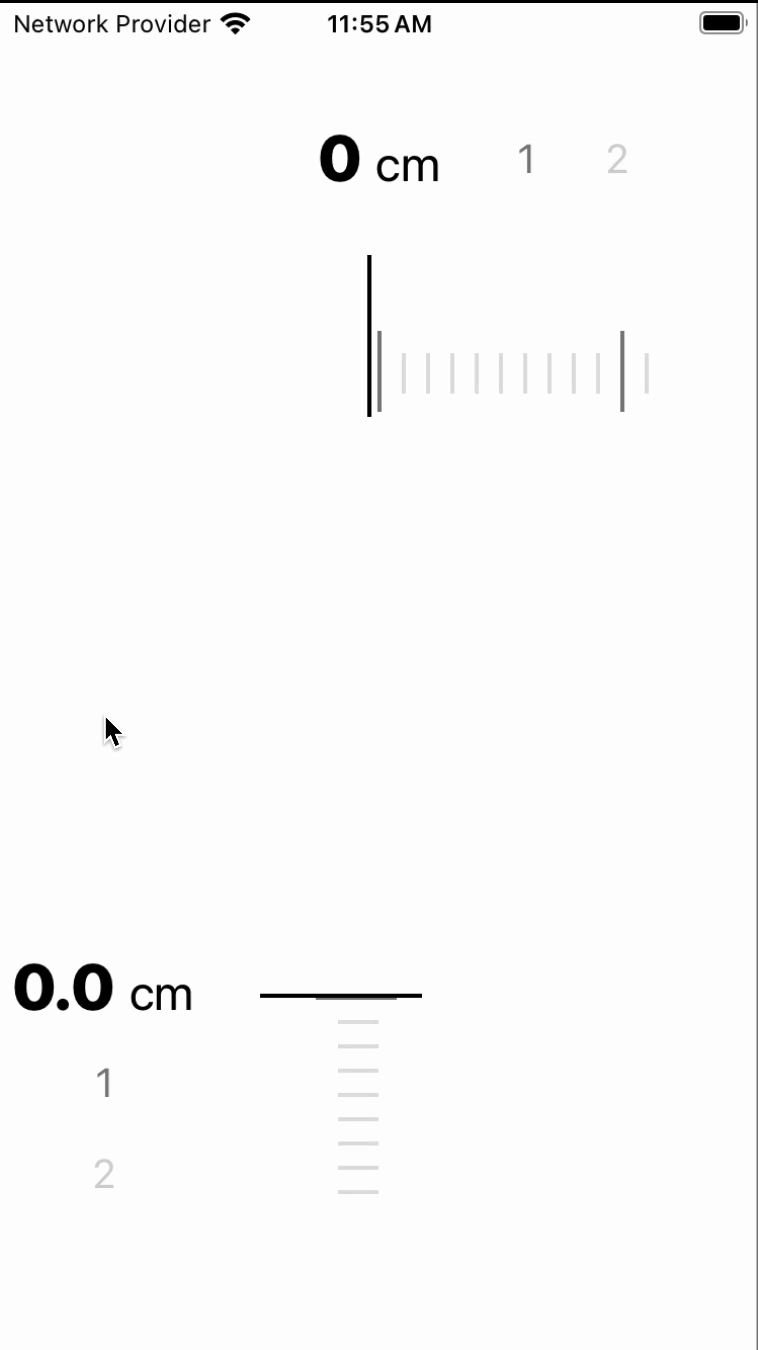
Features
- Vertical and horizontal orientations.
- Highly customizable step sizes, unit labels, and themes.
- Animated step movement with support for spring or timing animations.
- Haptic feedback and accessibility support.
- Supports both integer and fractional values.
- Fine-tuned customization for step heights, widths, and gaps.
- Ability to configure a range of values with min, max, and step parameters.
- Option to show labels and unit names next to the value.
- Full customization over the ruler's theme (colors, text style, background, etc.).
Installation
To install react-native-ruler-view into your project, use the following command:
npm install react-native-ruler-view
or if you're using yarn
yarn add react-native-ruler-view
For iOS:
Make sure to install the necessary CocoaPods dependencies:
cd ios; pod install; cd ..
Usage
Basic Examples
import * as React from 'react';
import { ScrollView, StyleSheet } from 'react-native';
import { RulerPicker } from 'react-native-ruler-view';
export default function App() {
return (
<ScrollView
style={styles.container}
contentContainerStyle={{ alignItems: 'center', justifyContent: 'center' }}
>
{/* Basic Ruler */}
<RulerPicker
min={0}
unit="cm"
max={240}
step={1}
width={300}
height={300}
fractionDigits={0}
initialValue={0}
onValueChange={(number) => console.log('onValueChange', number)}
onValueChangeEnd={(number) => console.log('onValueChangeEnd', number)}
/>
{/* Vertical Ruler */}
<RulerPicker
min={0}
max={200}
height={300}
width={300}
step={1}
initialValue={0}
vertical
/>
{/* Ruler with Custom Theme */}
<RulerPicker
min={0}
max={200}
step={2}
width={240}
indicatorHeight={70}
height={400}
vertical
showLabels={false}
containerStyle={{
backgroundColor: '#876796'
}}
accessibility={{
enabled: true,
labelFormat: 'Value: ${value} centimeters',
announceValues: true,
}}
animationConfig={{
type: 'spring',
springConfig: {
tension: 40,
friction: 7,
},
}}
/>
{/* Custom themed ruler with haptic feedback */}
<RulerPicker
min={0}
max={200}
step={1}
hapticFeedback
width={300}
height={200}
containerStyle={{
backgroundColor: 'red'
}}
theme={{
indicatorColor: 'green',
shortStepColor: 'green',
longStepColor: 'blue',
textColor: 'green',
backgroundColor: 'light',
}}
/>
</ScrollView>
);
}
const styles = StyleSheet.create({
container: {
flex: 1,
paddingTop: 20,
},
});Props
RulerPickerProps
| Name | Type | Required | Default Value | Description |
|---|---|---|---|---|
| width | number | No | windowWidth | Width of the ruler picker |
| height | number | No | 300 | Height of the ruler picker |
| min | number | Yes | - | Minimum value of the ruler picker |
| max | number | Yes | - | Maximum value of the ruler picker |
| step | number | No | 1 | Step of the ruler picker |
| initialValue | number | No | min | Initial value of the ruler picker |
| fractionDigits | number | No | 1 | Number of digits after the decimal point |
| unit | string | No | 'cm' | Unit of the ruler picker |
| indicatorHeight | number | No | 80 | Height of the indicator |
| vertical | boolean | No | false | Enables vertical orientation |
| theme | RulerTheme or ThemeName | No | 'light' | Theme for the ruler picker |
| hapticFeedback | boolean | No | false | Enables haptic feedback |
| animated | boolean | No | true | Enables animation |
| valueTextStyle | TextStyle | No | - | Text style of the value |
| unitTextStyle | TextStyle | No | - | Text style of the unit |
| decelerationRate | 'fast' | 'normal' | number | No | 'normal' | Deceleration rate of the ruler picker |
| accessibility | RulerAccessibilityConfig | No | - | Accessibility configuration |
| showLabels | boolean | No | true | Show labels |
| onValueChange | (value: number) => void | No | - | Callback when the value changes |
| onValueChangeEnd | (value: string) => void | No | - | Callback when the value changes end |
RulerPickerItemProps
| Name | Type | Required | Default Value | Description |
|---|---|---|---|---|
| gapBetweenSteps | number | No | 10 | Gap between steps |
| shortStepHeight | number | No | 20 | Height of the short step |
| longStepHeight | number | No | 40 | Height of the long step |
| stepWidth | number | No | 2 | Width of the steps |
| shortStepColor | string | No | 'lightgray' | Color of the short steps |
| longStepColor | string | No | 'darkgray' | Color of the long steps |
| vertical | boolean | No | false | Enables vertical orientation |
| containerStyle | ViewStyle | No | - | Style of the container |
| stepStyle | ViewStyle | No | - | Style of the steps |
RulerTheme
| Name | Type | Required | Default Value | Description |
|---|---|---|---|---|
| indicatorColor | string | No | 'black' | Color of the center line |
| shortStepColor | string | No | 'lightgray' | Color of the short steps |
| longStepColor | string | No | 'darkgray' | Color of the long steps |
| textColor | string | No | 'black' | Text color |
| backgroundColor | string | No | 'white' | Background color |
RulerAccessibilityConfig
| Name | Type | Required | Default Value | Description |
|---|---|---|---|---|
| enabled | boolean | No | false | Enables accessibility |
| labelFormat | string | No | - | Format for accessibility labels |
| announceValues | boolean | No | false | Announce values during adjustment |
| minimumAdjustment | number | No | - | Minimum adjustment value |
| incrementAnnouncement | string | No | - | Announcement for increment action |
| decrementAnnouncement | string | No | - | Announcement for decrement action |
Contributing
Contributions are welcome! Please fork the repository, make your changes, and submit a pull request.
This library is forked from the original react-native-ruler-picker repository, and full credit goes to them. This is my first npm package, so there might be bugs. Let’s use it, find and fix issues, and add new features together!
See the contributing guide to learn how to contribute to the repository and the development workflow.
License
MIT
This project is licensed under the MIT License. See the LICENSE file for details.
Made with create-react-native-ruler-view