1.0.0 • Published 6 years ago
react-native-schedule-view v1.0.0
react-native-schedule-view
Pure TS implementation of time table schedule for react-native.
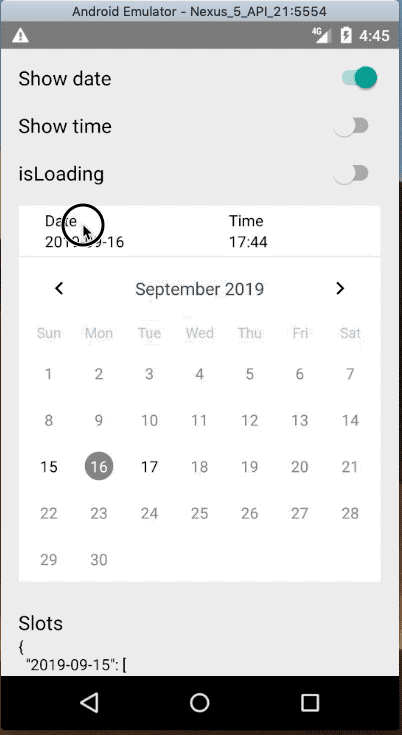
- Navigate by months inside year (Calendar)
- Navigate by days inside month (TimeCalendar)
- Select only active time slot from schedule table
- Custom rendering for: day, time, header, pattern formatters, arrows and etc.
- isLoading property for showing download large data-set of slots for month
- Supporting next states for day and time: disabled, common, today and selected
- Calendar depend upon react-native-calendars:v1.212.0
Install
npm install --save react-native-schedule-viewor
yarn add --save react-native-schedule-viewExample
You can specify and show your own table schedule by passing slots object-map to ScheduleView.
import { ScheduleView, DayKey, Slot } from 'react-native-library'
<ScheduleView
slots={{
'2019-12-31': [{
time: new Date().setMinutes(0),
enabled: true
}, {
time: new Date().setMinutes(30),
enabled: true
}]
}}
showDate={false} // show date selector
showTime={true} // show time slot selector
onDateChanges={(date?: DayKey, slot?: Slot) => {
this.setState({
date: date, // selected date
slot: slot, // selected time slot
})
}}
// optional params below
isLoading={false}
renderArrow={(direction: 'left' | 'right') => <MyArrowView direction={direction} />}
renderDay={dayProps => {
const { enabled, selected, today, dateObject } = dayProps
const { day, month, year, dateString } = dateObject
return <MyDayView {...dayProps} />
}}
renderTime={slotProps => {
const { slot, enabled, selected, formatter } = slotProps
return <MyTimeSlotView {...slotProps} text={formatter(slot)} />
}}
formatDate={(date: DayKey) => date}
onMonthChanges={(year: number, month: number) => console.log(`${year} ${month}`)}
/>If you have any question or problem, feel free to open an issue.
The MIT License
Copyright (c) 2010-2019 Lamantin Group, LTD. https://lamantin.group
Permission is hereby granted, free of charge, to any person obtaining a copy
of this software and associated documentation files (the "Software"), to deal
in the Software without restriction, including without limitation the rights
to use, copy, modify, merge, publish, distribute, sublicense, and/or sell
copies of the Software, and to permit persons to whom the Software is
furnished to do so, subject to the following conditions:
The above copyright notice and this permission notice shall be included in
all copies or substantial portions of the Software.
THE SOFTWARE IS PROVIDED "AS IS", WITHOUT WARRANTY OF ANY KIND, EXPRESS OR
IMPLIED, INCLUDING BUT NOT LIMITED TO THE WARRANTIES OF MERCHANTABILITY,
FITNESS FOR A PARTICULAR PURPOSE AND NONINFRINGEMENT. IN NO EVENT SHALL THE
AUTHORS OR COPYRIGHT HOLDERS BE LIABLE FOR ANY CLAIM, DAMAGES OR OTHER
LIABILITY, WHETHER IN AN ACTION OF CONTRACT, TORT OR OTHERWISE, ARISING FROM,
OUT OF OR IN CONNECTION WITH THE SOFTWARE OR THE USE OR OTHER DEALINGS IN
THE SOFTWARE.1.0.0
6 years ago