0.1.6 • Published 4 years ago
react-native-scientific-calculator v0.1.6
React Native Scientific Calculator
Installation
Using npm:
npm i react-native-scientific-calculatoror yarn:
yarn add react-native-scientific-calculatorUsage
import React from 'react';
import { View } from 'react-native';
import Calculator from 'react-native-scientific-calculator';
const App = () => {
return (
<View style={{flex: 1}}>
<Calculator
showLiveResult={true}
scientific={true}
theme="dark"
customize={{
borderRadius: 5,
spacing: 2
}}
/>
</View>
)
}
export default App;Screenshots
| Light Theme - Standard | Dark Theme - Standard | Dark Theme - Scientific |
|---|---|---|
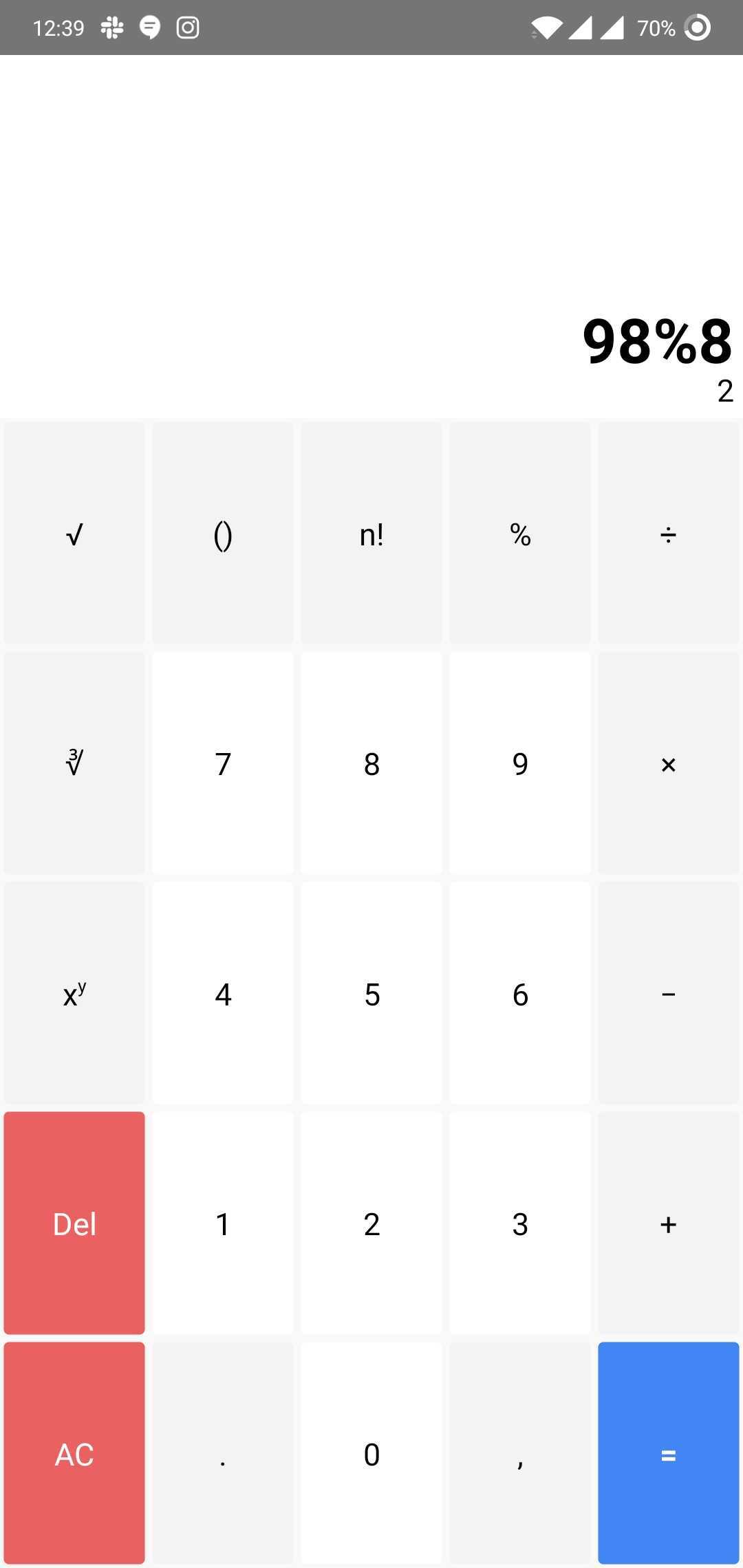 | 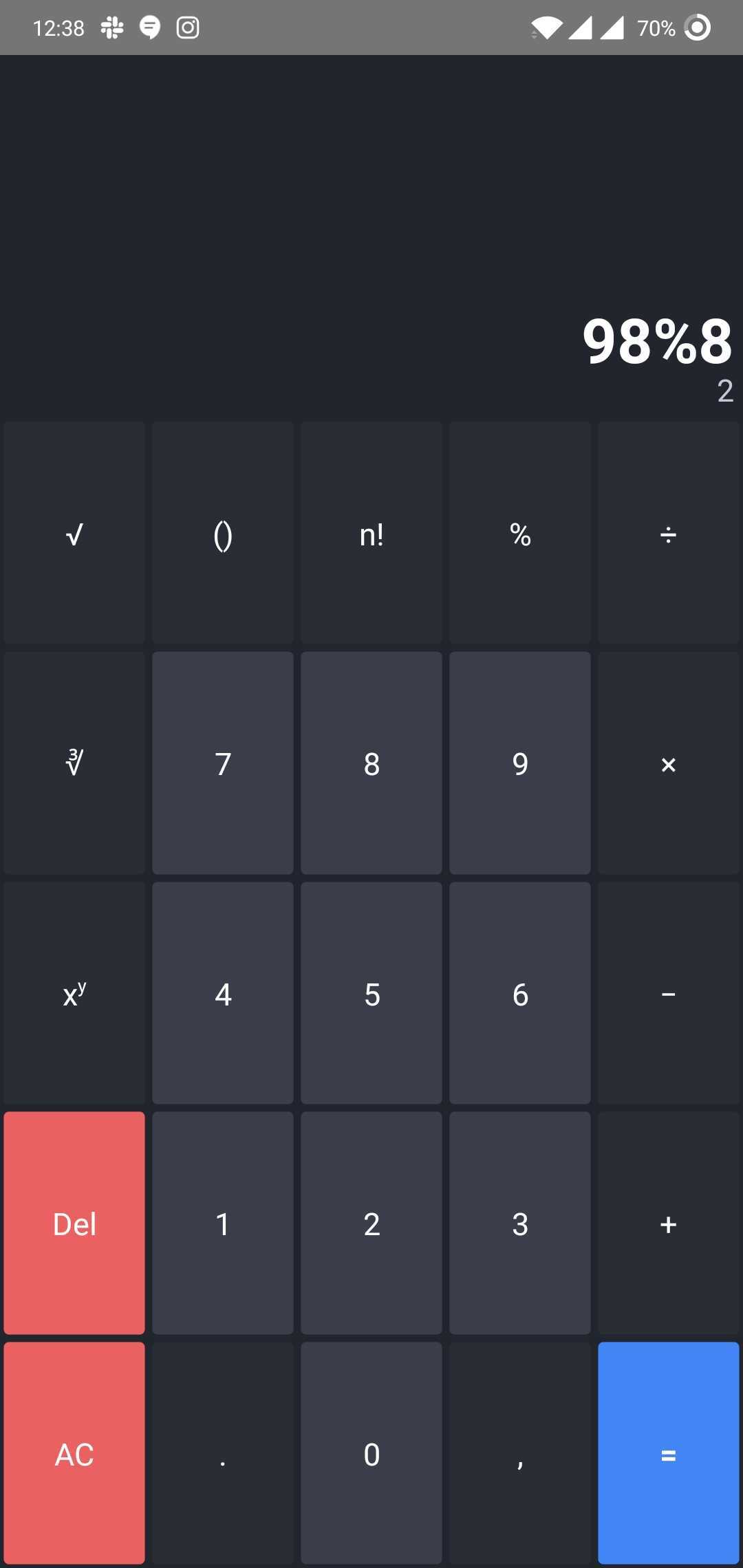 | 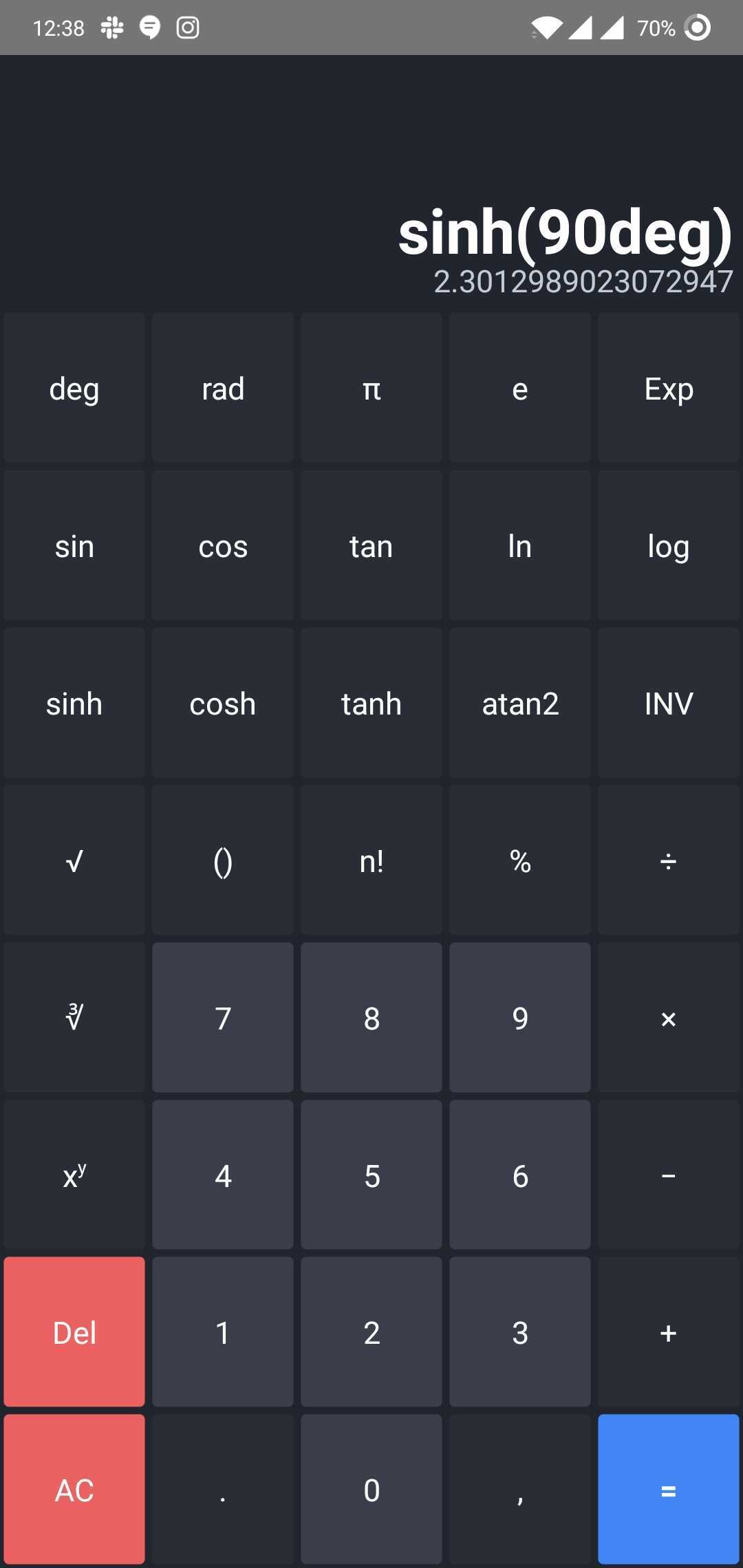 |
Props
| Prop Name | Data Type | Default Value | Description |
|---|---|---|---|
| theme | string | light | Choose between light and dark themes |
| scientific | boolean | false | Toggle between standard & scientific calculator |
| showLiveResult | boolean | false | Toggle live calculation preview |
| haptics | boolean | true | Enable vibration on button press |
| customize | Object | Customize text & background colors. See below for list of possible customizations |
Customizations
| Prop Name | Data Type | Description |
|---|---|---|
| borderRadius | number | border radius of buttons |
| spacing | number | spacing between buttons |
| fontSize | number | button font size |
| exprFontSize | number | expression font size |
| bg | string | Calculator background color |
| buttonBg | string | Button background color |
| previewBg | string | Live calculations preview panel background color |
| borderColor | string | Background color of space between buttons |
| equalsBg | string | Equals button background color |
| clearBg | string | Clear button background color |
| numberBg | string | Number buttons background color |
| displayBg | string | Results panel background color |
| buttonTextColor | string | Button texxt color |
| numberButtonTextColor | string | Number button text color |
| clearButtonTextColor | string | Clear button text color |
| equalsButtonTextColor | string | Equals button text color |
| previewTextColor | string | Preview text color |
| expressionTextColor | string | Expression text color |
Demo
Download Expo Go and scan the QR code to get started
