1.0.4 • Published 9 years ago
react-native-scrollpageview v1.0.4
##react-native-scrollpageview
Native ios UIScrollView Page Enable mode for React Native
Installation
npm install react-native-scrollpageview --save- In XCode, in the project navigator, right click
Libraries➜Add Files to [your project's name] - add
./node_modules/react-native-scrollpageview/RNScrollPageView.xcodeproj - In the XCode project navigator, select your project, select the
Build Phasestab and in theLink Binary With Librariessection add libRNScrollPageView.a - And in the
Build Settingstab in theSearch Paths/Header Search Pathssection add$(SRCROOT)/../node_modules/react-native-scrollpageview(make sure it's recursive). import ScrollPageView from 'react-native-scrollpageview'
Examples
####snapshot
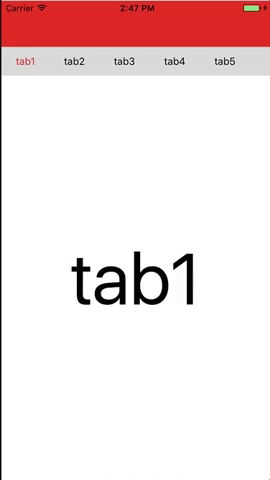
###easy to use, please see the code
'use strict';
import React, { Component } from 'react';
import {
AppRegistry,
NativeMethodsMixin,
NativeModules,
StyleSheet,
View,
Text,
TouchableOpacity,
requireNativeComponent,
} from 'react-native';
var ScrollPageView = require('react-native-scrollpageview');
import ScrollBar from './scrollbar'
var Page = ScrollPageView.Page;
export default class ScrollPageViewDemo extends Component {
constructor(props) {
super(props);
this.state = {
curIndex: 0,
}
}
render () {
var tabs = ['tab1','tab2', 'tab3', 'tab4', 'tab5'];
var pages = tabs.map((value, index)=>this.renderPage(value, index));
return (
<View style={{flex: 1}}>
{/**fake navigator bar*/}
<View style={{height: 64, backgroundColor:'#ff0000'}}></View>
{/**fake test bar*/}
<ScrollBar style={{height: 40, backgroundColor: '#d5d5d5'}} tabs={JSON.stringify(tabs)} curIndex={this.state.curIndex} onTabChanged={(index)=>{
this.setState({
curIndex: index,
});
}}>
</ScrollBar>
<ScrollPageView
style={{flex: 1}}
curIndex={this.state.curIndex}
onPageViewDidAppearedAtIndex={(index)=>{
this.setState({
curIndex: index,
})
}}>
{pages}
</ScrollPageView>
</View>
);
}
renderPage(value, index) {
return (<Page label={value} renderCell='pageRenderCell' key={index}></Page>);
}
}
class pageRenderCell extends Component {
render() {
return (
<View style={{flex: 1, justifyContent:'center', alignItems: 'center'}}>
<Text style={{fontSize: 100}}>{this.props.label}</Text>
</View>
);
}
}
AppRegistry.registerComponent('ScrollPageViewDemo', () => ScrollPageViewDemo);
AppRegistry.registerComponent('pageRenderCell', () => pageRenderCell);
AppRegistry.registerComponent('scrollbar', () => scrollbar);