1.3.0 • Published 5 years ago
react-native-see-more-inline v1.3.0
react-native-see-more-inline
Show a "read more", "see more", "read less", "see less" inline with your text in React Native
My motivation of building this was that I couldn't find any library/implementation that would place the "see more" link inline with the text. All the other implementations I found would place the link under the text. This package uses text width, and using a simple binary search it (almost) accurately calculates where it should place the "see more" link.
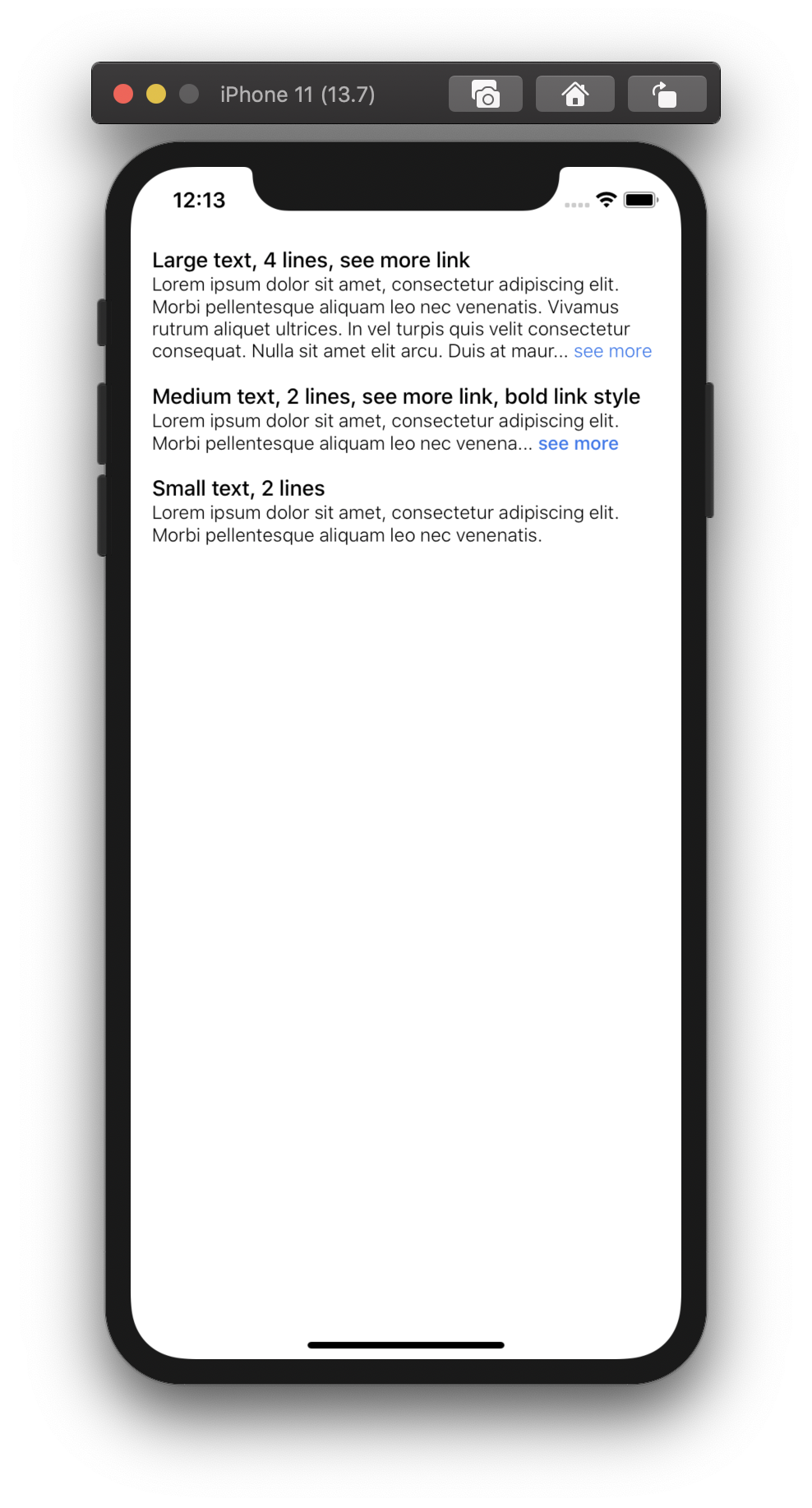
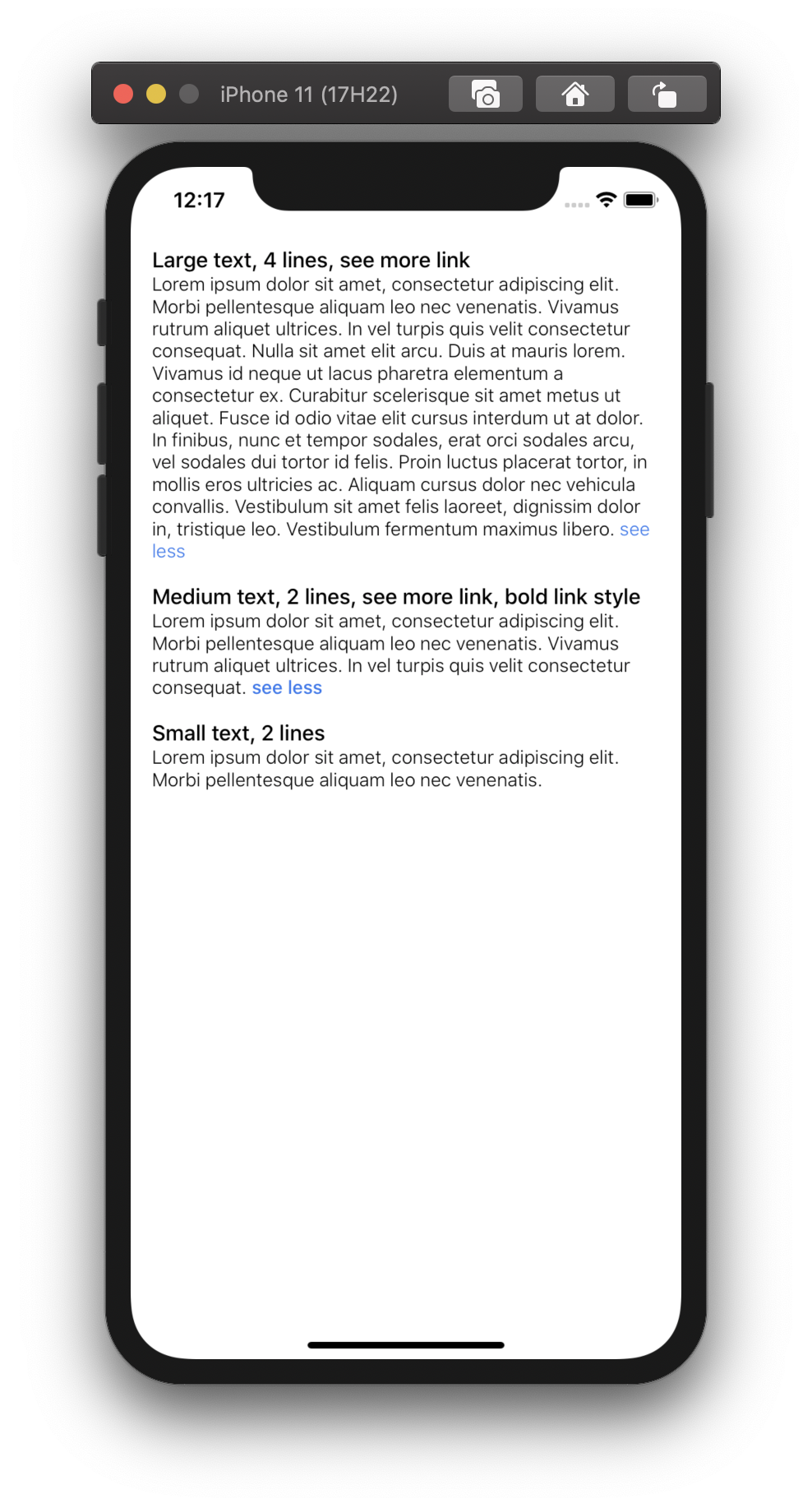
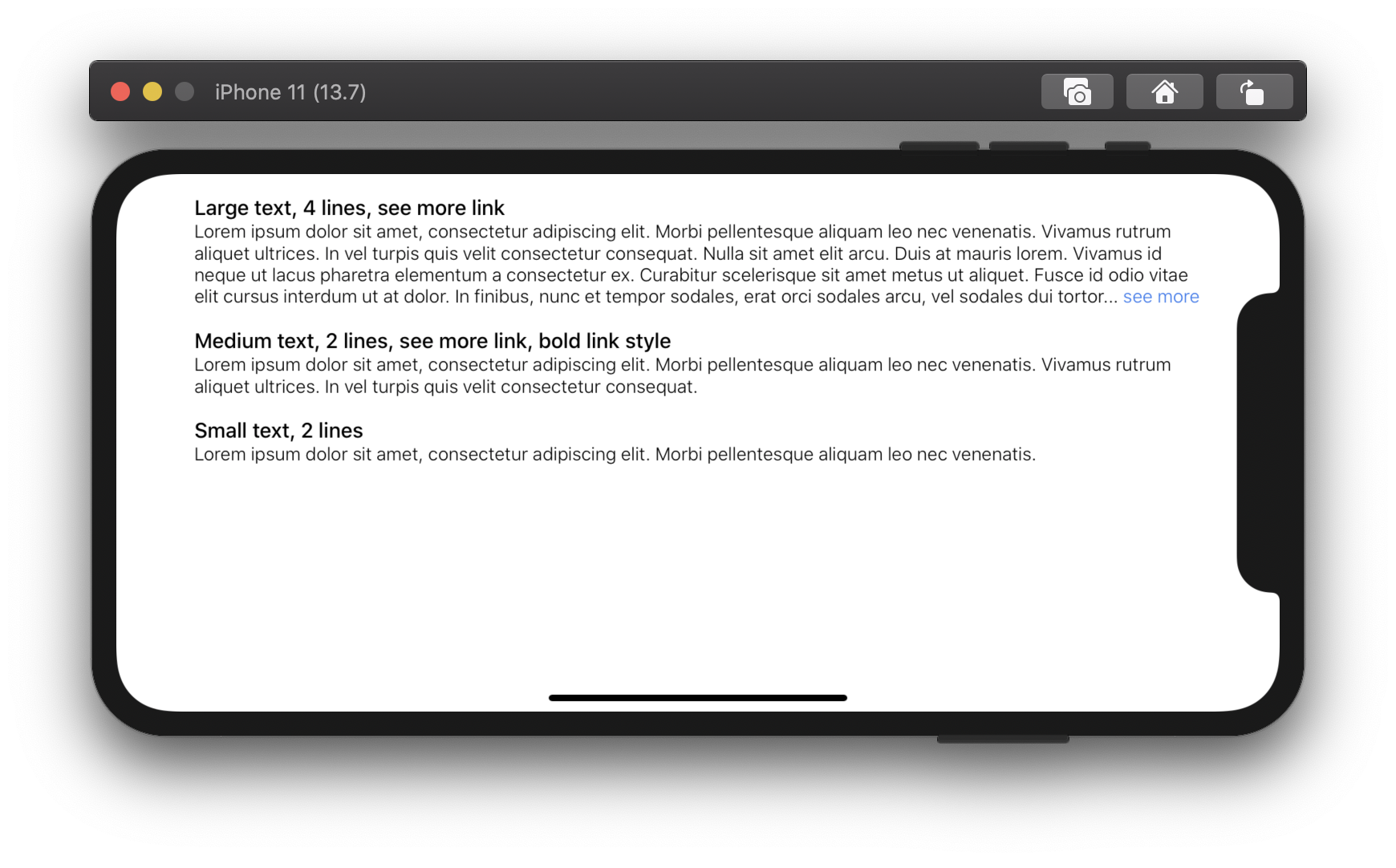
Installing the package
- Install
react-native-text-sizev4.0.0-rc.1 yarn add react-native-see-more-inlineornpm install --save react-native-see-more-inline
Note: This package will not work with expo managed projects. The dependency
react-native-text-sizelinks natively. Till we have a dependency on this package to measure the text width, this limitation will remain.
Usage
import SeeMore from 'react-native-see-more-inline';
<SeeMore numberOfLines={2}>
{VERY_LARGE_TEXT}
</SeeMore>
<SeeMore numberOfLines={2} linkStyle={{ fontWeight: '500' }}>
{VERY_LARGE_TEXT}
</SeeMore>Props
| Prop | Default Value | Required | Type |
|---|---|---|---|
| numberOfLines | - | yes | number |
| linkColor | '#2E75F0' | no | string |
| linkPressedColor | '#163772' | no | string |
| linkStyle | undefined | no | array/object |
| seeMoreText | 'see more' | no | string |
| seeLessText | 'see less' | no | string |
| style | { fontFamily: undefined, fontSize: 14, fontWeight: '300' } | no | array/object |
Running the example
cd exampleyarn install- Terminal 1 -
yarn start - Terminal 2 -
yarn run wml - Terminal 3 -
yarn run ios/yarn run android