0.1.0 • Published 9 years ago
react-native-shaking-text v0.1.0
<ShakingText />
Grab your user's attention by shaking a <Text> that has changed.
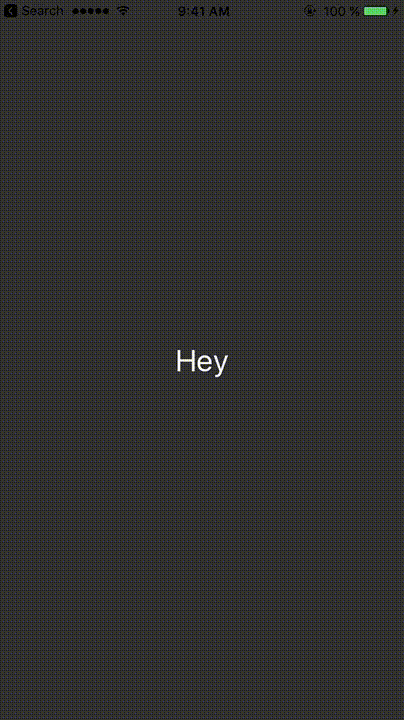
Install
$ yarn add react-native-shaking-textOr, if you use NPM:
$ npm install --save react-native-shaking-textUse
Use it like you would use a <Text> — no configuration required.
It will automatically detect when the content has changed, and shake the view.
import ShakingText from 'reactn-native-shaking-text';
export default class App extends React.Component {
state = {
word: 'Hey',
};
componentDidMount() {
setTimeout(() => this.setState({ word: "Much attentive" }), 2000);
}
render() {
return (
<View>
<ShakingText>
{this.state.word}
</ShakingText>
</View>
);
}
}License
MIT.
0.1.0
9 years ago