react-native-simple-markdown v1.1.0
react-native-simple-markdown
A component for rendering Markdown in React Native with native components, working with both iOS & Android. Pull requests are welcome 😃 🎉!
Getting started
yarn add react-native-simple-markdown
Future
If you've been using this lib for a short/long time or are interesting in shaping it for the future: just chime in and share your thoughts with us!
Usage
All you need to do is import the react-native-simple-markdown and then use the
<Markdown /> component.
import React from 'react'
import Markdown from 'react-native-simple-markdown'
const MyAwesomeApp = () => {
return (
<Markdown styles={markdownStyles}>
#Markdown in react-native is so cool! {'\n\n'}
You can **emphasize** what you want, or just _suggest it_ 😏…{'\n'}
You can even [**link your website**](http://carlito.ninja) or if you prefer: [email somebody](mailto:email@somebody.com){'\n'}
Spice it up with some GIFs 💃:
{'\n'}
And even add a cool video 😎!{'\n'}
[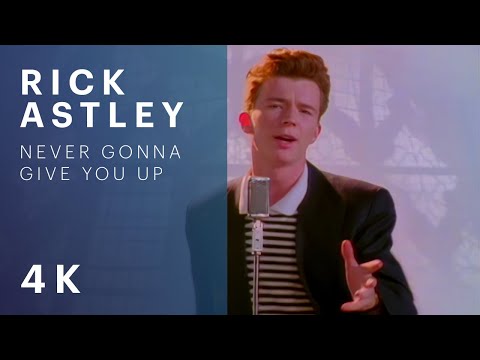](http://www.youtube.com/watch?v=dQw4w9WgXcQ)
[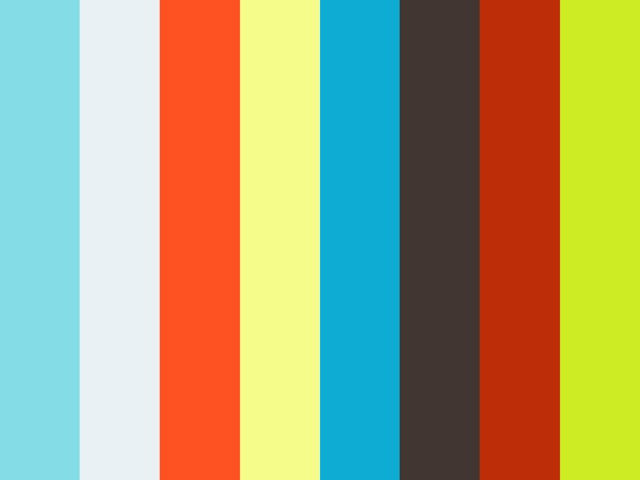](https://vimeo.com/57580368)
</Markdown>
)
}
const markdownStyles = {
heading1: {
fontSize: 24,
color: 'purple',
},
link: {
color: 'pink',
},
mailTo: {
color: 'orange',
},
text: {
color: '#555555',
},
}Properties
styles
<Markdown /> will apply its style by default. However you can pass a styles prop to customize it has you wish.
Example:
<Markdown
styles={{
heading1: {
fontSize: 20,
},
strong: {
fontWeight: 'bold',
}
}}
>
#Hello 👋
</Markdown>rules
Here again, <Markdown /> will apply its rules by default. However you can pass a rules prop to add your own and then customize how the Markdown elements will be displayed!
Example:
<Markdown
rules={{
image: {
react: (node, output, state) => (
<CustomImageComponent
key={state.key}
source={{ uri: node.target }}
/>
),
},
}}
>

</Markdown>RNSM also allows you to remove easily unwanted styling options without having to pass in rule objects that have their react key implemented/dummied to ignore those styling options.
Example:
<Markdown
styles={ markdownStyles }
whitelist={['link', 'url']}
>
{ description }
</Markdown>whitelist will only apply link and url default styles, while blacklist will do the opposite. You don't need to pass in a rules prop that contained a key for all the styles you don't want and reimplement their styling output anymore.
Styles
| Property | Type | Features |
|---|---|---|
blockQuote | <View> | Also blockQuoteBar (<View>) and blockQuoteText (<Text>) |
br | <Text> | - |
del | <Text> | - |
em | <Text> | - |
hr | <View> | - |
heading | <Text> | Also heading1 through heading6 |
image | <Image> | You can use resizeMode in <Markdown /> styles prop to set a resizeMode |
inlineCode | <Text> | - |
link | <Text> | - |
list | <View> | Also listItem (<View>), listItemBullet (<Text>), listItemBulletType (Unicode character), listItemNumber (<Text>) and listItemText (<Text>) |
mailTo | <Text> | - |
paragraph | <View> | - |
plainText | <Text> | Used for styling text without any associated styles |
strong | <Text> | - |
table | <View> | - |
tableHeader | <View> | - |
tableHeaderCell | <View> | - |
tableRow | <View> | - |
tableRowCell | <View> | - |
tableRowLast | <View> | Inherits from tableRow |
text | <Text> | - |
u | <Text> | - |
url | <Text> | - |
video | <Image> | Supports YouTube & Vimeo |
view | <View> | This is the View container where the Markdown is rendered |
Credits
This project was forked from react-native-markdown by @lwansbrough 👍
8 years ago
9 years ago
9 years ago
9 years ago
9 years ago
9 years ago
9 years ago
9 years ago
9 years ago
9 years ago
9 years ago
9 years ago
9 years ago
