0.0.3 • Published 8 years ago
react-native-simple-table v0.0.3
react-native-simple-table
A simple table for react native.
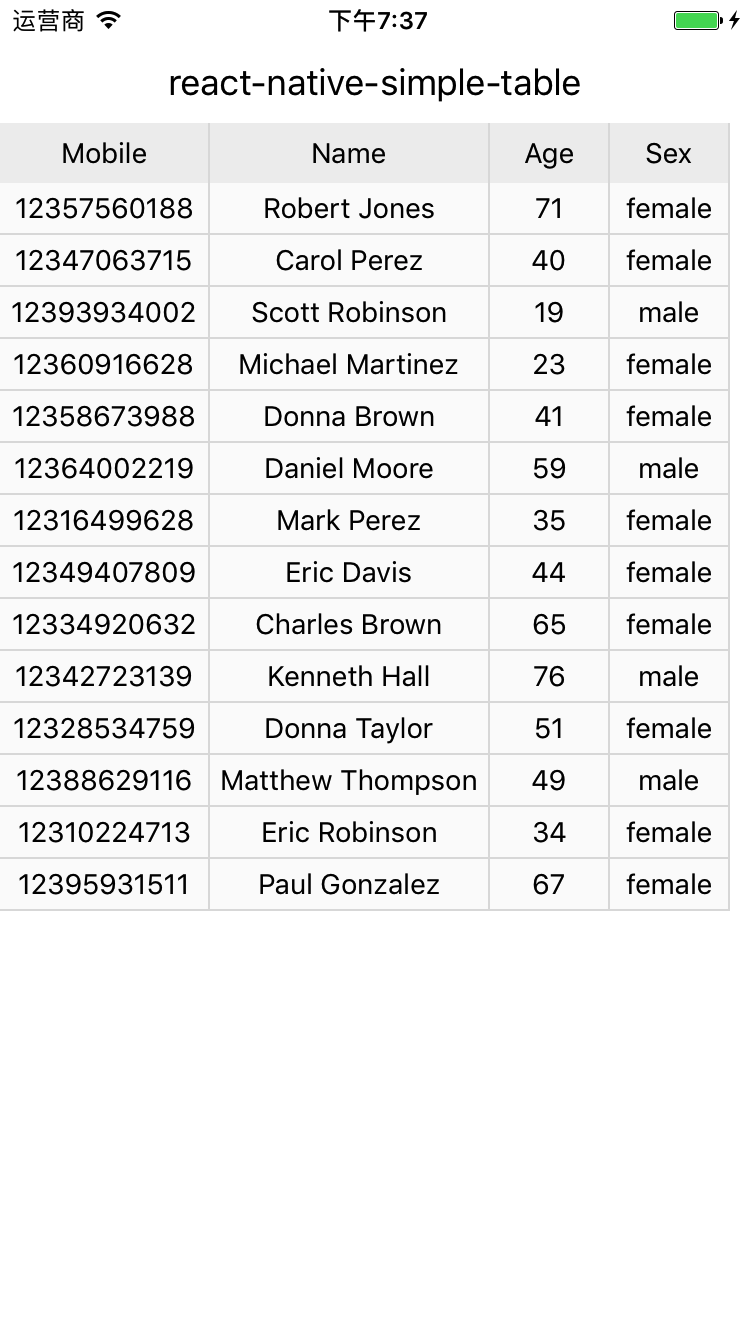
Installation
npm install react-native-simple-table --save
Usage
import React, { Component } from 'react'
import {
Platform,
StyleSheet,
View,
Text
} from 'react-native'
import Table from 'react-native-simple-table'
import DataFactory from '../mock/DataFactory'
const columns = [
{
title: 'Mobile',
dataIndex: 'mobile',
width: 105
},
{
title: 'Name',
dataIndex: 'name',
width: 140
},
{
title: 'Age',
dataIndex: 'age'
},
{
title: 'Sex',
dataIndex: 'sex'
},
];
class Example extends Component {
render() {
let dataSource = DataFactory.generate().data;
return (
<View style={styles.container}>
<Text style={styles.title}>react-native-simple-table</Text>
<Table height={320} columnWidth={60} columns={columns} dataSource={dataSource} />
</View>
)
}
}
const styles = StyleSheet.create({
container: {
...Platform.select({
ios: {
paddingTop: 20
},
android: {}
}),
},
title: {
fontSize: 18,
padding: 10,
textAlign: 'center'
}
});
export default Exampleimport mockjs, { Random } from 'mockjs'
export default class DataFactory {
static generate() {
return mockjs.mock({
'data|1-20': [{
'mobile|12300000000-12399999999': 1,
'name|1': '@first @last',
'age|18-80': 1,
'sex|1': () => Random.pick(['male','female']),
}]
});
}
}API
Table
| Property | Description | Type | Default |
|---|---|---|---|
| dataSource | data record array to be rendered | any[] | [] |
| columns | columns of table | Column[] | [] |
| columnWidth | column width | number | 60 |
| renderCell | render function | function | undefined |
| height | table height | number | 240 |
Column
| Property | Description | Type | Default |
|---|---|---|---|
| title | title of this column | string | - |
| dataIndex | display field of the data record | string | - |
| width | width of this column | number | - |