1.0.2 • Published 10 years ago
react-native-sk-navigator v1.0.2
react-native-sk-navigator
##What is it
react-native-sk-navigator is a component wraps Navigator, supports:
1 Delegate Navigator
you can define it just like Navigator, by using Navigator's properties and methods
2 Be compatible with NavigatorIOS's api
this.props.navigator.push({
type: 'simple',
component: LoginModal,
passProps: passProps,
leftButtonIcon: require('image!left_button'),
onLeftButtonPress: () => this.props.navigator.pop(),
rightButtonIcon: require('image!right_button'),
onRightButtonPress: () => console.log('test')
sceneConfig: {
...Navigator.SceneConfigs.VerticalDownSwipeJump,
gestures: null,
defaultTransitionVelocity: 10,
}
});3 Supports 3 types of navigation bar:
3.1 none: no navigation bar.
3.2 simple: navigation bar has only left button which go back.
3.3 default: navigation bar has title, left button and right button.
3.4 transparent: same with 'default', and its background is transparent.
##How to use it
npm install react-native-sk-navigator@latest --saveWrite this in index.ios.js / index.android.js
'use strict';
import React, {
AppRegistry,
StyleSheet,
Text,
View,
TouchableHighlight,
AlertIOS,
Dimensions,
} from 'react-native';
var {SKNavigator} = require('react-native-sk-navigator');
// descript each type of navigation bar
var descriptions = {
none: 'no navigation bar',
simple: 'navigation bar has only left button which go back',
default: 'navigation bar has title, left button and right button',
transparent: 'navigation bar has title, left button and right button, \n and its background is transparent'
};
var Page = React.createClass({
render() {
return (
<View style={styles.page}>
{/* type */}
<Text style={styles.title}>{'NavBar type: ' + this.props.type}</Text>
{/* descript type */}
<Text style={styles.desc}>{descriptions[this.props.type]}</Text>
{/* back button */}
<TouchableHighlight
style={[styles.button, styles.goback]}
underlayColor='#c8c7cc'
onPress={() => this.props.navigator.pop()}
>
<Text>go back</Text>
</TouchableHighlight>
</View>
);
}
});
var Home = React.createClass({
// push a new page and show different navigation bar according to type
showPage(type){
this.props.navigator.push({
type: type, // none / simple / default / transparent
title: 'NavBar type: ' + type,
component: Page,
passProps: {
navigator: this.props.navigator,
type: type
},
leftButtonIcon:require('./img/nav_left.png'),
// leftButtonTitle: 'back',
onLeftButtonPress: () => this.props.navigator.pop(),
// rightButtonIcon:require('./img/nav_right.png'),
rightButtonTitle: 'submit',
onRightButtonPress: () => AlertIOS.alert('Submit', 'Are you want to submit?', [{text: 'yes'}]),
});
},
renderButton(type, i){
return (
<TouchableHighlight
key={i}
style={styles.button}
underlayColor='#c8c7cc'
onPress={() => this.showPage(type)}
>
<Text>{type}</Text>
</TouchableHighlight>
)
},
render() {
var types = ['none', 'simple', 'default', 'transparent'];
return (
<View style={styles.container}>
{types.map(this.renderButton)}
</View>
);
}
});
var test = React.createClass({
render() {
return (
<SKNavigator
initialRoute={{
component: Home,
title: 'Home',
type: 'none',
passProps: {
}
}}/>
);
}
});
var styles = {
container: {
flex: 1,
backgroundColor: '#FFF',
justifyContent: 'space-around',
alignItems: 'center',
},
page:{
flex: 1,
justifyContent: 'center',
alignItems: 'center',
},
button: {
width: 100,
height: 40,
borderRadius: 5,
backgroundColor: 'yellow',
justifyContent: 'center',
alignItems: 'center',
},
title: {
fontSize: 18,
fontWeight: 'bold'
},
desc: {
fontSize: 14,
color: 'green',
},
goback: {
marginTop: 10
}
};
AppRegistry.registerComponent('test', () => test);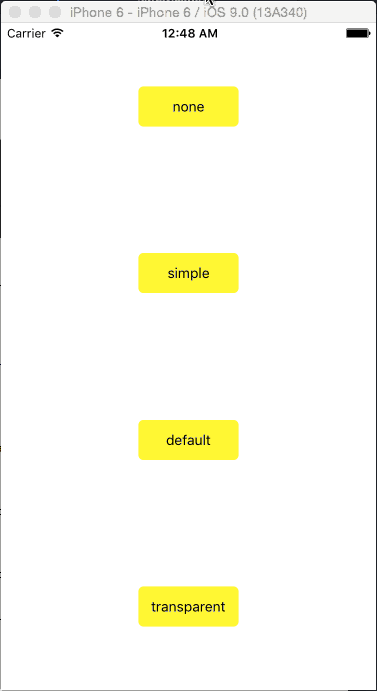
##SKNavigator's properties
##SKNavigator's methods
Any Navigator method
##Route's properties
| Prop | Description | Default |
|---|---|---|
component | Component to render in the next scense. | None |
passProps | Properties which will be passed to component. | None |
title | Title in the middle of navigation bar. | None |
leftButtonTitle | Title of left button. | None |
leftButtonIcon | Icon of left button. | None |
onLeftButtonPress | Callback when left button pressed. | None |
rightButtonTitle | Title of right button. | None |
rightButtonIcon | Icon of right button. | None |
onRightButtonPress | Callback when left button pressed. | None |