1.0.1 • Published 7 years ago
react-native-spotlight-view v1.0.1
react-native-spotlight-view 
Getting started
$ npm install react-native-spotlight-view --save
Example
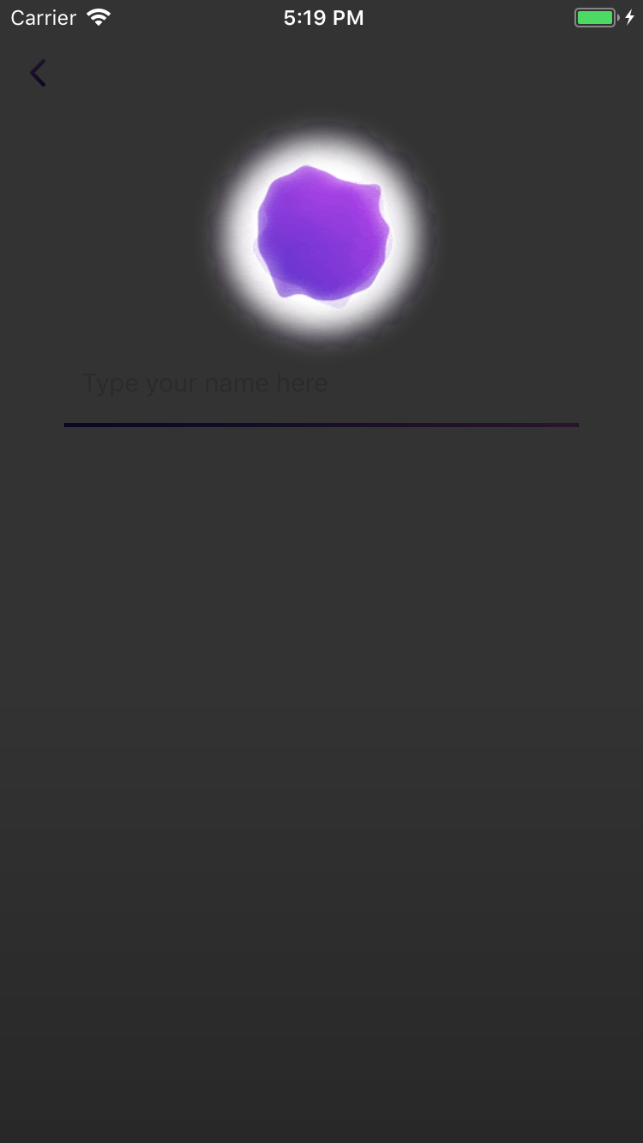
Usage
import { SpotLight, SpotLightFromRef } from 'react-native-spotlight-view';
<SpotLight
diameter={100}
offsetX={100}
offsetY={100}
visible={true}>
<View style={{ flex: 1 }}>
{// Add any children here}
</View>
</SpotLight>Or
<SpotLightFromRef
viewRef={someViewReference}
visible={true}>
<View style={{ flex: 1 }}>
{// Add any children here}
</View>
</SpotLightFromRef>###Supported Props:
####For SpotLight
| Name | Type | Description | |
|---|---|---|---|
| duration | number | (optional)animation duration to show or hide in ms | |
| visible | boolean | View visibility indicator | |
| opacity | number | (optional) value between 0 to 1 for background opacity | |
| diameter | number | diameter of spotlight view | |
| offsetX | number | offset from center of screen | |
| offsetY | number | offset from center of screen | |
| circleImage | number | { uri: string } | image for circle |
| renderCircle | function(style) | (optional)function to render inner circle of spotlight | |
| onRequestClose | function() | (optional)called when hardware back button is pressed on android |
####For SpotLightFromRef
| Name | Type | Description | |
|---|---|---|---|
| duration | number | (optional)animation duration to show or hide in ms | |
| visible | boolean | View visibility indicator | |
| diameterOffset | number | (optional)increase or decrease calculated diameter by this value | |
| viewRef | React view | react view reference to calculate offset | |
| circleImage | number | { uri: string } | image for circle |
| opacity | number | (optional) value between 0 to 1 for background opacity | |
| renderCircle | function(style) | (optional)function to render inner circle of spotlight | |
| onRequestClose | function() | (optional)called when hardware back button is pressed on android |
TroubleShooting
- If on android using SpotLightFromRef, the spotlight is not showing then please ensure that on the reference view collapsible property is false
i.e. collapsable={false}