react-native-storysource-transformer v0.0.5
react-native-storysource-transformer 
Enables storybook storysource addon for react-native.
Purpose
This package makes storysource addon compatible with react-native which is not supported by default.
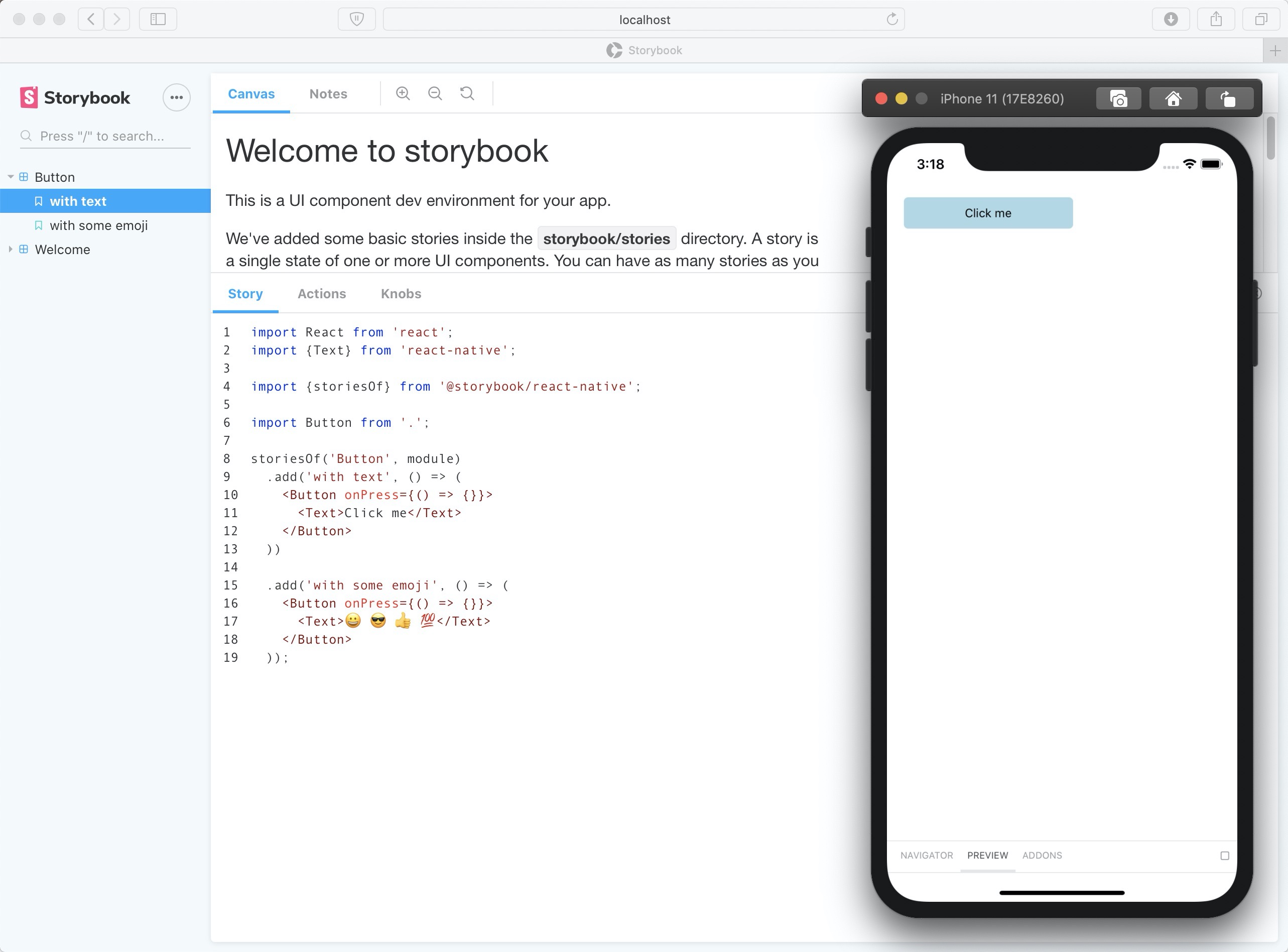
Installation and configuration
Step 1 : install react-native-storysource-transformer library
yarn add react-native-storysource-transformer --devStep 2 : Configure the react native packager
For React Native v0.58 or newer
Merge your metro.config.js file with this config :
metro.config.js:
module.exports = {
transformer: {
babelTransformerPath: require.resolve(
"react-native-storysource-transformer"
),
},
};If you already use another transformer, you can reference an intermediate file like this :metro.customTransformer.js :
const svgTransformer = require("react-native-svg-transformer");
const storyTransformer = require("react-native-storysource-transformer");
module.exports.transform = function (options) {
if (options.filename.endsWith(".svg")) {
return svgTransformer.transform(options);
} else {
return storyTransformer.transform(options);
}
};Step 3 : install storysource addon
Install storysource addon and source-loader dependencies:
yarn add @storybook/addon-storysource --dev
yarn add @storybook/source-loader --devAdd this line in your storybook/addons.js file :
import "@storybook/addon-storysource/register";Step 4 (optional) : custom config
react-native-storysource-transformer is controlled by the react-native-storysource-transformer section of the project's package.json.
Options
| Setting | Type | Description | Default |
|---|---|---|---|
| filePatterns | string[] | An array of blobs to match your stories files. | ["**/*.stories.{js,ts}{x,}", "**/stories/index.{js,ts}{x,}"] will match all files named *.stories.js/jsx/ts/tsx and the default index story file |
| storyMatcher (Advanced) | string | A regular expression used to parse a story. May be needed if your stories are not written using the usual convention : storiesOf('Welcome', module).add(... | "(storiesOf.*?\\(.*?module\\))" |
Examples:
Example below will handle every stories ending with .stories.js or .stories.jsx.
package.json
{
"name": "AwesomeProject",
"config": {
"react-native-storysource-transformer": {
"filePatterns": ["**/*.stories.js", "**/*.stories.jsx"]
}
}
}You may need to run yarn react-native start --reset-cache if you change any of these options.
Start
Run your storybook server and your storybook app as usual :
yarn storybookreact-native run-ios