react-native-strobe v1.0.2
React Native Strobe
Customizable strobe for react native.
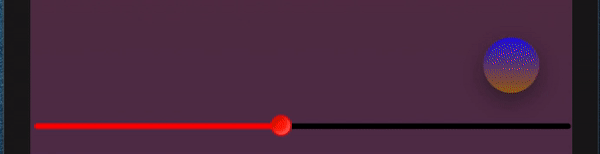
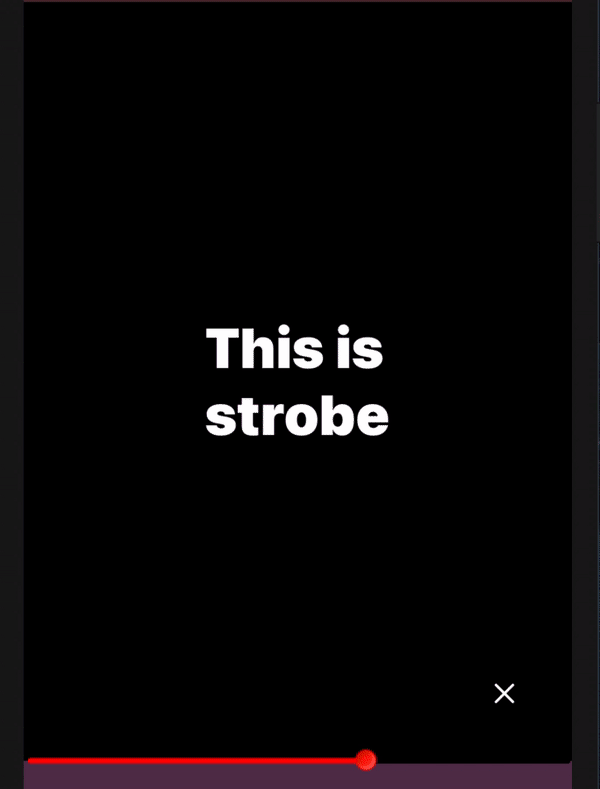
Prerequisites
If you want to use this library, you also need to install:
react-native-linear-gradientInstalling
Using npm:
npm install react-native-strobeUsing yarn:
yarn add react-native-strobeUsage example
import { Strobe } from "react-native-strobe";
<Strobe
songDuration={musicData.durationSec}
waveform={currentSongWaveform}
samplesInSec={wfSamplesPS}
closeStrobe={() => turnStrobe(false)}
buttonPosition={'bottomCenter'}
syncInterval={2000}
{...{paused, progress}}
/>Props
liteMode: boolean;render strobe as a small block
paused: boolean;is the track paused at the moment
buttonPosition?: 'bottomCenter' | 'bottomRight';Position of "close" button
defaultText?: string;Placeholder
defaultColor1Index?: number;Default index (in strobeColorsArray) of first strobe color
defaultColor2Index?: number;Default index (in strobeColorsArray) of second strobe color
maxSampleValue?: number;128 by default
strobeColorsArray?: string[];Your's array of colors for strobe
syncInterval: number;interval (in milliseconds) between updates of the progress prop
useGradient?: boolean;Use gradient feautures
progress: number;(In seconds) - current playing time
songDuration: number;(In seconds) - track duration
waveform?: Waveform;
type Waveform = {
bits: number;
channels: number;
data: number[];
length: number;
sample_rate: number;
samples_per_pixel: number;
}samplesInSec: number;
Use this formula to calculate samplesInSec number:
samplesInSec = Math.round(waveform.length * 2 / durationSec)
waveform - samples array
durationSec - duration of the trackupdatesInSecond?: number;5 by default
showCloseButton?: boolean;default is true
closeStrobe: () => void;callback when close button is pressed
customLiteContainerStyle?: ViewStyle;Override LiteContainerStyle
customContainerStyle?: ViewStyle;Override ContainerStyle
customBlockStyle?: ViewStyle;Override BlockStyle
customTextContainerStyle?: ViewStyle;Override TextContainerStyle
customStrobeTextStyle?: ViewStyle;Override StrobeTextStyle
How to form wave data (Node js)
const { exec } = require('child_process')
const path = require('path')
//project path + folder with name 'music'
const uploadPath = path.resolve(process.cwd() + '/' + 'music')
const getWaveform = async(filename) => {
const fullFileName = uploadPath + '/' + filename
return new Promise((resolve,reject) => {
const outputFullFileName = fullFileName.replace(/\.mp3/ig, '.json')
let commandLine = 'audiowaveform -i'
commandLine += ' "' + fullFileName + '" '
commandLine += '-o'
commandLine += ' "' + outputFullFileName + '" '
commandLine += '-z 2048 -b 8'
exec(commandLine, (e, stdout, stderr) => {
if(e) reject(e)
resolve( require( outputFullFileName ) )
})
})
}
//Put some.mp3 to folder 'music' in your project folder
getWaveform('some.mp3')
.catch(e => console.log(e))
//Output of this function is json waveform data, you can write his to db or use whatever you like
.then(data => console.log(data))Built With
Authors
- Me - Initial work - Profile
License
This project is licensed under the MIT License - see the LICENSE.md file for details