2.3.0 • Published 3 years ago
react-native-switch-selector v2.3.0
SwitchSelector
Switch Selector to React Native.
SwitchSelector
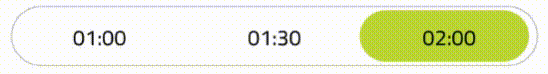
SwitchSelector - Custom Example
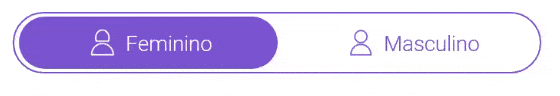
Installing
yarn add react-native-switch-selectoror
npm i react-native-switch-selector --saveUsage
import SwitchSelector from "react-native-switch-selector";const options = [
{ label: "01:00", value: "1" },
{ label: "01:30", value: "1.5" },
{ label: "02:00", value: "2" }
];you can also add testID and accessibilityLabel to each option:
const options = [
{ label: "01:00", value: "1", testID: "switch-one", accessibilityLabel: "switch-one" },
{ label: "01:30", value: "1.5", testID: "switch-one-thirty", accessibilityLabel: "switch-one-thirty" },
{ label: "02:00", value: "2", testID: "switch-two", accessibilityLabel: "switch-two" }
];<SwitchSelector
options={options}
initial={0}
onPress={value => console.log(`Call onPress with value: ${value}`)}
/>Custom Example
<SwitchSelector
initial={0}
onPress={value => this.setState({ gender: value })}
textColor={colors.purple} //'#7a44cf'
selectedColor={colors.white}
buttonColor={colors.purple}
borderColor={colors.purple}
hasPadding
options={[
{ label: "Feminino", value: "f", imageIcon: images.feminino }, //images.feminino = require('./path_to/assets/img/feminino.png')
{ label: "Masculino", value: "m", imageIcon: images.masculino } //images.masculino = require('./path_to/assets/img/masculino.png')
]}
testID="gender-switch-selector"
accessibilityLabel="gender-switch-selector"
/>Props
| Prop | Type | Default | Required | Note |
|---|---|---|---|---|
| options | array | null | true | Items array to render. Each item has a label and a value and optionals icons |
| options[].label | string | null | true | Label from each item |
| options[].value | string | null | true | Value from each item |
| options[].customIcon | Jsx element ou Function | null | false | Optional custom icon from each item |
| options[].imageIcon | string | null | false | Source from a image icon form each item. Has the same color then label in render |
| options[].activeColor | string | null | false | Color from each item when is selected |
| options[].testID | string | undefined | false | Test ID for each item used for testing (e.g. with Appium) |
| options[].accessibilityLabel | string | undefined | false | Accessibility Label for each item used for testing (e.g. with Appium) |
| options[].disabled | boolean | false | false | Disables an item |
| initial | number | -1 | false | Item selected in initial render |
| value | number | undefined | false | The switch value (will call onPress) |
| onPress | function | console.log | true | Callback function called after change value. |
| disableValueChangeOnPress | bool | false | false | Disables the onPress call when the value is manually changed |
| fontSize | number | null | false | Font size from labels. If null default fontSize of the app is used. |
| selectedColor | string | '#fff' | false | Color text of the item selected |
| buttonMargin | number | 0 | false | Margin of the item selected to component |
| buttonColor | string | '#BCD635' | false | Color bg of the item selected |
| textColor | string | '#000' | false | Color text of the not selecteds items |
| backgroundColor | string | '#ffffff' | false | Color bg of the component |
| borderColor | string | '#c9c9c9' | false | Border Color of the component |
| borderRadius | number | 50 | false | Border Radius of the component |
| hasPadding | bool | false | false | Indicate if item has padding |
| animationDuration | number | 250 | false | Duration of the animation |
| valuePadding | number | 1 | false | Size of padding |
| height | number | 40 | false | Height of component |
| bold | bool | false | false | Indicate if text has fontWeight bold |
| textStyle | object | {} | false | Text style |
| selectedTextStyle | object | {} | false | Selected text style |
| textContainerStyle | object | {} | false | Style for text (and icon) container (TouchableOpacity) |
| selectedTextContainerStyle | object | {} | false | Style for selected text (and icon) container (TouchableOpacity) |
| imageStyle | object | {} | false | Image style |
| style | object | {} | false | Container style |
| returnObject | bool | false | false | Indicate if onPress function return an option instead of option.value |
| disabled | bool | false | false | Disables the switch |
| borderWidth | number | 1 | false | Define border width |
| testID | string | null | false | Test ID used for testing (e.g. with Appium) |
| accessibilityLabel | string | null | false | Accessibility Label used for testing (e.g. with Appium) |
| touchableProps | object | {} | false | Custom props for TouchableOpacity element |
Authors
- Lucas Santana Carneiro - jkdrangel
- Cássio Silva de Sá Santos - ssscassio
- Contributors
Contribute
Contributions are always welcome! Create a new Pull Request
2.3.0
3 years ago
2.2.1
4 years ago
2.2.0
4 years ago
2.1.4
5 years ago
2.0.6
6 years ago
2.0.5
6 years ago
2.0.4
6 years ago
2.0.3
6 years ago
2.0.2
6 years ago
2.0.0
6 years ago
1.1.14
7 years ago
1.1.13
7 years ago
1.1.12
7 years ago
1.1.11
7 years ago
1.1.10
7 years ago
1.1.8
8 years ago
1.1.7
8 years ago
1.1.6
8 years ago
1.1.5
8 years ago
1.1.4
8 years ago
1.1.3
8 years ago
1.1.2
8 years ago
1.1.1
8 years ago
1.1.0
8 years ago
1.0.10
8 years ago
1.0.9
8 years ago
1.0.8
8 years ago
1.0.7
8 years ago
1.0.6
8 years ago
1.0.5
8 years ago
1.0.4
8 years ago
1.0.3
8 years ago
1.0.2
8 years ago
1.0.1
8 years ago
1.0.0
8 years ago
