1.0.2 • Published 1 year ago
react-native-thermometer v1.0.2
React Native Thermometer
A customizable and animated thermometer component for React Native applications, built with TypeScript.
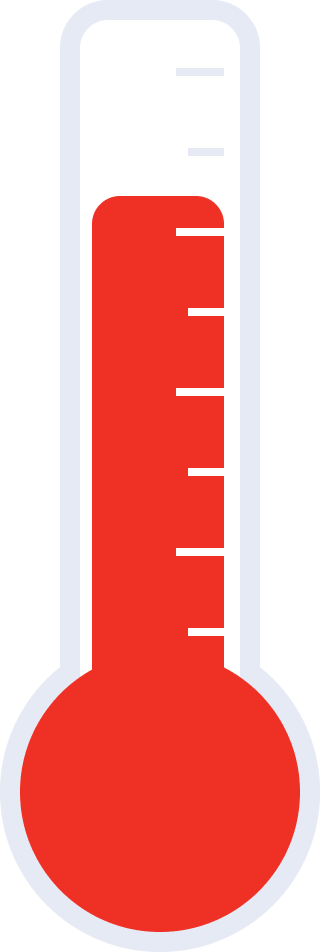
Features
- 📏 Customizable: Adjust dimensions, colors, and maximum temperature.
- 🎨 Stylish: Built-in color options with support for customization.
- 🎞️ Smooth Animations: Temperature changes are animated for better visual feedback.
- 🌍 Cross-Platform: Works seamlessly on iOS and Android.
Installation
Install the package using npm or yarn:
npm install react-native-thermometeror
yarn add react-native-thermometerYou also need to install react-native-svg as it is a peer dependency:
npm install react-native-svgUsage
Basic Example
import React from 'react';
import { View, StyleSheet } from 'react-native';
import Thermometer from 'react-native-thermometer';
const App = () => {
return (
<View style={styles.container}>
<Thermometer temperature={30} />
</View>
);
};
const styles = StyleSheet.create({
container: {
flex: 1,
justifyContent: 'center',
alignItems: 'center',
backgroundColor: '#F5FCFF',
},
});
export default App;Advanced Example with Customizations
import React from 'react';
import { View, StyleSheet } from 'react-native';
import Thermometer from 'react-native-thermometer';
const App = () => {
return (
<View style={styles.container}>
<Thermometer
temperature={45}
maxTemperature={100}
width={200}
height={400}
fillColor="#4CAF50"
backgroundColor="#E0E0E0"
tickColor="#9E9E9E"
highlightedTickColor="#FF5722"
borderColor="#000"
style={styles.customThermometer}
/>
</View>
);
};
const styles = StyleSheet.create({
container: {
flex: 1,
justifyContent: 'center',
alignItems: 'center',
backgroundColor: '#FFFFFF',
},
customThermometer: {
marginTop: 20,
},
});
export default App;Props
| Prop Name | Type | Default | Description |
|---|---|---|---|
temperature | number | Required | The current temperature value to display. |
maxTemperature | number | 50 | The maximum temperature value for the thermometer. |
width | number | 150 | The width of the thermometer. |
height | number | 300 | The height of the thermometer. |
fillColor | string | #EF3024 | The color of the thermometer's temperature bar. |
backgroundColor | string | #fff | The background color of the thermometer. |
tickColor | string | #A9A9A9 | The color of the tick marks. |
highlightedTickColor | string | #FFFFFF | The color of the highlighted tick marks. |
borderColor | string | #E6EAF4 | The border color of the thermometer. |
style | ViewStyle | undefined | Additional styles for the thermometer container. |
How It Works
- The
temperatureprop determines the height of the red bar. - The thermometer is animated to smoothly transition between temperature changes.
- Ticks dynamically change color to reflect the current temperature level.
Known Issues
- Ensure you install
react-native-svgfor the thermometer to render correctly. - The thermometer may not render properly if the
temperatureexceedsmaxTemperature. Always provide realistic values.
Contributing
Contributions are welcome! Follow these steps to contribute:
1. Fork the repository.
2. Create a feature branch: git checkout -b feature-name.
3. Commit your changes: git commit -m 'Add some feature'.
4. Push to the branch: git push origin feature-name.
5. Open a pull request.
License
This project is licensed under the MIT License. See the LICENSE file for details.
Contact
If you have any questions or need support, feel free to reach out:
- GitHub: GruffDuck
- Email: yalinbasmehmet@gmail.com