0.0.9 • Published 8 years ago
react-native-timeline-theme v0.0.9
Get Started
Installation
npm i react-native-timeline-theme --save
or
yarn add react-native-timeline-theme
That's all!
Usage
Simple
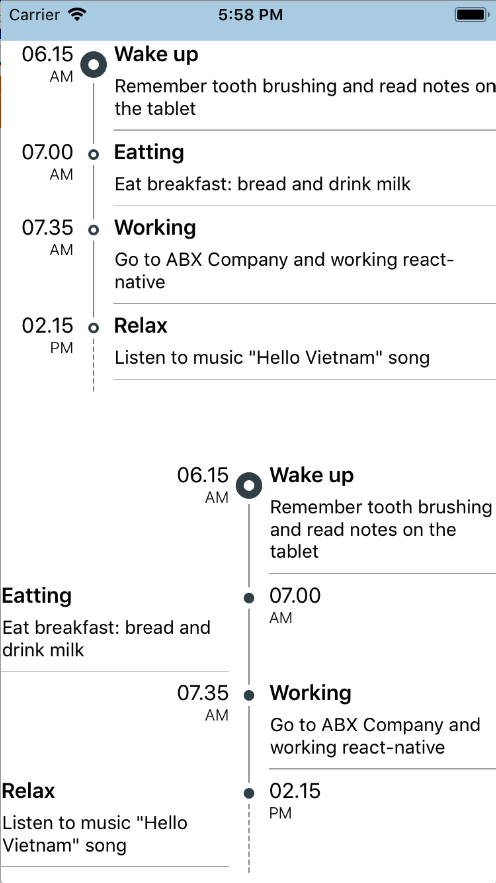
const data = [
{
title: 'Wake up',
description: 'Remember tooth brushing and read notes on the tablet',
time: new Date("March 6, 2018 6:15:00"),
},
{
title: 'Eatting',
description: 'Eat breakfast: bread and drink milk',
time: new Date("March 6, 2018 7:00:00"),
},
{
title: 'Working',
description: 'Go to ABX Company and working react-native',
time: new Date("March 6, 2018 7:35:00"),
},
{
title: 'Relax',
description: 'Listen to music "Hello Vietnam" song',
time: new Date("March 6, 2018 14:15:00"),
},
]
...
<TimeLine
data={data}
isRenderSeperator
columnFormat={'two-column'}
/>Add icon into timeline
![]()
import Icon from 'react-native-vector-icons/MaterialIcons';
import IconFont from 'react-native-vector-icons/FontAwesome';
const data = [
{
title: 'Wake up',
description: 'Remember tooth brushing and read notes on the tablet',
time: new Date("March 6, 2018 6:15:00"),
renderIcon: () => <Icon name={'alarm'} size={40} color={'#304ffe'}/>,
lineColor: '#304ffe',
titleStyle: {color: '#304ffe'},
renderTimeBottom: () => (<View style={{ alignItems: 'flex-end', flex: 1, backgroundColor: 'white', borderRadius: 6, padding: 3 }}> <Text>(06.30)</Text></View>)
},
{
title: 'Eatting',
description: 'Eat breakfast: bread and drink milk',
time: new Date("March 6, 2018 7:00:00"),
renderIcon: () => <IconFont name={'coffee'} size={20} color={'#546e7a'}/>,
lineColor: '#546e7a',
titleStyle: {color: '#546e7a'},
},
{
title: 'Working',
description: 'Go to ABX Company and working react-native',
time: new Date("March 6, 2018 7:35:00"),
renderIcon: () => <IconFont name={'briefcase'} size={20} color={'#dd2c00'} />,
lineColor: '#dd2c00',
titleStyle: {color: '#dd2c00'},
},
{
title: 'Relax',
description: 'Listen to music "Hello Vietnam" song',
time: new Date("March 6, 2018 14:15:00"),
renderIcon: () => <IconFont name={'headphones'} size={20} color={'#006064'}/>,
lineColor: '#006064',
titleStyle: {color: '#006064'},
},
]
...
<TimeLine
data={data}
isRenderSeperator
widthLineContainer={65}
style={{margin: 16}}
/>Render Different Detail
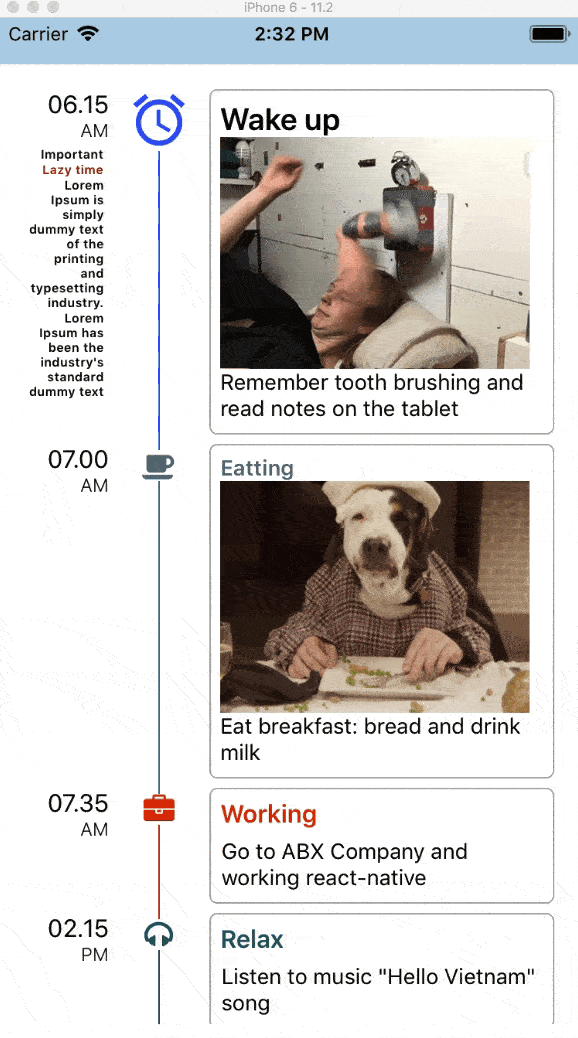
import { View, Text, StyleSheet, Image } from 'react-native';
import TimeLine from '../lib/index'
import Icon from 'react-native-vector-icons/MaterialIcons';
import IconFont from 'react-native-vector-icons/FontAwesome';
const data = [
{
title: 'Wake up',
description: 'Remember tooth brushing and read notes on the tablet',
time: new Date("March 6, 2018 6:15:00"),
renderIcon: () => <Icon name={'alarm'} size={40} color={'#304ffe'}/>,
lineColor: '#304ffe',
titleStyle: {color: '#304ffe'},
renderTimeBottom: () => (<View style={{ alignItems: 'flex-end', flex: 1, backgroundColor: 'white', borderRadius: 6, padding: 3 }}> <Text style={{fontSize: 8, fontWeight: 'bold'}}>Important</Text>
<Text style={{fontSize: 8, fontWeight: 'bold', color: '#b40000'}}>Lazy time</Text><Text style={{fontSize: 8, fontWeight: 'bold', textAlign: 'right'}}>Lorem Ipsum is simply dummy text of the printing and typesetting industry. Lorem Ipsum has been the industry's standard dummy text</Text></View>),
renderDetail: ({title, description, titleStyle}, index) => <View><Text style={{ fontSize: 20, fontWeight: 'bold'}}>{title}</Text><Image style={{width: 200, height: 150}} source={require('./assets/wake.gif')} /><Text>{description}</Text></View>
},
{
title: 'Eatting',
description: 'Eat breakfast: bread and drink milk',
time: new Date("March 6, 2018 7:00:00"),
renderIcon: () => <IconFont name={'coffee'} size={20} color={'#546e7a'}/>,
lineColor: '#546e7a',
titleStyle: {color: '#546e7a'},
renderDetail: ({title, description, titleStyle}, index) => <View><Text style={[titleStyle, { fontWeight: 'bold'}]}>{title}</Text><Image style={{width: 200, height: 150}} source={require('./assets/eat.gif')} /><Text>{description}</Text> </View>
},
{
title: 'Working',
description: 'Go to ABX Company and working react-native',
time: new Date("March 6, 2018 7:35:00"),
renderIcon: () => <IconFont name={'briefcase'} size={20} color={'#dd2c00'} />,
lineColor: '#dd2c00',
titleStyle: {color: '#dd2c00'},
},
{
title: 'Relax',
description: 'Listen to music "Hello Vietnam" song',
time: new Date("March 6, 2018 14:15:00"),
renderIcon: () => <IconFont name={'headphones'} size={20} color={'#006064'}/>,
lineColor: '#006064',
titleStyle: {color: '#006064'},
},
]More Detail see this
Props
This package is used FlatList, therefore you can override all the props at this
| Prop | Description | Type | Default |
|---|---|---|---|
data | Data of timeline | array | [] |
styleContainer | Styles applied to the container | StyleSheet object | {flex: 1} |
columnFormat | Format of column timeline: 'single-column-left', 'single-column-right', 'two-column' | string | 'single-column-left' |
renderIcon | Render icon of timeLine | function | null |
renderDetail | Render Detail(Event) of timeline | function | null |
isRenderSeperator | Render Seperate line | boolean | false |
widthLineContainer | Width of Line Container | number | 30 |
showAmPm | Show AM or PM | boolean | true |
timeFormat | Time format, please read this | string | 'hh.mm' |
innerCircleType | Type of inner circle: 'dot' | string | none |
spacingDot | Spacing around dot | number | 4 |
dotColor | The color of dot | string | 'white' |
dotSize | Size of dot | number | 4 |
marginTopCircle | You can marginTop alignTop to adjust the line number | number | 8 |
circleColor | Color of circle | string | #37474f |
circleSize | Size of circle | number | 8 |
renderTimeBottom | Render Component Below Time | function | null |
renderTimeBottom | Render Component Below Time | function | null |
lineWidth | With of line | number | 0.75 |
lineColor | Color of line | string | #909090 |
dashLine | style of line: dash | bool | false |
renderSeperateTotal | vertical line in the bottom of event | bool | false |
Todos
- Add icon for line event
- Add dash line
- Add dark, light theme
- Add theme seperator
Contribute
Any help this module will be approciate!