react-native-treeitems v1.0.1
react-native-treeitems
A tree items component written for React Native.
Demo
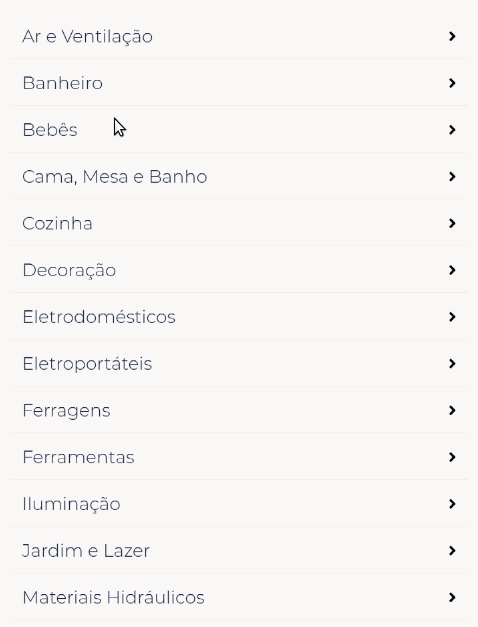
Quick Start
import React from 'react';
import TreeItems from 'react-native-treeitems';
const renderBackButton = () => {
return (
<CategoryItem>
<Row>
<Column size="0.05">
<IconHolder>
<Icon icon="angleLeft" />
</IconHolder>
</Column>
<Column>
<CategoryTitle>Go Back</CategoryTitle>
</Column>
</Row>
</CategoryItem>
);
};
function renderLoader() {
return (
<CategoryItem active>
<Row>
<Column>
<CategoryTitle active>
Loading. Please, wait...
</CategoryTitle>
</Column>
</Row>
</CategoryItem>
);
}
function renderCategoryItem(item, index) {
return (
<CategoryItem active={item.active === true}>
<Row>
<Column>
<CategoryTitle active={item.active === true}>
{item.name}
</CategoryTitle>
</Column>
<Column size={0.3}>
<View style={{ flex: 1, alignSelf: 'flex-end' }}>
{item.subcategories !== null &&
'subcategories' in item === true && (
<IconHolder>
<Icon
icon="angleRight"
color={item.active ? '#fff' : '#000'}
/>
</IconHolder>
)}
{(item.subcategories === null ||
'subcategories' in item === false) && (
<CategoryTotal active={item.active === true}>
{item.quantity}
</CategoryTotal>
)}
</View>
</Column>
</Row>
</CategoryItem>
);
}
function onPageChange() {
...
}
export default function ({ data }) {
let treeItems;
this.treeItemsOptions = {
page: 0,
renderBackButton,
getRef: ref => {
treeItems = {
getBranch: ref.getBranch,
getActivePageIndex: ref.getActivePageIndex,
tree: ref.getTree(),
};
},
onPageChange,
list: categories,
nestedPropName: 'subcategories',
renderItem: renderCategoryItem,
renderLoader,
onItemPress: this.onItemPress,
};
return <TreeItems {...treeItemsOptions} />;
}Props
list: {[x: string]: any}[](required)
The data list. It is mandatory that the tree list has nested properties, like so:{ name: 'Foo', ... subcategories: [{ name: 'Bar', ... subcategories: [{...}] }] }nestedPropName: string(required)
The name of your list's nested property.renderItem: (item: {}, index: number) => ReactElement(required)
Callback which returns a React Element that represents a single item of your list.onItemPress: (currentItem: {}, itemIndex: number, oldPageIndex: number, newPageIndex: number, hasChildren: boolean) => void
A callback that is run when the list item is pressed.onPageChange: (currentItem: {}, itemIndex: number, oldPageIndex: number, newPageIndex: number, hasChildren: boolean) => void
A callback that is triggered on page changedisabled: boolean(defaults to false)
Disables all the items from the tree.timeoutToPageChange: boolean(defaults to 500)
Timer to the page change.
getRef: (getBranch: () => void, goBack: () => void, goForward: () => void, getActivePageIndex: () => number, getTree: this.getTree ) => void
Exposes some of the methods of the internal API through a react reference.getBranch(): Returns the active branch and its nested active subitems.goBack(): Programmatically slides the pager to the left. item in the current page).getActivePageIndex(): Returns the index of the active page.getTree(): Returns the parsed tree.
renderLoader: () => ReactElement
This is a function that renders a loader element for the last clicked tree item, in place, if provided.renderBackButton: () => ReactElement(required)
Renders an element that will be used as your back button.
Minimum Requirements
- "react": "16.6.3",
- "react-native": "0.58.4"