1.0.0 • Published 10 years ago
react-native-user-onboard v1.0.0
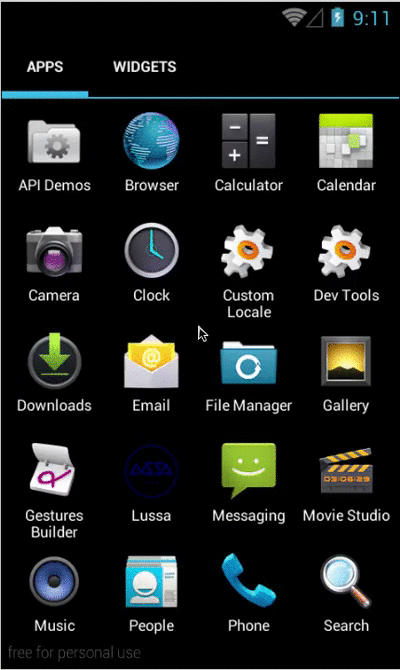
Installation
npm i react-native-user-onboardGenerate Files
Before generate library files to your react-native-project, make sure that lussatech-cli is installed globally in your machine, otherwise use this command to install it:
npm i lussatech-cli -gIf lussatech-cli have been installed, change directory to your react-native-project and run this command:
lussatech generate react-native-user-onboardthen the library files will be added automatically inside your react-native-project, e.g.
react-native-project
|_ ...
|_ lib
|_ react-native-user-onboard
|_ ...
|_ index.js
|_ ...Usage
...
import UserOnboard, { // sample app
/* available components */
First,
Second,
Third,
Fourth
} from './lib/react-native-user-onboard';
class Name extends Component {
render() {
return (
<UserOnboard // sample calling component
onFinish={() => {
/* when the setup wizard or user onboard is finished,
call your view or component or anything you want here.
*/
return <Register />
}}
/>
);
}
}
...Customize views
To customize views, update First.js, Second.js, Third.js and Fourth.js or create your own Components based on your need and import that Components to index.js, e.g.
# lib/react-native-user-onboard/index.js
...
import First from './First';
...
export default class extends Component {
...
componentDidMount() {
/* check whether the user is open the apps for the first time
* based on the secret string at asynstorage
*/
AsyncStorage.getItem(key)
.then((value) => {
/* first time open the apps */
if (value === null || value !== secret) {
this.onFirst().done(() => {
/* store secret string at asynstorage for marking */
AsyncStorage.setItem(key, secret);
/* open the setup wizard or user onboard */
setTimeout(() => {
this.setState({finish: false});
}, 1234);
});
}
})
.catch((error) => {
...
})
.done(() => {
...
});
}
...
}
const key = ''; // asynstorage key
const secret = ''; // secret string for marking
const scenes = [First, ... ]; // list of components to be used for user onboard1.0.0
10 years ago