1.0.9 • Published 7 years ago
react-native-virtual-keyboard-2 v1.0.9
Software/virtual numeric keyboard, which can be used instead of Android/iOS ones if it suits your app style better.
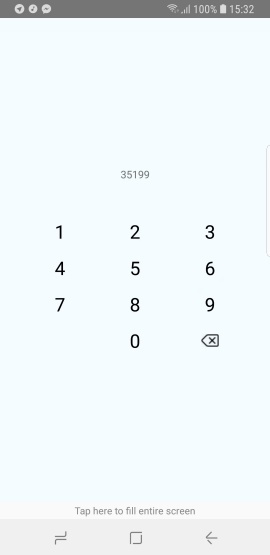
Installation
$ npm i react-native-virtual-keyboard --saveBasic Usage
import VirtualKeyboard from 'react-native-virtual-keyboard';
class Example extends React.Component {
constructor(props) {
super(props);
this.state = {
text: '',
};
}
render() {
return (
<View style={{flex:1}}>
<Text>{this.state.text}</Text>
<VirtualKeyboard color='white' pressMode='string' onPress={(val) => this.changeText(val)} />
</View>
);
}
changeText(newText) {
this.setState({text: newText});
}
}Props
| Key | Type | Default | Description |
|---|---|---|---|
| pressMode | string | 'string' | Value to pass to onPress. 'char' = each individual pressed symbol, 'string' = form and pass whole string |
| color | string | 'gray' | color of text and backspace tinting (if enabled) |
| onPress | function | *required | The handler when a key is pressed. If pressMode === 'char', 'back' is passed for backspace |
| backspaceImg | number | 'backspace.png' | Image to use for backspace. Default one is used if nothing provided. To use image from version 1.0.7 and below, use require('./node_modules/react-native-virtual-keyboard/src/backspace_old.png') |
| applyBackspaceTint | bool | true | tint backspace with tintColor style option, or leave it as it is |
| decimal | bool | false | display '.' decimal on keyboard |
Contribution
- @nshaposhnik The main author.
- @fedealconada
1.0.9
7 years ago