0.1.6 • Published 2 years ago
react-native-walkthrough-swiper v0.1.6
react-native-walkthrough-swiper
A Intro Swiper component for React-Native. Uses Reanimated API to create smooth animations.
Demo
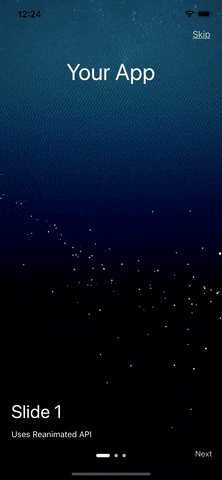
Installation
npm install react-native-walkthrough-swiper
or
yarn add react-native-walkthrough-swiperReact Native Reanimated is essential for this and must be installed. Follow the installation steps here: react-native-reanimated
Usage
import { WalkthroughSwiper } from 'react-native-walkthrough-swiper';
// ...
<View style={{flex:1}}>
<WalkthroughSwiper
data={sliderData}
skipText={'Skip'}
skipTextStyle={{ color: '#ccc' }}
nextButton={<Text style={{ color: '#ccc' }}>{'Next'}</Text>}
centerComponent={
<Text style={{ fontSize: 40, color: 'white' }}>{'Your App'}</Text>
}
titleStyle={{ color: 'white' }}
subTitleStyle={{ color: 'white' }}
activeSlideColor={'#fff'}
inActiveSlideColor={'#b2b2b2'}
onSkipBtnPress={() => {
// Navigate to the next screen
}}
/>
</View>
const data = [
{
title: 'Slide 1',
subTitle: 'Uses Reanimated API',
age: 29,
bgImage: 'some image URI',
},
...
]
Properties
| Prop | Description | Types |
|---|---|---|
data | Slide actual data, Should be in format. Check the format above. | Array |
skipText | String value of the skipText. | string |
skipTextStyle | Style for skipText. | TextStyle |
nextButton | Next Button. Can be text/image or any component. | React.Component |
centerComponent | The center component, can be any React component | React.Component |
titleStyle | Styles for the title. | TextStyle |
subTitleStyle | Styles for the sub-title. | TextStyle |
activeSlideColor | Active Slide color (circle dot at bottom). | string |
inActiveSlideColor | Inactive slide color. | string |
onSkipBtnPress | Event to trigger on press of Skip Button. | GestureResponderEvent |