react-native-waltz v1.1.0
react-native-waltz
React Native bridge for Waltz's SDK
Installation
npm install --save react-native-waltzOnce the npm install is done, navigate to your iOS file and create/update your pod file
cd ios
#if you don't have already a podfile
pod initUpdate your Podfile to look like this:
#Podfile
platform :ios, '9.3'
# ignore all warnings from all pods
inhibit_all_warnings!
source 'https://github.com/WaltzApp/Podspecs.git'
source 'https://github.com/CocoaPods/Specs.git'
target 'YOUR_PROJECT' do
use_frameworks!
pod 'WaltzAccess', :inhibit_warnings => true
endAfter this open your project's workspace and do the following:
Go under
YourProject.xcodeproj > Librariesand select theRNWaltz.xcodeproj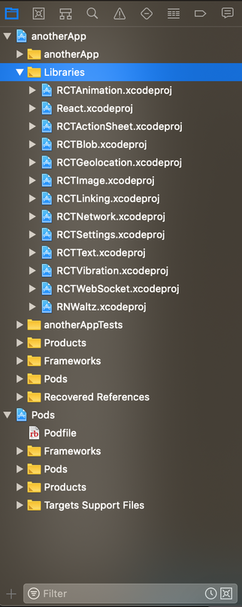
In the target's Build Phases go to
Link Binary with Librariesand remove the reference to the old pods and add the new pods framework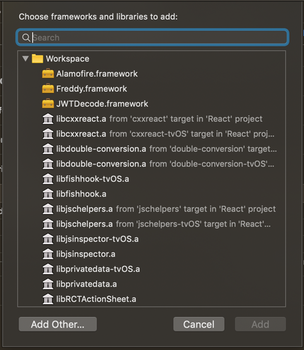
Go back to the main project's settings and under Build Phases add the
libRNWaltz.afile. (If it doesn't show up automatically when trying to add it, you can find the file underYourProject.xcodeproj > Libraries > RNWaltz.xcodeproj > Products)Lastly, under the main project's Build Settings search for
Library Search Pathsand add:$(TOOLCHAIN_DIR)/usr/lib/swift/$(PLATFORM_NAME)make sure you set this as recursive
Build for device or generic device, this won't work on simulators
Usage
import Waltz from 'react-native-waltz'
Waltz.initManager("licenseId", "vendorUID") //this is required to be able to use the sdk
Waltz.login() //takes you to login flow
Waltz.showQR() //shows pass (only when logged in)
Road Map
- Android Bridge
- Geofencing
- Invites / Guests
- Custom Login
Contributing
Pull requests are welcome. For major changes, please open an issue first to discuss what you would like to change.