react-native-yt-player v1.1.0
React Native Youtube Player
A cross-platform Youtube Player component for React Native Built using the official YouTube IFrame Player API.
Features
- No need of API key
- FullScreen Animation
- FullScreen on orientation change.
- Full Control
- Add Custom TopBar
- Fully typed with TypeScript
DEMO
- Checkout the example/ folder for demo source code.
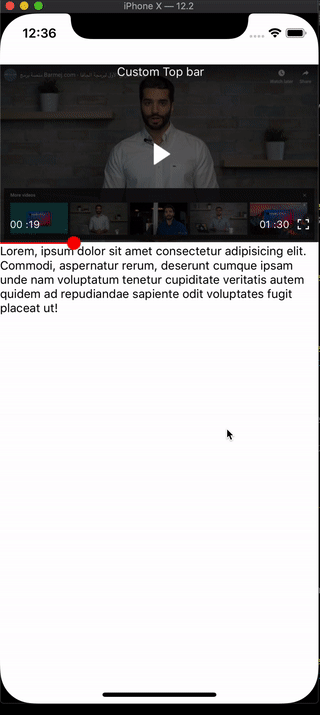
Installation
Open a Terminal in the project root and run:
yarn add react-native-yt-player
yarn add react-native-webview
yarn add @react-native-community/slider
yarn add react-native-reanimated
yarn add react-native-orientationLink react-native-webview, react-native-slider,react-native-orientation and react-native-reanimated:
react-native link react-native-webview
react-native link @react-native-community/slider
react-native link react-native-reanimated
react-native link react-native-orientationIMPORTANT: There are additional steps required for react-native-orientation on Android after running react-native link react-native-orientation. Check the this guide to complete the installation.
Quick Start
import React, { Component } from "react";
import { Platform, StyleSheet, Text, View } from "react-native";
import YoutubePlayer from "react-native-yt-player";
export default class App extends Component<Props> {
onFullScreen = fullScreen => {
console.log("fullscreen ", fullScreen);
};
render() {
return (
<View style={{ paddingTop: 60 }}>
<YoutubePlayer
loop
topBar={TopBar}
videoId="Z1LmpiIGYNs"
autoPlay
onFullScreen={this.onFullScreen}
onStart={() => console.log("onStart")}
onEnd={() => alert("on End")}
/>
<View>
<Text>
Lorem, ipsum dolor sit amet consectetur adipisicing elit. Commodi,
aspernatur rerum, deserunt cumque ipsam unde nam voluptatum tenetur
cupiditate veritatis autem quidem ad repudiandae sapiente odit
voluptates fugit placeat ut!
</Text>
</View>
</View>
);
}
}
const TopBar = ({ play, fullScreen }) => (
<View
style={{
alignSelf: "center",
position: "absolute",
top: 0
}}
>
<Text style={{ color: "#FFF" }}> Custom Top bar</Text>
</View>
);API reference
| Property | Type | Description |
|---|---|---|
| videoId(required) | string | Youtube video Id |
| autoPlay | Boolean | Auto play the video |
| loop | Boolean | Loop the video |
| style | object | You can pass this to override some default styles |
| topBar | (play: boolean, fullScreen: boolean) => React.ReactNode | Function which takes the play and fullScreen status and return a react element to be used as a topBar |
| showFullScreenButton | Boolean | Display a button to allow user to see the video on fullScreen |
| onFullScreen | (fullScreen: Boolean) => void | Execute a function on fullScreen changed |
| onStart | () => void | Execute a function on start |
| onPause | () => void | Execute a function on pause |
| onDurationReady | (s: number) => void | Execute a function when the duration is ready |
| onPlaybackRateChange | () =>void | Execute a function when the playback rate will actually change |
| onEnd | () => void | Execute a function on end |
| onError | () => void | Execute a function on error |
Check types.tsx file.
You can use Ref to access to Player functions in case you want to have full control :
import React, { Component } from "react";
import { Platform, StyleSheet, Text, View } from "react-native";
import YoutubePlayer from "react-native-yt-player";
export default class App extends Component<Props> {
onFullScreen = fullScreen => {
console.log("fullscreen ", fullScreen);
};
play = () => {
this.player.playVideo();
};
pause = () => {
this.player.pauseVideo();
};
seekTo = s => {
this.player.seekTo(s);
};
render() {
return (
<View style={{ paddingTop: 60 }}>
<YoutubePlayer
loop
ref={ref => {
this.player = ref;
}}
topBar={TopBar}
videoId="Z1LmpiIGYNs"
autoPlay
onFullScreen={this.onFullScreen}
onStart={() => console.log("onStart")}
onEnd={() => alert("on End")}
/>
<View>
<Text>
Lorem, ipsum dolor sit amet consectetur adipisicing elit. Commodi,
aspernatur rerum, deserunt cumque ipsam unde nam voluptatum tenetur
cupiditate veritatis autem quidem ad repudiandae sapiente odit
voluptates fugit placeat ut!
</Text>
</View>
</View>
);
}
}
const TopBar = ({ play, fullScreen }) => (
<View
style={{
alignSelf: "center",
position: "absolute",
top: 0
}}
>
<Text style={{ color: "#FFF" }}> Custom Top bar</Text>
</View>
);Licensing
The code in this project is licensed under MIT license.
Credit
react-native-webview-invoke For Making Communication between react-native and webview simple and clean.
react-native-tab-view For the great Project structure.