1.0.3 • Published 7 years ago
react-native-yzload v1.0.3
react-native-yzload
Simple lazy load effect in React Native
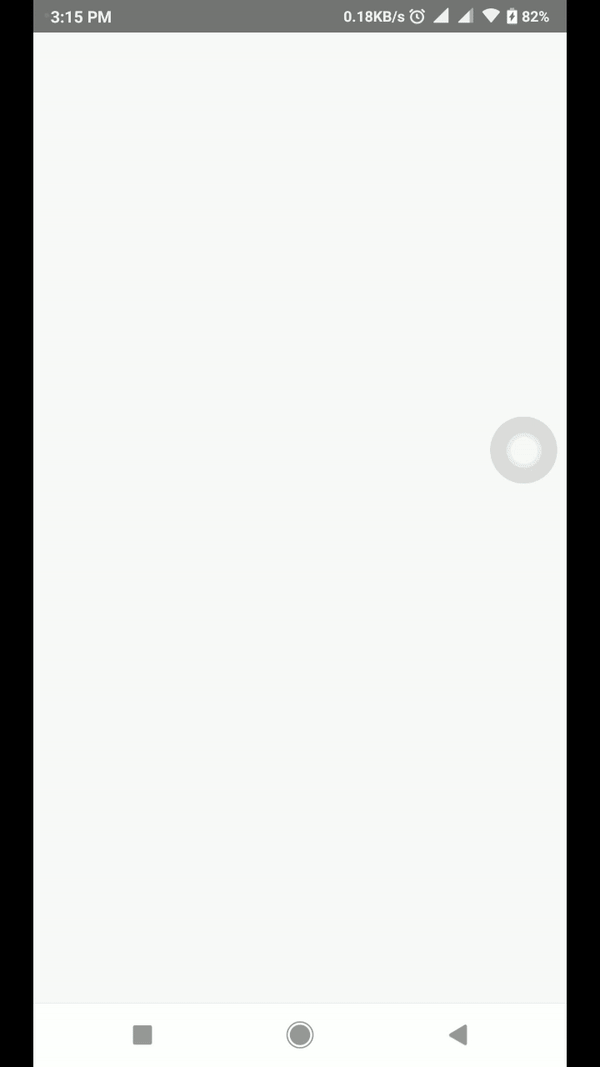
Installation
$ npm i react-native-yzload --save
Option: With react-native link
$ react-native link react-native-yzload
Usage
import Yzload from 'react-native-yzload'
let defaultset = {
width: 100,
height: 100,
duration: 1500,
inputRange: [0, 0.5, 1], // start at 0 and end at 1
outputRange: ["#adadad", "#f9f9f9", "#adadad"] // same as inputRange length
}
<Yzload setprop={defaultset} />Example
import React, { Component } from "react";
import { Platform, StyleSheet, Text, View, Image } from "react-native";
import Yzload from "react-native-yzload";
export default class App extends Component {
constructor() {
super();
this.state = {
image: "https://avatars3.githubusercontent.com/u/25294210?s=460&v=4",
isLoading: false
};
}
componentDidMount() {
this.setState({
isLoading: true
});
setTimeout(() => {
this.setState({
isLoading: false
});
}, 1000);
}
render() {
let imageset = {
width: 200, // default 100
height: 200, // default 100
duration: 2000, // default 1500
inputRange: [0, 0.5, 1], // start at 0 and end at 1 // default [0, 0.5, 1]
outputRange: ["#adadad", "#f9f9f9", "#adadad"] // same as inputRange length // default ["#adadad", "#f9f9f9", "#adadad"]
};
let textset = {
width: 160,
height: 23,
duration: 2000
};
return (
<View style={styles.container}>
{this.state.isLoading ? (
<View>
<Yzload setprop={imageset} />
<View style={styles.textLoading}>
<Yzload setprop={textset} />
</View>
</View>
) : (
<View>
<Image source={{ uri: this.state.image }} style={styles.image} />
<Text style={styles.text}>Noval Vatria Yezu</Text>
</View>
)}
</View>
);
}
}
const styles = StyleSheet.create({
container: {
flex: 1,
justifyContent: "center",
alignItems: "center",
backgroundColor: "#F5FCFF"
},
textLoading: { marginTop: 10 },
image: { width: 200, height: 200 },
text: { fontWeight: "bold", fontSize: 20, marginTop: 10 }
});