1.2.1 • Published 7 years ago
react-native-zycountdown v1.2.1
react-native-zyCountDown
用于react-native的计数组件,倒计时组件
封装的一个倒计时按钮,仅仅使用TouchableOpacity,View和Text.
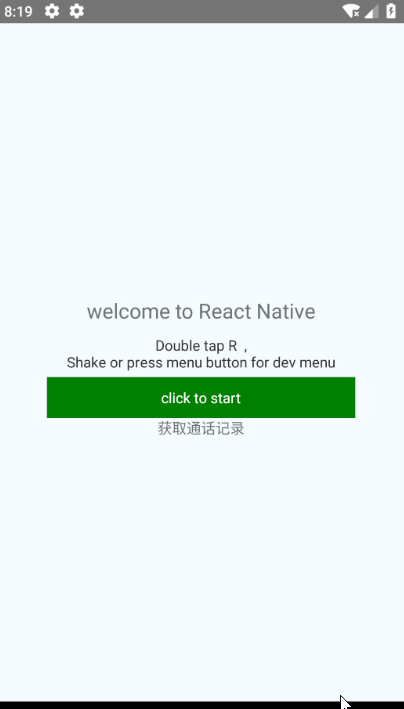
安装
npm i react-native-zycountdown
或者
yarn add react-native-zycountdown
##使用 两个使用方式样式分别对应下面两张图片
import CountDown from 'react-native-zycountdown';
...
<CountDown
onClick={() => {
ToastAndroid.show('Start counting',ToastAndroid.SHORT);
return true}}
/>
<CountDown
source={require('IMG/send.png')}
style={{backgroundColor: 'blue'}}
textStyle={{color: 'yellow'}}
count={10}
title={'click to start'}
frontText={'frontText:'}
behindText={'behindText'}
onClick={() => {
ToastAndroid.show('Start counting',ToastAndroid.SHORT);
return true}}
/>
//下面这种写法,在点击方法内,我进行了逻辑判断,不符合逻辑的情况下不进行计时操作,返回false,
<CountDown
count={10}
onClick={this._sendMessage}
style={{backgroundColor: 'green', height: ScreenUtil.scaleSize(30)}}/>
/**
* 执行点击方法,并进行逻辑判断,满足条件开始计时
*/
_sendMessage = () => {
if (“不是手机号码“) {
//条件不符,不开始计时
ToastAndroid.show('请输入正确的手机号码', ToastAndroid.SHORT);
return false;
}
//条件符合走下面发送验证码的方法,返回true,开始计时
this._signInWithPhone();
return true
};
_signInWithPhone = async () => {...}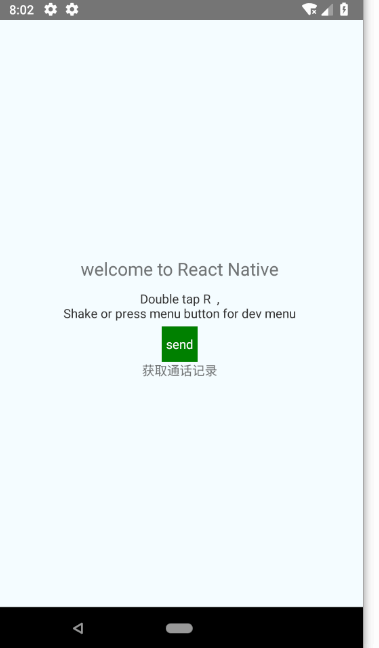
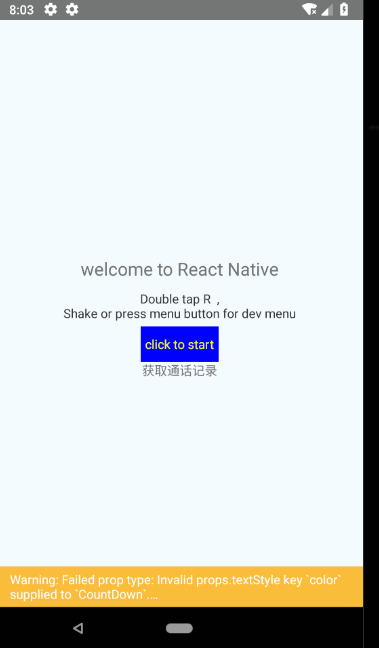
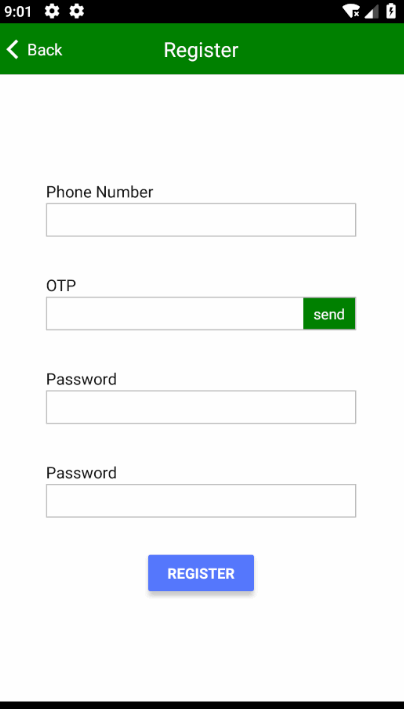
属性:
| Prop | Type | Default | Description |
|---|---|---|---|
| style | ViewPropTypes.style | {alignItems: 'center',justifyContent: 'center',paddingHorizontal: 5,height: 40,backgroundColor:'green'} | 组件的样式 |
| textStyle | ViewPropTypes.style | { color: '#fff'} | 文字的样式 |
| onClick | func | - | 点击组件时触发的方法,返回true则触发计数,返回false则不触发计数 |
| count | number | 60 | 初始数字 |
| title | string | send' | 未计时的时候显示的文字 |
| frontText | string | '等待' | 计数时数字左面的数字,用于计数时显示,可设为空字符串 |
| behindText | string | '秒' | 计数时数字右面的数字,用于计数时显示,可设为空字符串 |